Run Validation
There are two options to run a validation process within the client. The easiest way to access it is by clicking on the ![]() icon in the main toolbar, or simply via
icon in the main toolbar, or simply via Tools > Validate SNOMED CT... .
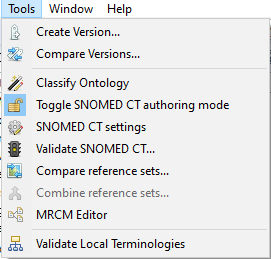
Validation supports running rules by severity and turning specific rules on or off from the validation. These can be configured in a dialog that pops up after clicking on ![]()
Validate SNOMED CT... .
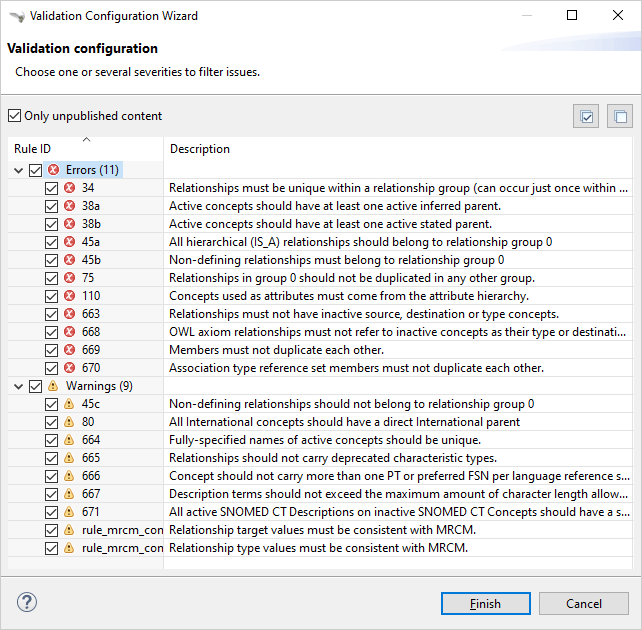
It is also possible to run validation on unpublished content only by ticking the checkbox right below the wizard's header.
Validation is always executed on the active branch, which is why it is important to make sure that the right branch is active before performing the action. Running validation process is present as a job at Remote Jobs View. Here, it is also indicated that the validation has been executed on which branch. As per the example shows below the validation has been executed on the active task branch.
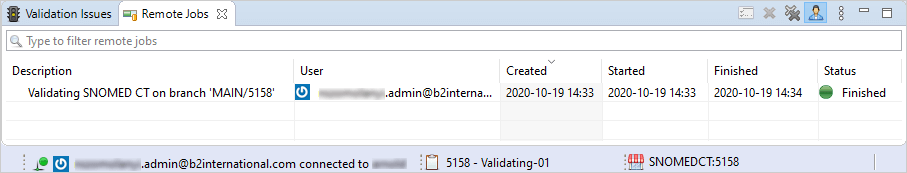
Validation Issues View always displays the currently active branch's latest validation results. For example, if the user switches to a previous version from the Cody Systems View, the Validation Issues View would change according to.
Components that fail validation are listed in the Validation Issues View, grouped by severity and rule number.
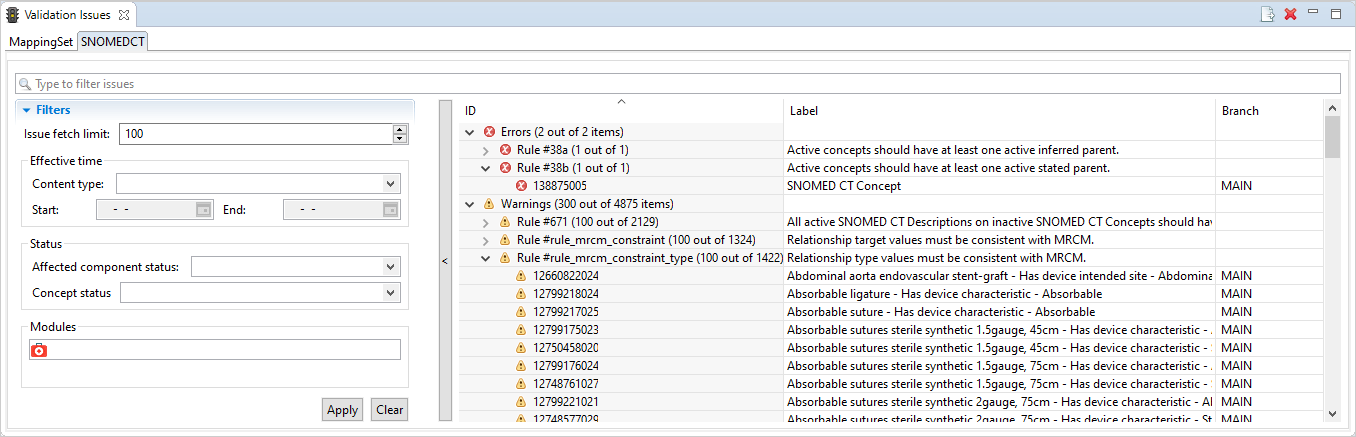
Validation issue components are represented by their ID and label. The table is ordered by the component ID.