Creating Reference Sets
Reference Sets can be created using the Context Menu options by
Right-clicking on the Reference Set type in the Reference Sets View and selecting New reference set Context Menu option
Combining two Reference Sets and creating a new one
To create a new Reference Set, use the context menu in the Reference Set View: Right-click on a Reference Set type or Reference Set (to create a child concept – Reference Set) and select the New ... reference set... option.
This action brings up the New SNOMED CT Reference Set Wizard with the following fields:
Field
Description
Reference set ID
Identifier of the new Reference Set (auto-populated)
Reference set parent
You can modify the parent of the new reference, only it has to be the same type as what you originally selected in the Reference Set View
Module
You can select the module of the new Reference Set concept– this field is auto-populated with the primary module
Reference set preferred term
Specify the Preferred Term of the new Reference Set which will also be the base for the Fully Specified Name of the Reference Set concept
Referenced Component type
Mandatory for all Reference Set types
Map target type
Only available for Map type Reference Sets
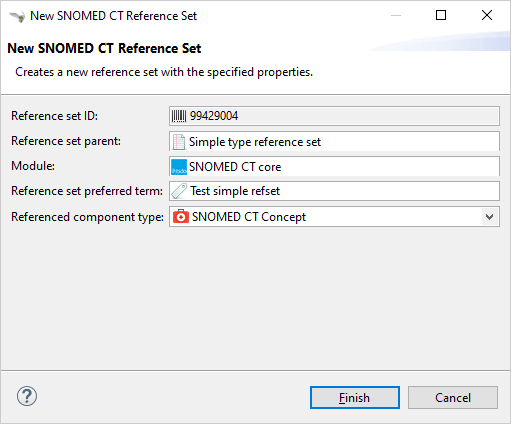
Possible referenced component and map target types
Reference Set type
Referenced Component types
Map Target types
Simple type
SNOMED CT Concept SNOMED CT Description
_
Attribute Value type
SNOMED CT Concept SNOMED CT Description
_
Simple Map type
SNOMED CT Concept SNOMED CT Description
SNOMED CT Concept Other Code Systems
Complex Map type
SNOMED CT Concept
Other Code Systems
Extended Map type
SNOMED CT Concept
Other Code Systems