Domain
The tree on the top left quadrant of the editor represents all the domains for which an MRCM rule is defined. The child nodes of a domain node represent domain definitions that are subsets of their parent domain node. The domain nodes correspond to the referenced component of the in-scope MRCM domain reference set. The referenced component is usually a concept at the top of a hierarchy or a reference set.
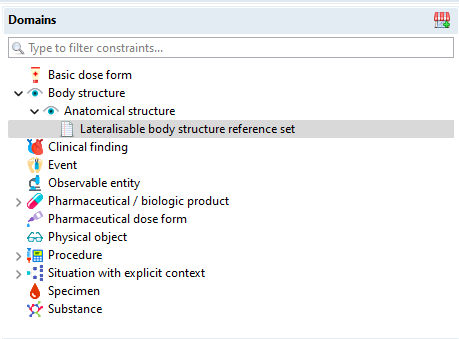
Selecting a node displays its details on the right side of the editor in the Domains tab. It also displays allowed attribute types within this domain under the Attributes section in the bottom left quadrant of the editor.
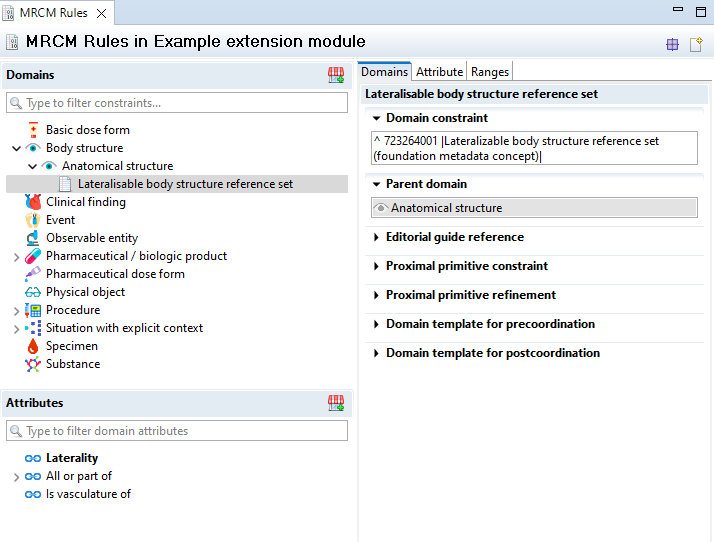
You can add a new domain member by using the ![]() Add new domain member button in the top right corner of the Domains section. It will open the wizard below. The first field will let you choose the referenced concept of the domain Member. The second field will let you specify an ECL expression to define this domain. The third field allows you to select the parent domain.
Add new domain member button in the top right corner of the Domains section. It will open the wizard below. The first field will let you choose the referenced concept of the domain Member. The second field will let you specify an ECL expression to define this domain. The third field allows you to select the parent domain.
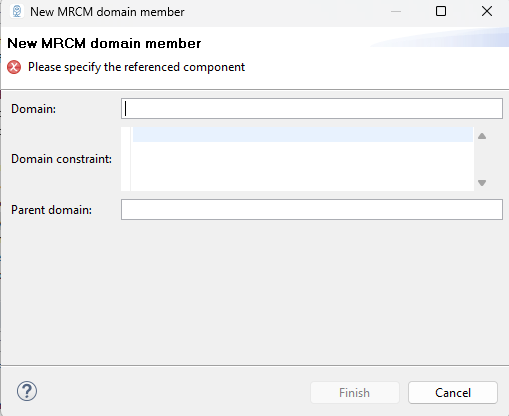
Once a domain concept is chosen the wizard will autofill the domain constraint and the nearest parent domain assuming a hierarchical domain definition as in the example below. If this isn't the intended definition or domain parent these fields can be overridden with the correct values. The parent domain can also be left blank if this domain isn't the subset of another domain.
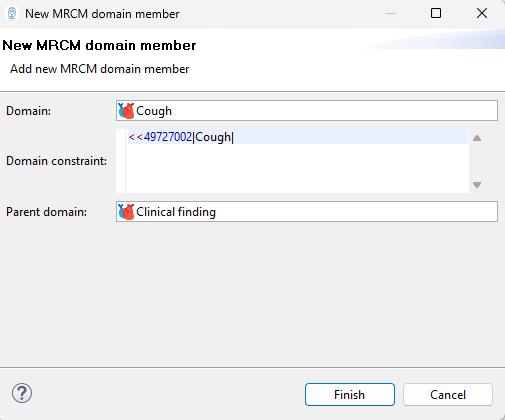
If the new domain is a subset of an existing domain definition you can also add it by right-clicking its existing parent domain and choosing ![]() Add new domain member. In this case, the parent domain will be automatically filled and non-editable on open and the domain concept will be restricted to concepts within the parent domain.
Add new domain member. In this case, the parent domain will be automatically filled and non-editable on open and the domain concept will be restricted to concepts within the parent domain.
Deleting a member is also accessible from the same context menu through the ![]() Delete domain member action. Released members will be inactivated, unpublished members will be removed by this action.
Delete domain member action. Released members will be inactivated, unpublished members will be removed by this action.
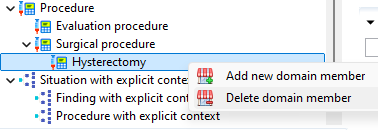
You can only remove/inactivate members if they are in your extension's module.
If you choose to remove a domain member that already has associated MRCM attribute members then those attribute members (and their associated attribute range members) will be removed too (as long as they are in your extension's module).
The attributes of a domain member in your extension can also be modified on the details page on the right under the domain tab.
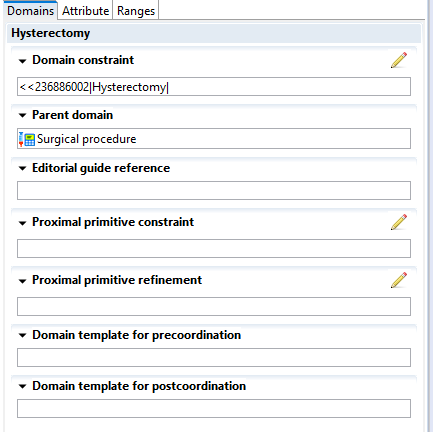
ECL-valued fields can be edited by clicking on the ![]() Edit button - which will open an ECL editor -, while other fields can be edited in place.
Edit button - which will open an ECL editor -, while other fields can be edited in place.