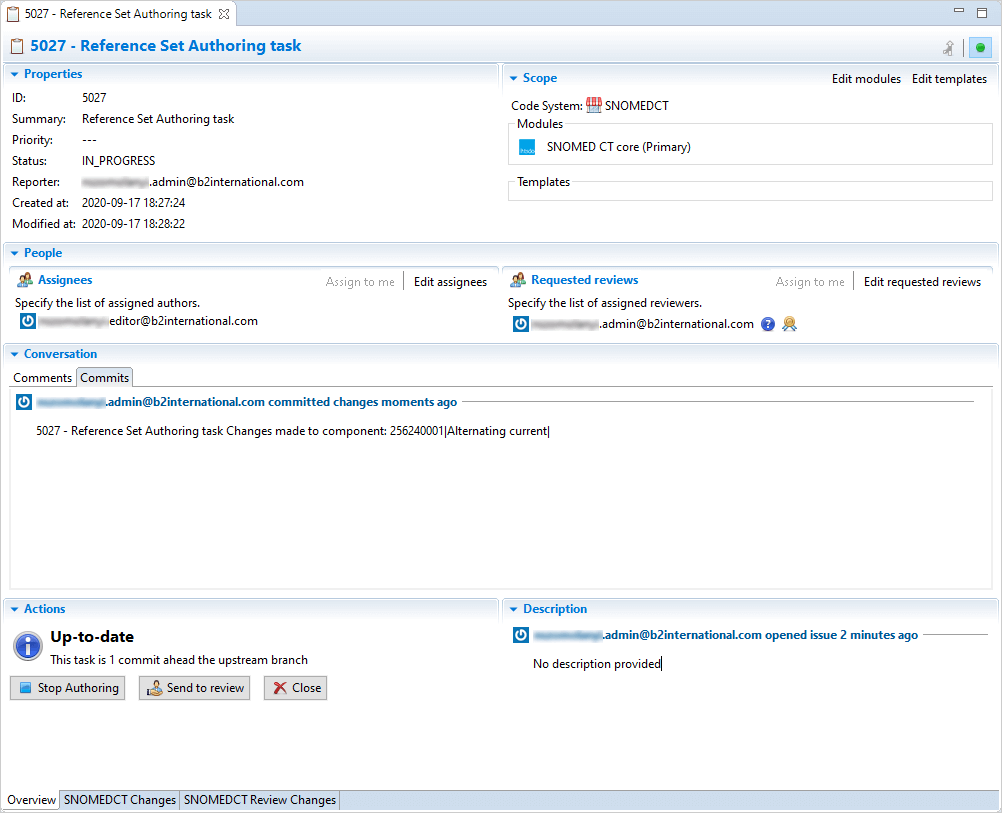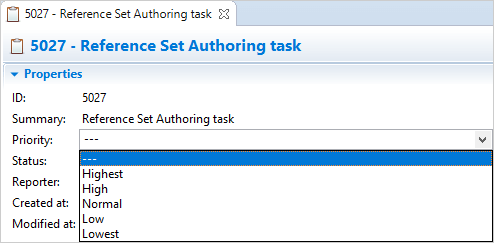Overview Page
This page provides information about the different attributes of the task organized into the following sections.
Section
Description
Properties
Displays information about the metadata of the task
Scope
Displays the Code System selected during task creation.
People
Displays the name of the author(s) and reviewer(s) assigned to the task.
Conversation
Displays comments specified by the team members working on the given task. At the bottom of this section, a small editor field is present to leave comments. Click the Comment button to send your comment, there's no need to save it as it is saved automatically.
Actions
Displays information about the available and performed actions.
Description
Displays the task description specified in the Create New Task Wizard.
The Properties section provides details about the following metadata.
Property
Description
ID
Displays the unique ID of the task that is automatically associated with each task upon creation. ID cannot be changed.
Summary
Displays the task title that is provided during task creation. Summary can be changed at any point during working on the task.
Priority
Displays the priority of the task. Priority can be changed at any point during working on the task.
Status
Displays the current task status.
Reporter
Displays the email address of the team member who created the given task.
Created at
Displays the date when the task was created
Modified at
Displays the date when the task was last modified