Combining Reference Sets
Combining Reference Sets enables users to create a new Reference Set by merging two existing ones. Combining Reference Set option is available for Simple type Reference Sets.
The only supported referenced component type is SNOMED CT Concept.
Combining Reference Sets can be performed either by invoking the Tools > Combine Reference Sets… menu or by right-clicking on a Simple type Reference Set and selecting Combine reference sets....
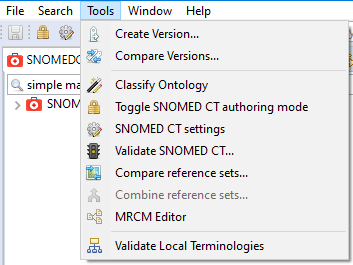
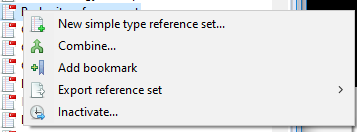
The following methods are available to combine two Simple type Reference Sets named A and B:
Method
Math Formula
Description
Union
A U B
The resultant set contains all the elements in either A or B or both
Intersection
A Ո B
The resultant set contains the elements present in both A and B
Complement
A-B - A\B
The resultant set contains everything in A but not present in B
Complement
B-A - B\A
The resultant set contains everything in B but not present in A
Symmetric difference
(A\B) U (B\A)
The resultant set is the intersection subtracted from the union
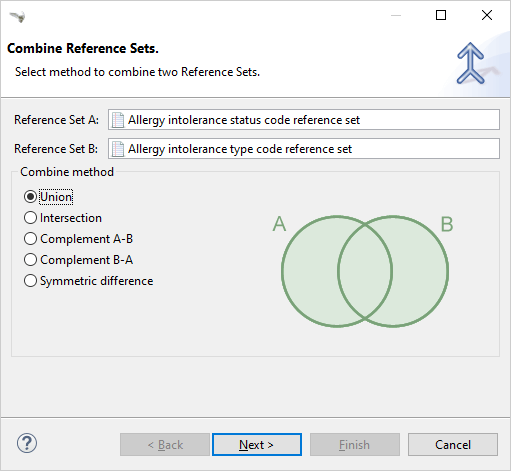
After selecting one of them, click the Next button. To complete the operation, the Preferred Term for the new combined Reference Set needs to be set on the last wizard page.
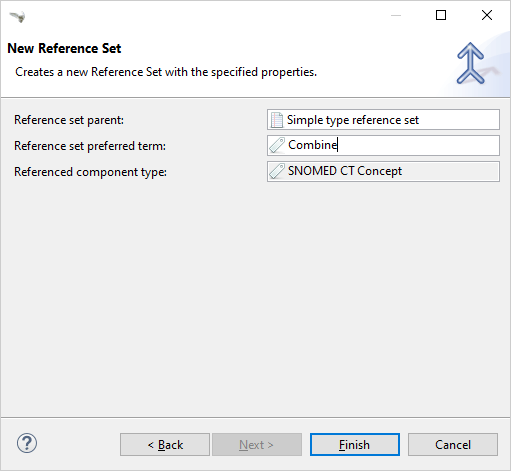
Hit the Finish button and the new Reference Set is created and its editor opens automatically.