SNOMED CT Concept Search
Use the drop-down boxes to restrict the search to the concept status (active, inactive), description type (e.g. Synonym), a particular top-level hierarchy (e.g. Clinical finding), the module, the namespace, or the concept definition status. The search is not case-sensitive.
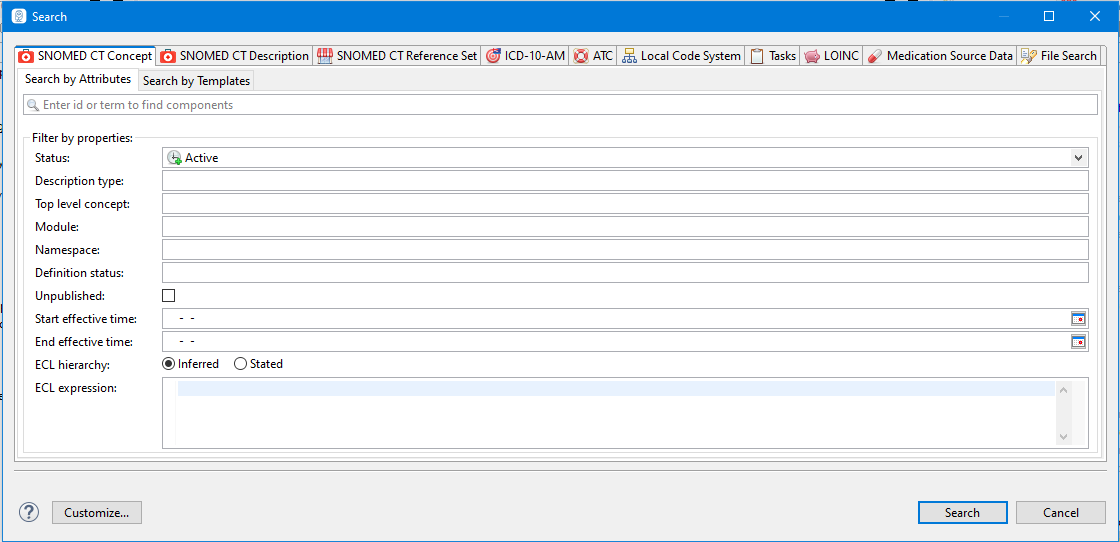
You can specify an Effective time range or tick the Unpublished checkbox to look for unpublished content.
More advanced users can make use of query syntax:
Command
Description
?
substitutes a single character. E.g. the query endoscop? would match both Endoscopy and Endoscope
*
substitutes any number of characters. E.g. the query pos*tive would match both positive and postoperative
~
fuzzy search to find similar terms. E.g. the query jandic would match the correct term Jaundice
OR
medication OR change returns terms that contain either medication or change
AND
medication AND change returns terms that contain both medication and change
NOT
blood NOT systolic returns terms that contain blood but not systolic
Wildcards can be combined within the query expression. The importance of certain query terms can also be boosted: * ^: medication OR change^5 would rank concepts that contain the word change higher than the ones that contain the word medication.
The Search ECL expression can be used to execute ECL-based semantic searches.
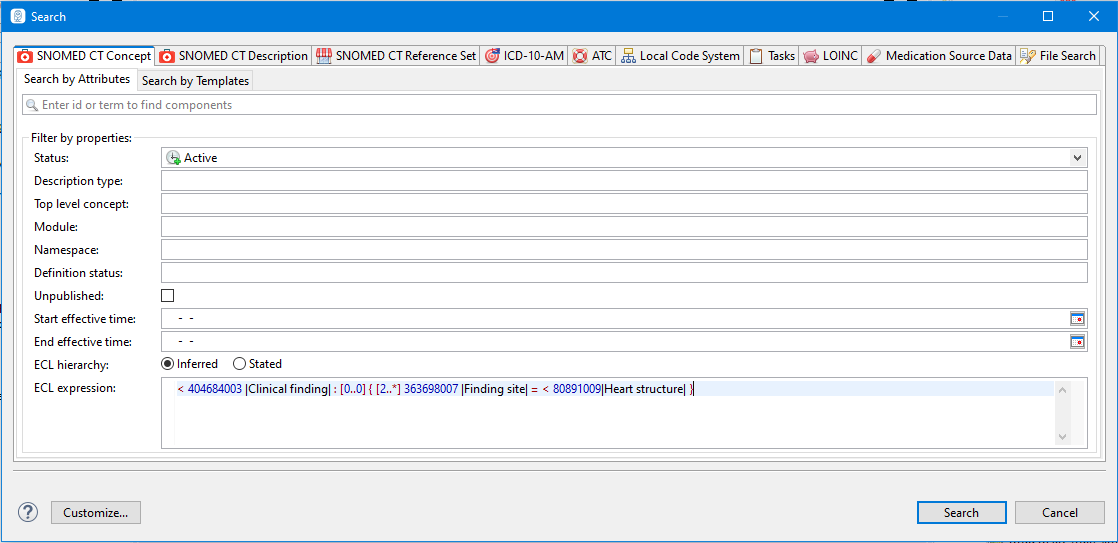
The Search by Templates tab can be used to execute a query based on the concepts created with a SNOMED CT Template.
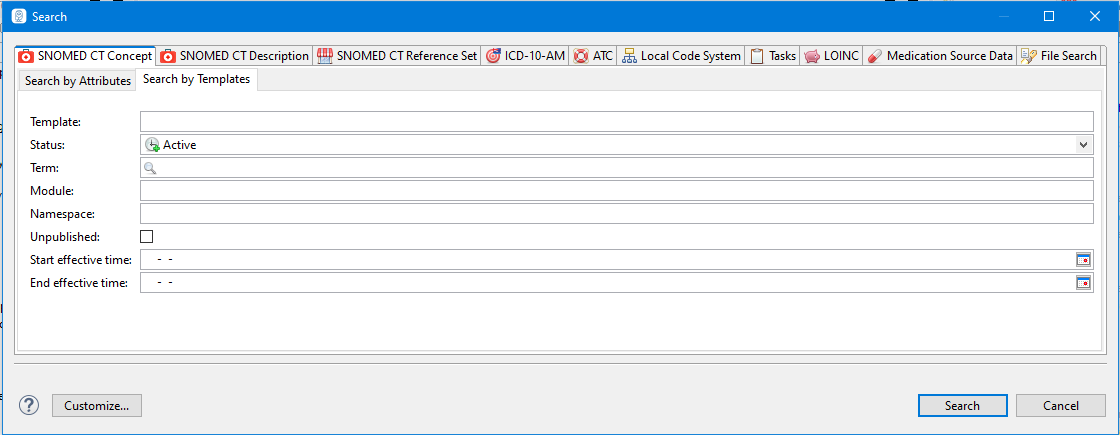
This search will only pick those concepts that are created with a SNOMED CT Template.