Creating Local Code Systems
Creating a Local Code System
To create a new Local Code System, click on the hyperlink in the Local Code Systems View, or use the New Local Code System... ![]() button in the toolbar.
button in the toolbar.
The hyperlink in the Local Code Systems View is only available if no Local Codes are present in the navigator.
Specify the properties for your Local Code System. Defining Name and Short name is mandatory.
Property
Description
ID
Enter an ID for the code system, this will be used in the navigator.
OID
Enter the object identifier for this code system. For more information about OIDs, please see the HL7 OID Registry.
URL
FHIR-compatible HTTP url for the Code System
Title
Enter the full name of your code system.
Contact
Enter the contact information of the person who maintains this code system.
Description
Enter information describing the code system.
Copyright
Enter copyright if there is one for the Local Code System.
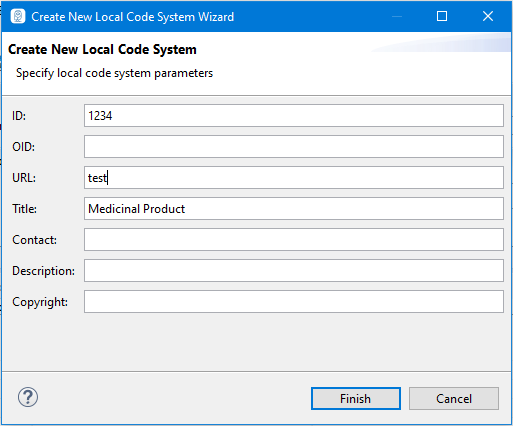
Click Finish to proceed. The new code system's editor opens automatically providing the means for additional properties of the Local Code System to be created.
All created Local Code Systems will appear in the Code Systems View as well and can be versioned separately.