Creating a Child Concept
Before starting to model the new meaning, you need to decide where you want to place it in the hierarchy. Once you have established that, you can start creating the new concept directly from the SNOMED CT Concepts View.
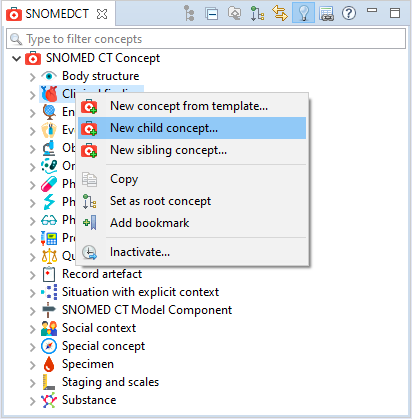
Right-click on the desired parent concept and select ![]() New child concept... The editor for the new concept opens after selecting the modeling method in the creation wizard and hitting
New child concept... The editor for the new concept opens after selecting the modeling method in the creation wizard and hitting Finish.
This action creates a child of the selected concept with identical SNOMED CT descriptions. This way, only the differing information has to be entered in the corresponding fields.
The Is a relationship to the parent concept as well as a unique concept ID are generated automatically.
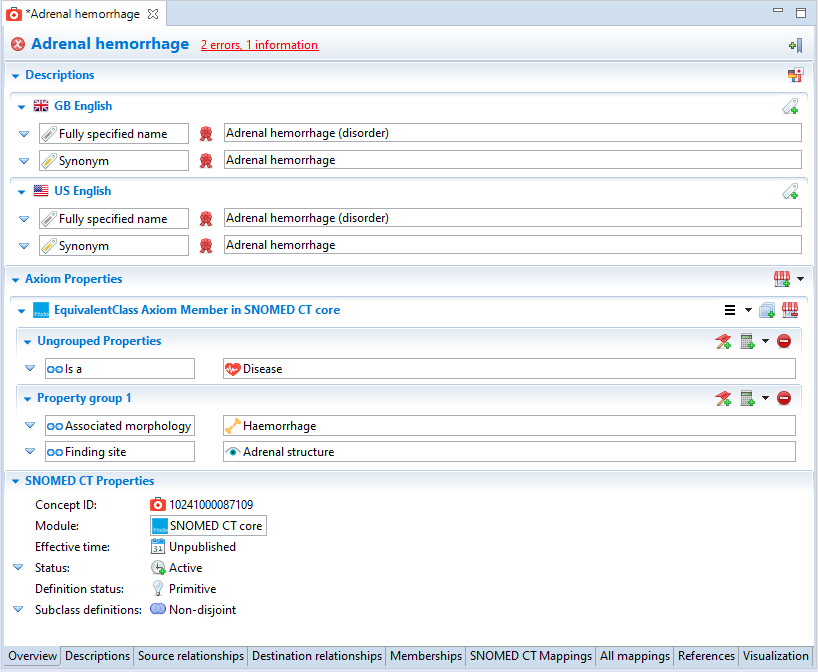
Enter a unique Fully Specified Name and Preferred Term for the new concept. Hit ![]() Save, and enter a commit comment.
Save, and enter a commit comment.
A warning message on the top of the editor informs you if the Fully Specified Name is not unique.
After saving, the new concept appears in the SNOMED CT View.
If you have not classified your newly added concept, it will only be visible in the stated form of the concept tree. You can toggle between the stated and the inferred view with the Authoring mode toggle button in the application toolbar.