Creating a Task
Tasks are used to share information with your team members. You need to have access to a shared task repository (Snow Owl server) to create and work with tasks.
To invoke the task wizard, click the ![]() Create new Task button in the Task List View. On the first page of the wizard, you are prompted to specify the following properties.
Create new Task button in the Task List View. On the first page of the wizard, you are prompted to specify the following properties.
Summary: the name of the task can be entered here. It will be visible in the Task List View and in the title of the editor as well. The title can be edited later
Description: optionally a description can be specified which will appear in the Comments section of the task editor, fixed as the first entry.
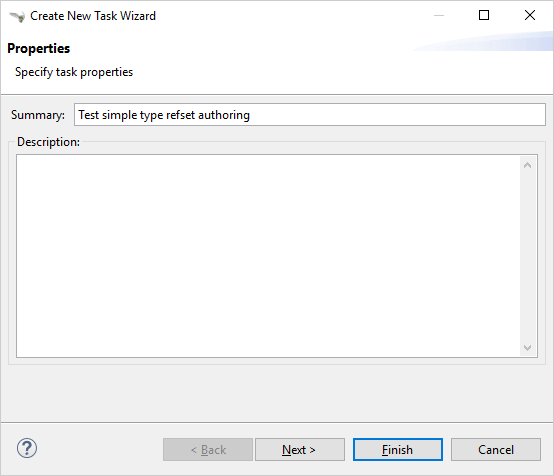
On the second page of the wizard, you are prompted to select the following.
Resources: you can specify a Primary Resource in addition, you can add several more resources to the task scope such as SNOMED CT, Value Set, Local Code Systems, Mapping Set, and other terminologies
Modules: only available for SNOMED CT (mandatory). Editors working under the task workflow system are only allowed to author and change components that belong to the module(s) defined here.
Templates: if you select SNOMED CT amongst your Code System, you can also specify SNOMED CT Templates as part of the task scope. As a result, concept creation via templates is restricted to only the give one templates.
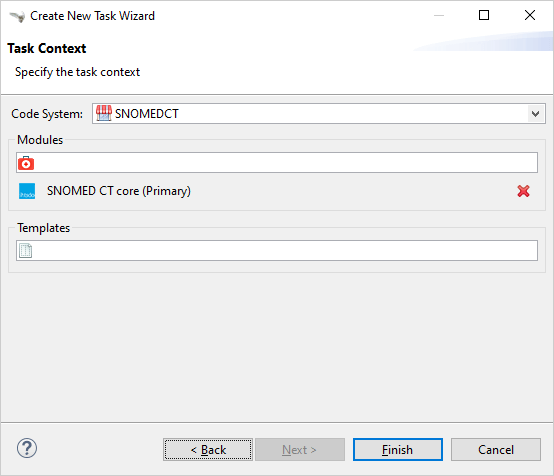
Once you hit the Finish button, the Task Editor automatically opens.