Editing MRCM
Concept Model Editor
The Machine Readable Concept Model (MRCM) Editor allows viewing and maintaining the concept model. To open the editor, click the ![]() Open MRCM editor... button in the main toolbar.
Open MRCM editor... button in the main toolbar.
The nodes on the left side of the editor display the domain constraints and corresponding attribute domain constraints. Details of a selected node can be reviewed or edited on the right side.
Example
The example in the screenshot below shows a set of constraints for concepts in the hierarchy of Clinical findings. All Clinical findings have the attribute Associated morphology. The range for the values of this relationship is specified on the right (concepts within the Morphologically abnormal structure hierarchy).
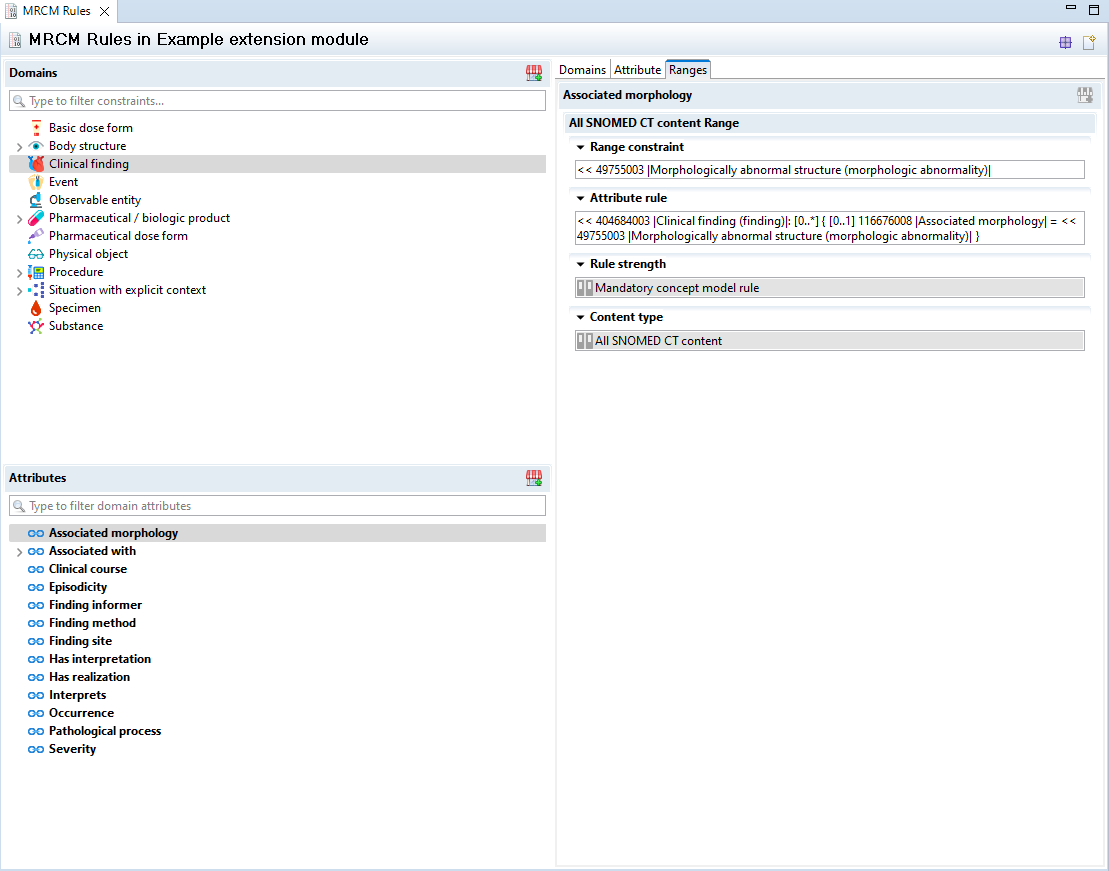
When adding a new relationship to a Clinical finding concept, the relationship-type quick search will offer Associated morphology as a sanctioned type.
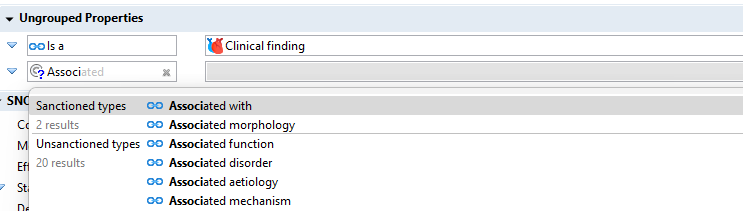
If chosen as relationship type the sanctioned attributes will be comprised of only concepts under the specified range, ie descendants of Morphologically abnormal structure.
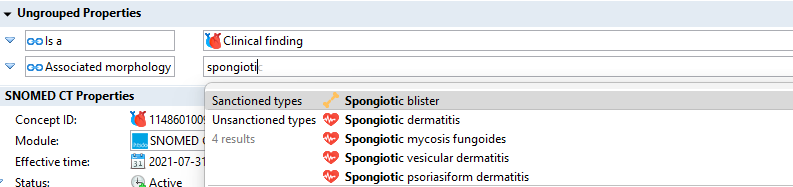
In addition to guiding the authoring process of new concepts, MRCM rules can also be used to validate existing content. The MRCM constraint and MRCM constraint type rules, selected below, verify if an attribute type is used within its prescribed domain(s) or if an attribute range is used by its associated attribute type(s) as per the MRCM rules.
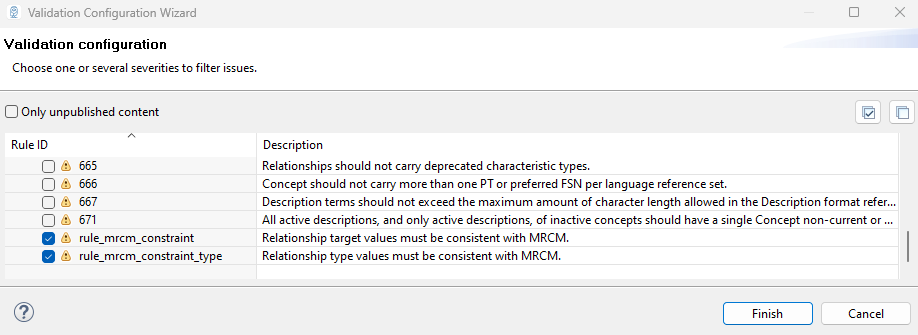
For tips on how to run validation rules see the Validation section.