Search View
The results of the Advanced Search are listed in the Search View.
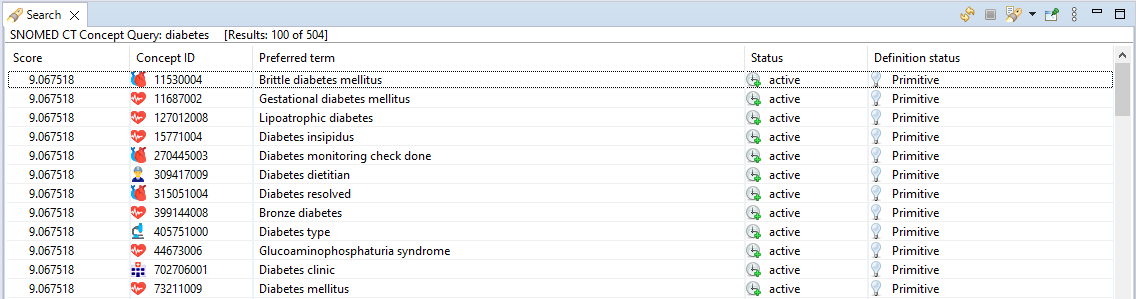
Double-clicking on a concept displayed within the search results opens it in the Concept Editor.
Right-clicking on a concept in the result list the Context Menu reveals the following actions.
 Add concept to the active Reference Set: This action is only enabled when there is an active Reference Set Editor open. Selecting it adds the concept to the Reference Set as a member. If the Reference Set member has other attributes to specify (e.g. map target at a Simple Map type Reference Set) this action opens a wizard where the selected concept is already inserted as a referenced component. Concepts can be dragged from the Search View and dropped into the Reference Set Editors as well.
Add concept to the active Reference Set: This action is only enabled when there is an active Reference Set Editor open. Selecting it adds the concept to the Reference Set as a member. If the Reference Set member has other attributes to specify (e.g. map target at a Simple Map type Reference Set) this action opens a wizard where the selected concept is already inserted as a referenced component. Concepts can be dragged from the Search View and dropped into the Reference Set Editors as well. Add all results to the active Reference Set: All the results in the Search View will be added to the active Reference Set.
Add all results to the active Reference Set: All the results in the Search View will be added to the active Reference Set. Add bookmark(s)
Add bookmark(s) Copy (ID and Preferred Term)
Copy (ID and Preferred Term)
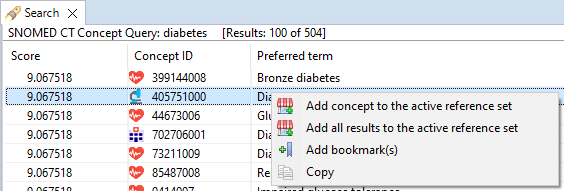
You can select multiple rows in the Search View table and apply the same actions.