Adding a Synonym
To create a new entry box in the Descriptions Section, click the ![]() Add description icon. A small asterisk
Add description icon. A small asterisk * next to the editor's title indicates that you have unsaved changes.
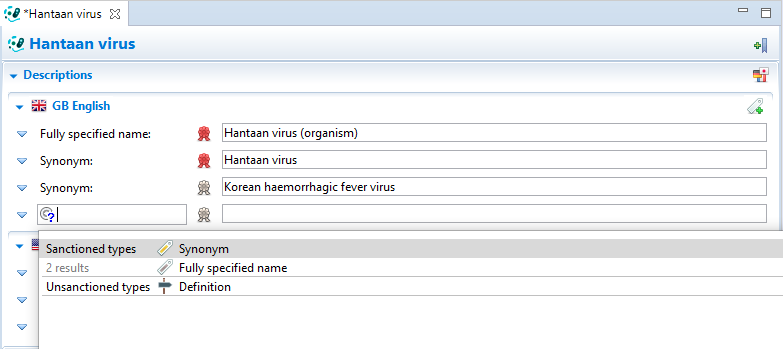
Select description type in the text box on the left. By default, a synonym is selected, but it can be changed by deleting the value and searching for another one. Then, specify your new description term in the text box to the right.
Click the ![]() Save button in the main toolbar to submit your changes to the repository. Before the changes are saved, a dialog box will appear in which you can enter a comment describing your change.
Save button in the main toolbar to submit your changes to the repository. Before the changes are saved, a dialog box will appear in which you can enter a comment describing your change.
Once the changes are saved, the new description appears in the editor. The box around the description type indicates an unpublished change. This means that the change has been saved in the repository, but has not been formally published yet. Once a concept is versioned, only the text appears.
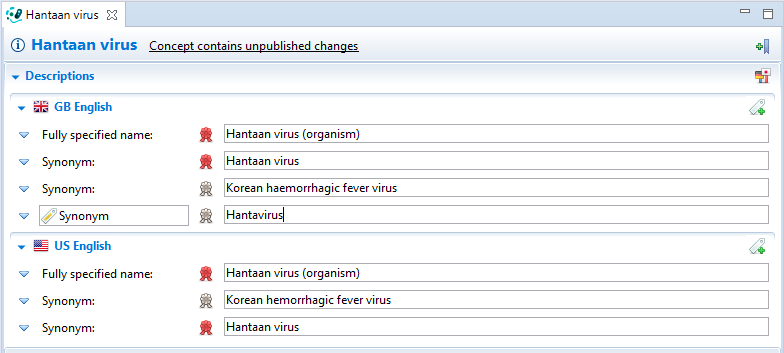
Error, warning, and informational messages are displayed at the top of the Concept Editor. You can click on one of the messages to jump to this point in the Concept Editor.