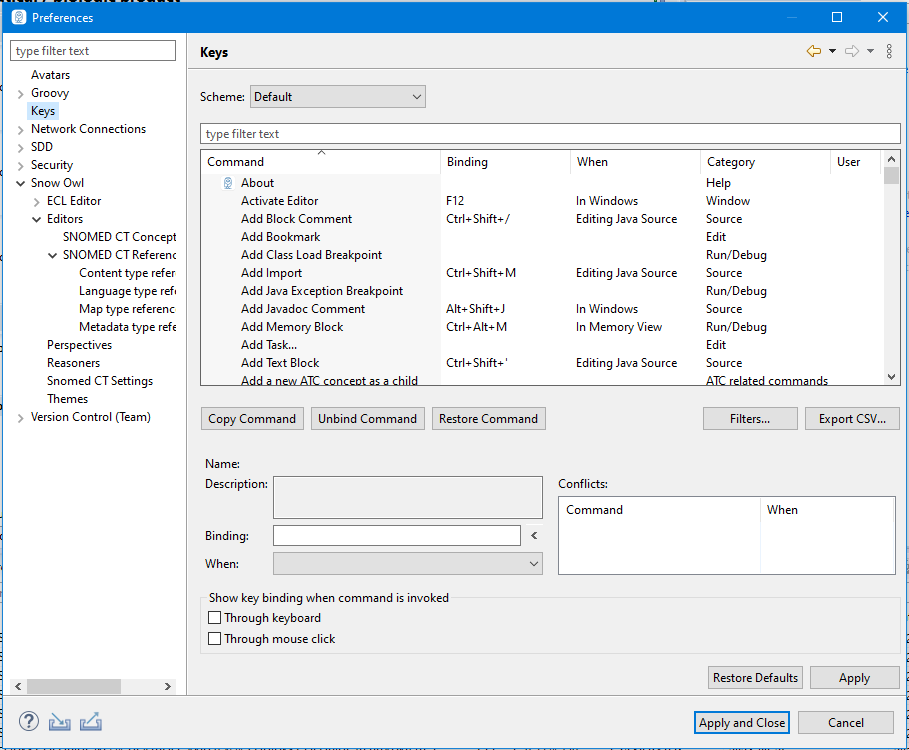Keyboard Preferences
Go to File > Preferences > Keys to reveal the keyboard Preferences Page. Here you can see the default shortcuts and also make modifications or define new ones.
To modify a shortcut,
Select the command in the list. You might want to use the search field for this.
Enter the new shortcut in the Binding section. You can also enter a new description for the command.
Click
Applyto save the change.
Use Unbind command to delete a shortcut, and Restore command to revert to the default shortcut settings.
There are several commands displayed that are used in advanced Snow Owl features like user scripting languages. You can safely ignore the commands you are unfamiliar with.