Create
Users can create new Value Sets from the main Resources page.
Selecting the Value Set option after pressing the ![]() resource button reveals the Create a new Value Set form in place of the resource type selection panel. Once the required fields are populated, users can proceed with generating the Value Set by pressing the
resource button reveals the Create a new Value Set form in place of the resource type selection panel. Once the required fields are populated, users can proceed with generating the Value Set by pressing the ![]() button.
button.
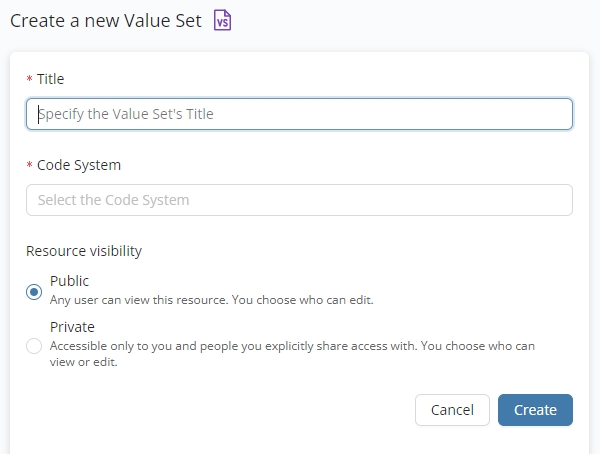
Value Sets can be created either by selecting an existing SNOMED CT reference set to synchronize with or by creating a new SNOMED CT reference set in the background (this is the default option).
Value Sets synchronized with a SNOMED CT reference set can be exported as RF2 files and they completely maintain SNOMED CT features like namespace, modules, and effective times - all of these automatically under the hood.
Title
If you are creating a simple Value Set, you need to define its title (mandatory)
Code System
The Code System you would like to work with (mandatory)
New vs. existing switch
If you would like to connect an existing identifier concept instead of creating a new one, switch this option on. Note: The switch appears only in case of selecting a SNOMED CT Extension as Code System
Simple type reference set
If you selected to connect an existing SNOMED CT reference set, it is mandatory to choose a Simple type reference set from the selected Code System
Was this helpful?
