Advanced Search
Snowray provides an advanced search option for SNOMED CT, which can be invoked by pressing the advanced filter icon in the search bar. This enables users to specify additional criteria to restrict their searches.
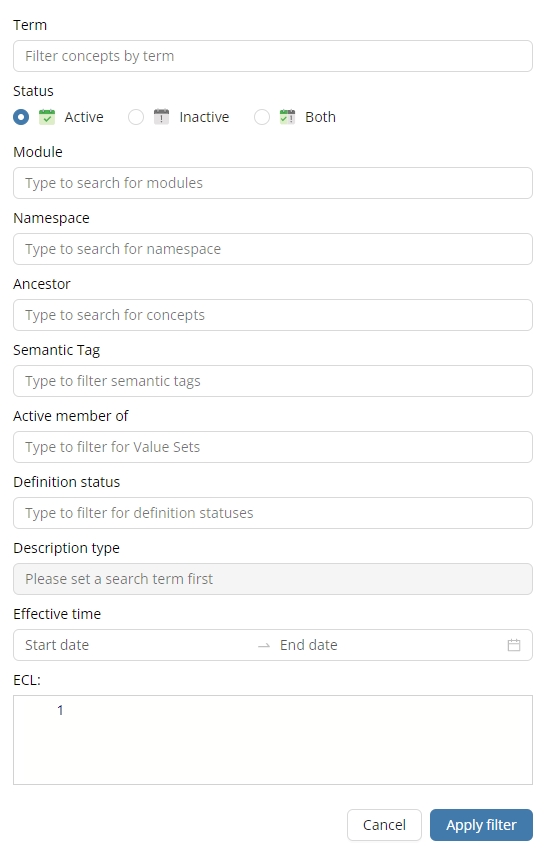
Term
Filter for concepts based on their terms
Status
Filter for active or inactive concepts
Module
Return concepts that are associated with the selected module
Namespace
Filter for concepts within the selected namespace
Ancestor
Return all child concepts of the selected concept
Semantic tag
Filter for concepts based on their semantic tags
Active member of
Filter for concepts that are present in the selected resource
Definition status
Return either Defined or Primitive concepts only
Description type
Return Fully Specified Name, Synonym, or Definition only
Effective time
Search concepts by their release dates Note: time range can also be specified
The filters above are mostly dropdowns, while the ECL filter requires typing in a valid query. A content assist, which can be activated by pressing Ctrl + Space , helps users to construct ECL queries easily.
Once all the required filters are specified, pressing ![]() will update the tree only with the matching results according to the filters.
will update the tree only with the matching results according to the filters.
Search results
In case of SNOMED CT, the matching search results can be sorted based on semantic tags serving as a sort of a grouping for better overview.
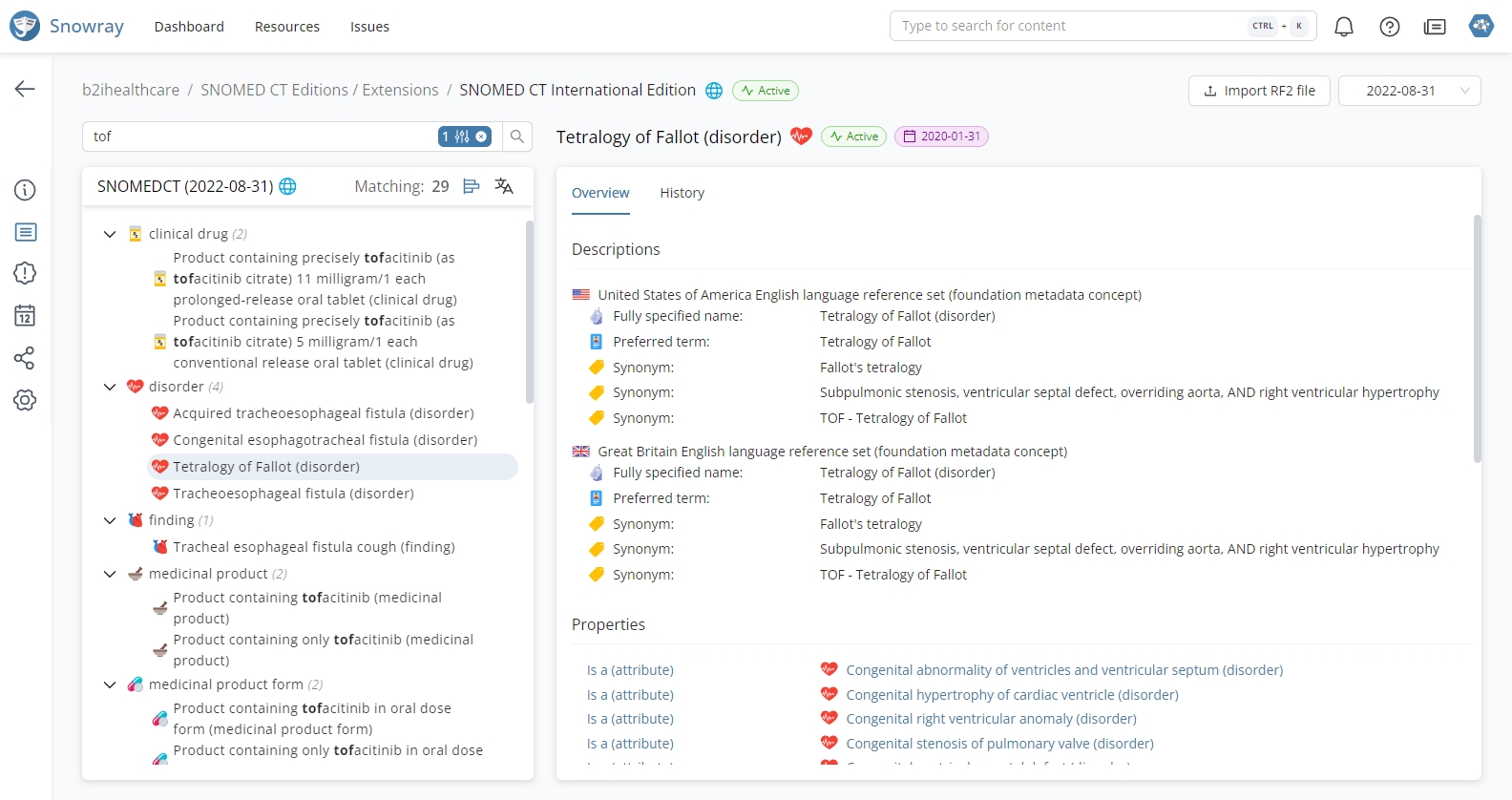
Was this helpful?
