FHIR
Accessible via the FHIR import menu item.
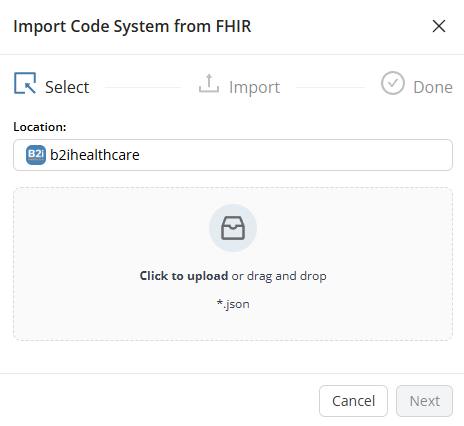
The Location field allows users to specify where to import the resource within the active workspace.
Clicking in the field reveals the potential locations in a dropdown. From the list, you can select the Bundle in which you would like to place your imported resource.
With the import file in place, clicking ![]() will perform the import.
will perform the import.
Once completed, the wizard will report success if it was able to process the file and import its contents
Was this helpful?
