Change Roles
User roles can be adjusted either individually or in batches.
Method
Action
Individually
Click on the at the end of a user's row and select the new role from the drop-down.
In batch
After pressing ![]() , check the boxes in front of the users you would like to change the roles for, then click on the Edit role drop-down to select the new role.
, check the boxes in front of the users you would like to change the roles for, then click on the Edit role drop-down to select the new role.
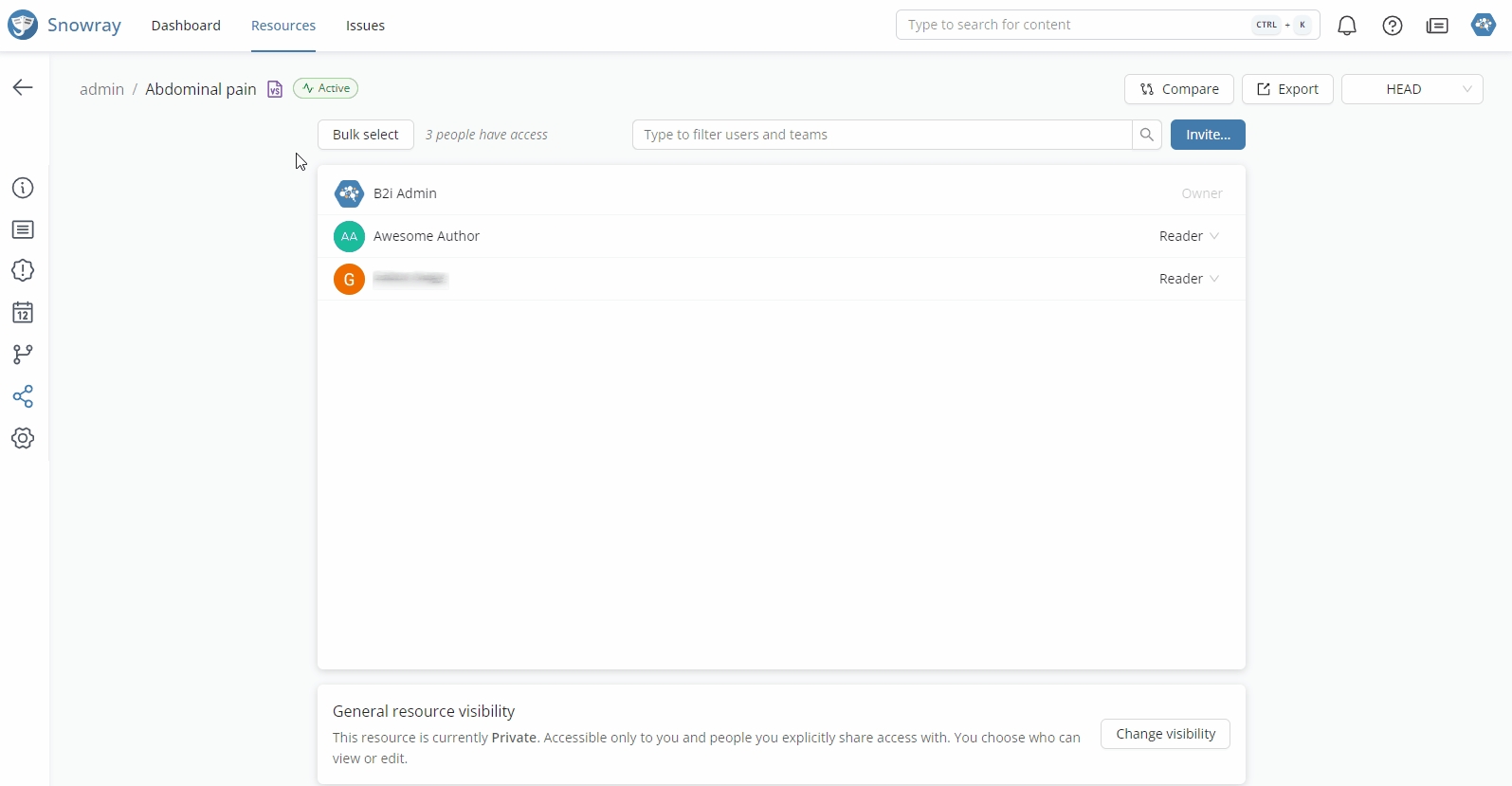
Read more about user roles in the User Roles and Permissions section.
Was this helpful?
