Automap
Snowray supports adding map targets in an automated way based on lexical matches.
The automap feature can be accessed in Edit mode after pressing the![]() button and selecting Automap from the context menu actions.
button and selecting Automap from the context menu actions.
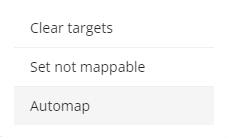
You can multi-select source concepts one by one, or use the check box to select them all.

A loading indicator will be displayed while the system is performing the automap.
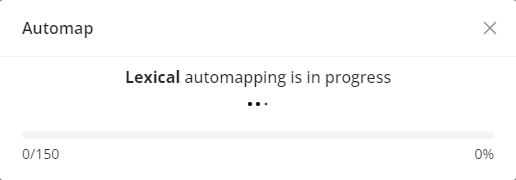
Once the automap is complete, the indicator will be updated accordingly and the mappings can be reviewed.
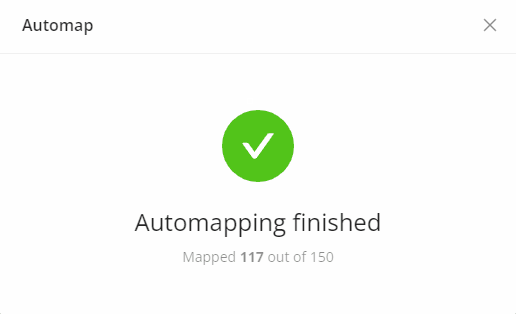
By default, all automapped targets will receive an Equivalent relation type.
Was this helpful?
