LOINC
A comprehensive Browser is available for LOINC within Snowray. The content is displayed in a tree view, where the terminology can be browsed manually by expanding the various nodes. LOINC codes can also be searched using the filter search at the top of the tree. Matching results can be examined in a flat list or in a hierarchical manner, while the details of the selected code are displayed on the right-hand side.
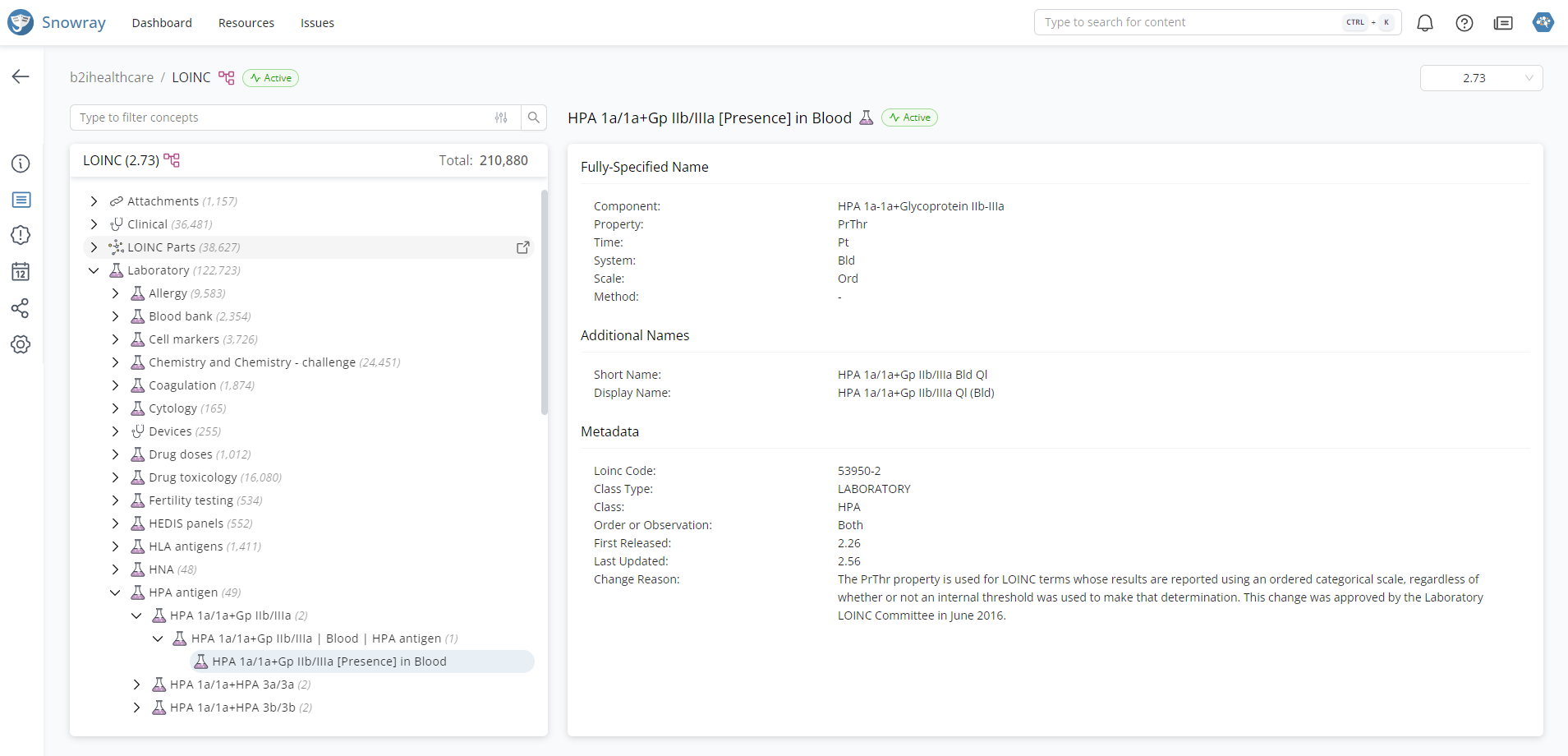
You can copy the code of the selected concept by hovering over the Loinc Code row and pressing the revealed icon.
Was this helpful?
