Value Sets
Value Sets may be used to create subsets of any Code System resource's codes. They can be used to create SNOMED CT reference sets or generic Value Sets. They compose clauses to form the definition of the Value Set. Clauses represent query expressions (like the Expression Constraint Language) that select a substrate from the currently configured source Code System, called domain. A clause can be either included or excluded to precisely add the concepts you'd like as members to the Value Set.
Can't find a resource? Please visit the Resources Features section.
Browsing
Concepts that are part of the Value Set can be browsed after navigating to the Content tab.
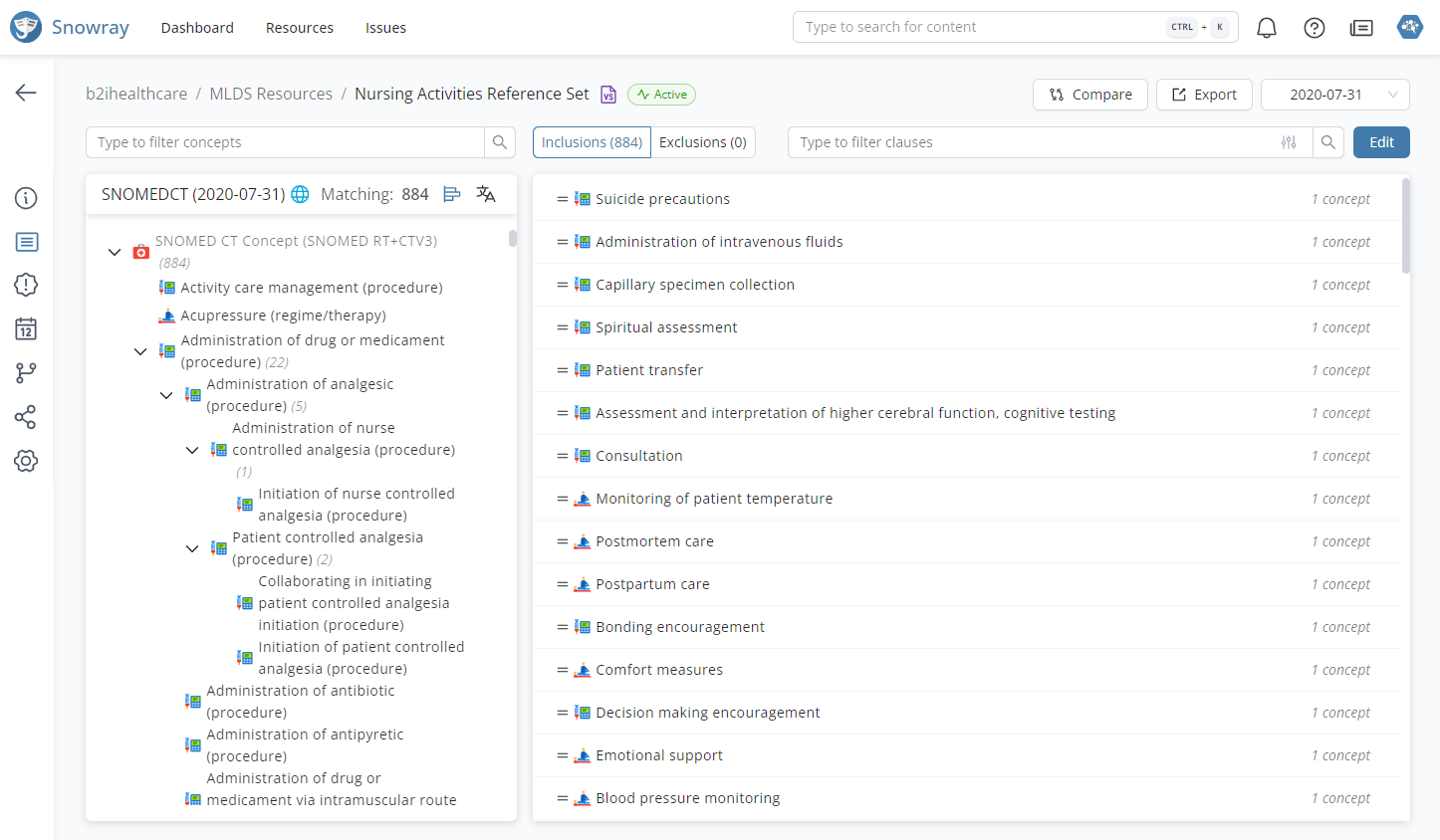
This tab displays the latest published set of members of the Value Set in a tree form. Users can expand the tree to find all members in their respective hierarchies. The search bar at the top of the section eases the way of searching for specific members.
For more information about filtering, check out the Searching Concepts section.
The domain header advises users on Code System that the Value Set depends on, along with its version. Besides the domain details, the header also displays information about the total number of member concepts.
Editing
On the Content tab of a Value Set, users with Write permission can change the definition by pressing the ![]() button in the upper right corner, which navigates users to the Value Set's latest editable version. When defining Value Set clauses, users either need to construct ECL queries or simply drag and drop concepts from the concept tree to the desired section, i.e. Inclusions or Exclusions.
button in the upper right corner, which navigates users to the Value Set's latest editable version. When defining Value Set clauses, users either need to construct ECL queries or simply drag and drop concepts from the concept tree to the desired section, i.e. Inclusions or Exclusions.
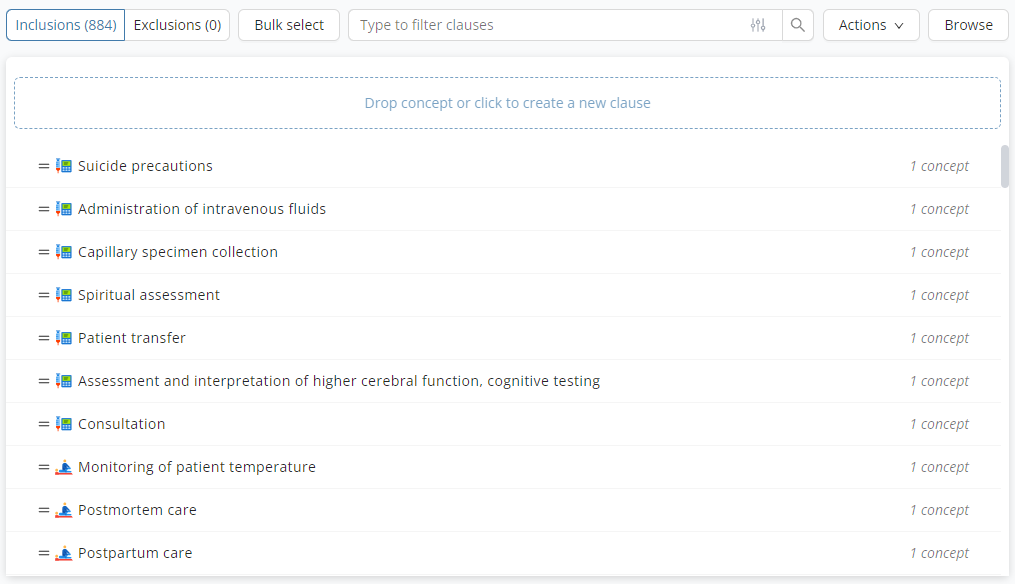
Want to know more about authoring? Check out the Value Set Authoring section.
Quick Link
Snowray's quick link feature enables users to take a look at the referenced concepts of a Value Set without interrupting their authoring flow.
When hovering over concepts in the terminology tree, the icon representing the Open in new tab option will appear.
If you press , you will be taken to a new browser tab with the selected concept opened in the corresponding Code System's Content tab.
Reference Sets
Reference Sets represent special Value Sets that are connected to a SNOMED CT Code System or Extension. This resource type can only be created and stored within a Reference Set Collection. Reference Sets work as regular Value Sets, therefore the same functionalities apply, but in addition to the existing feature set, users can export this resource type in RF2 format as well.
Was this helpful?
