Analysis
The upgrade analysis collects all the changes to the resource that are triggered by the upgrade to a new domain version.
If you don't tick the Generate analysis report in the upgrade wizard, you will still be navigated to the upgrade dashboard, but it will be an empty one without the analysis bits.
The different types of changes that can occur during an upgrade process apply to both single resource upgrades and Collection upgrades as well.
Widgets
Code System widget
This widget displays information related to the domain, i.e. which Code System is being upgraded including the from and to versions.
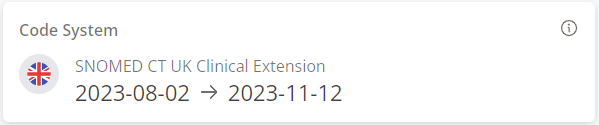
Hovering over the icon reveals a summary of the Code System changes.
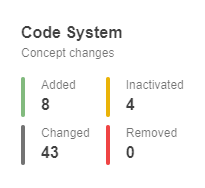
Analysis widget
This widget displays whether the analysis is up-to-date , or is out-of-sync
. In case of the latter, pressing the
![]() button will update the upgrade with the latest changes.
button will update the upgrade with the latest changes.
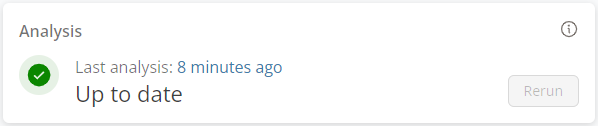
If you are viewing on a smaller screen, an icon will be displayed in place of the
![]() button.
button.
Collection summary widget
This widget is only displayed on Collection upgrade dashboards as it provides a summary of the included Reference Sets. Information such as the number of open feedback, the upgrade severity, and the upgrade status is collected here.

Clicking on the resource title will navigate you to the Content tab of the resource on an upgrade branch. You can edit content here, which will only affect the upgrade, but not the resource directly.
Clause list changes
The Inclusions and Exclusions tabs collect changes to the Value Set clauses.
Clicking on a row will reveal additional information as well as options related to the selected clause.
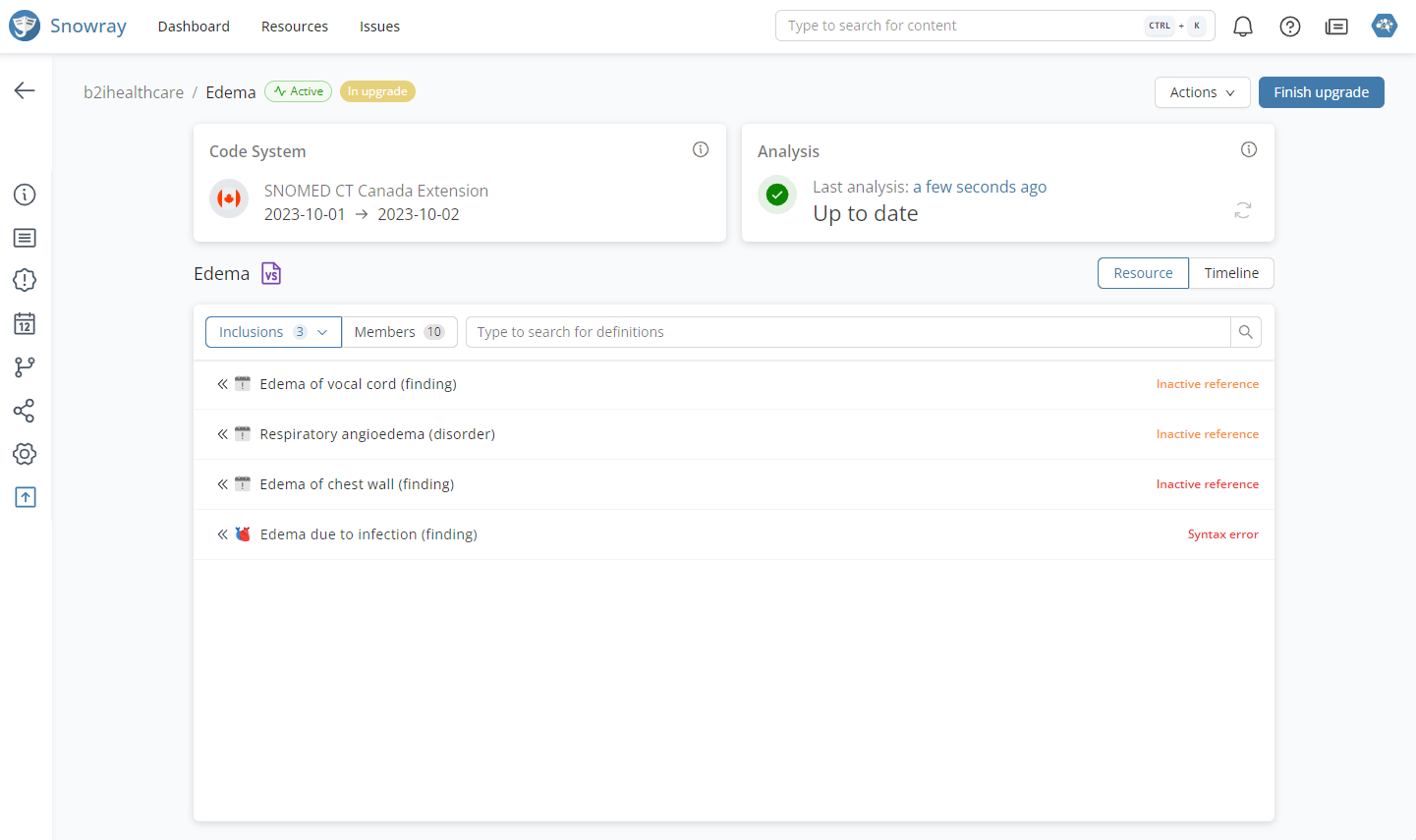
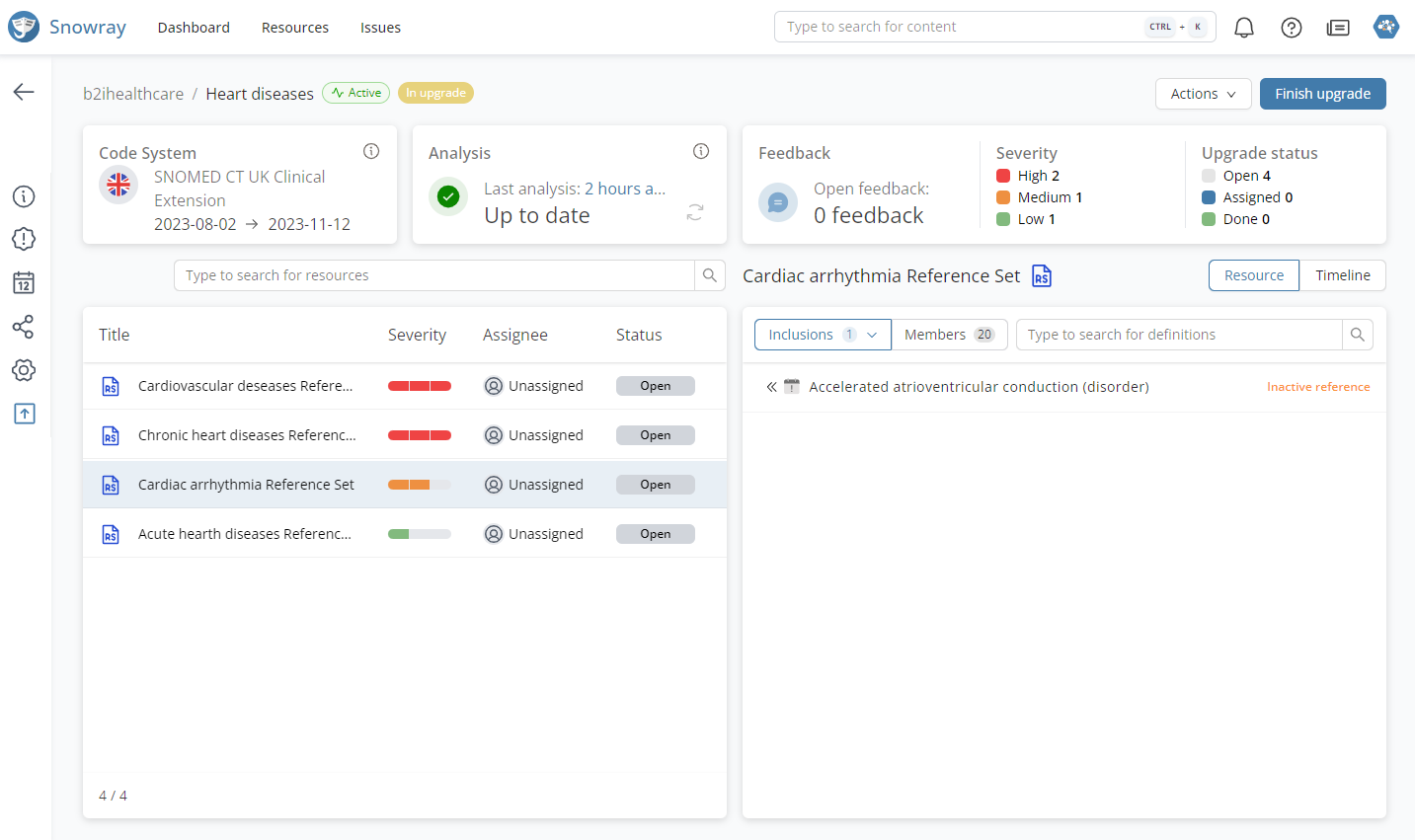
Inactive reference
Clause references an inactive concept
Syntax error
Clause contains an incorrect ECL query
Inactive reference
Clauses referencing inactive members are marked with an Inactive reference status in the report. In terms of potential replacements the following three scenarios can happen:
Multiple replacements
Single replacement
No replacement
In all three cases, users have the option to ignore the inactive references, replace them, or remove them, which are revealed by clicking on the rows of the affected clauses.
To amend the inactive references, press![]() . This will suggest replacements where applicable, or you can also select the one you see suitable.
. This will suggest replacements where applicable, or you can also select the one you see suitable.
Syntax error
Clauses containing incorrectly constructed ECL queries are marked with a Syntax error status in the report.
In such cases, users have the option to fix the incorrect query, which is revealed by clicking on the rows of the affected clauses.
Member list changes
The Members tab collects changes to the Value Set members.
Clicking on a row will reveal additional information as well as options related to the selected member.
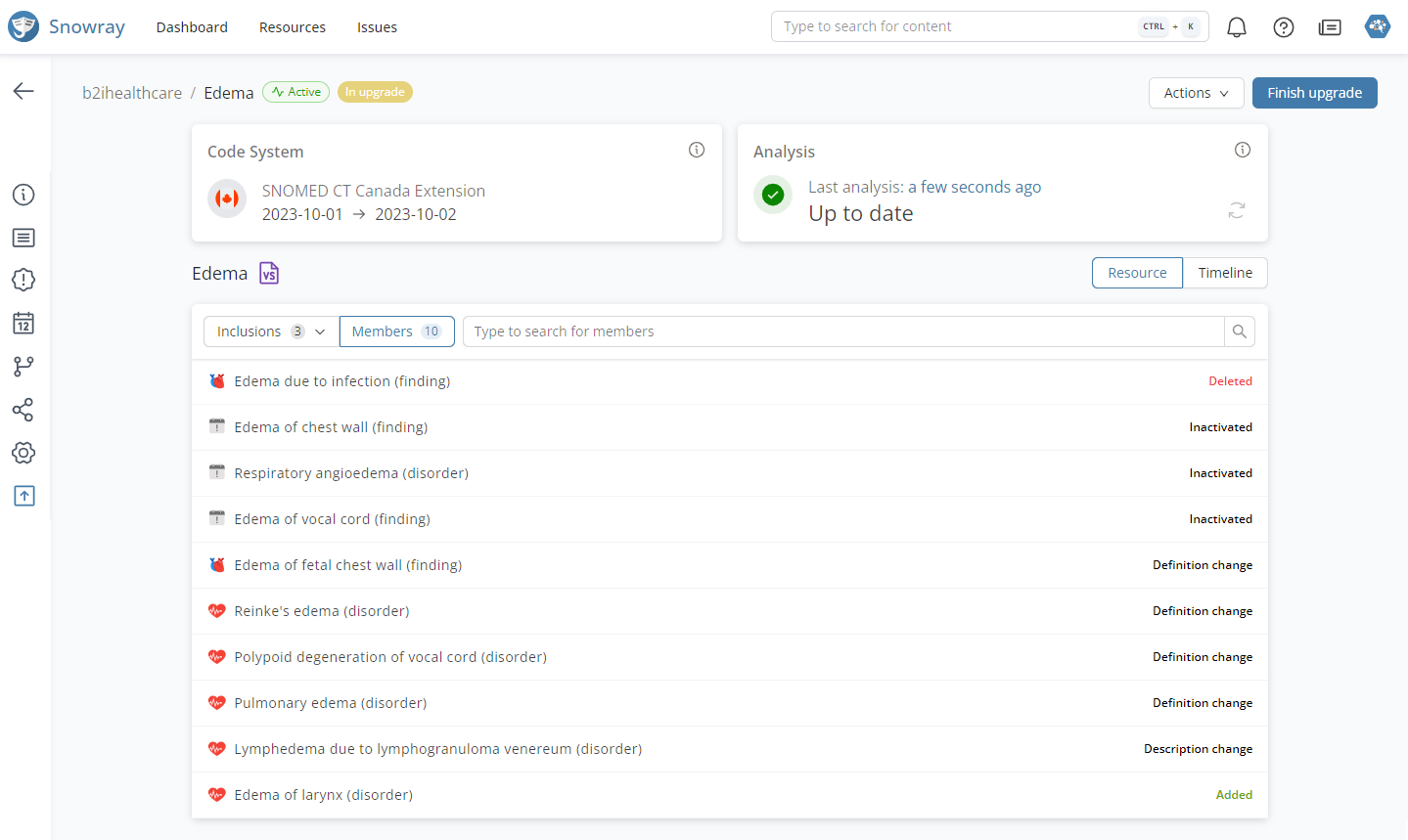
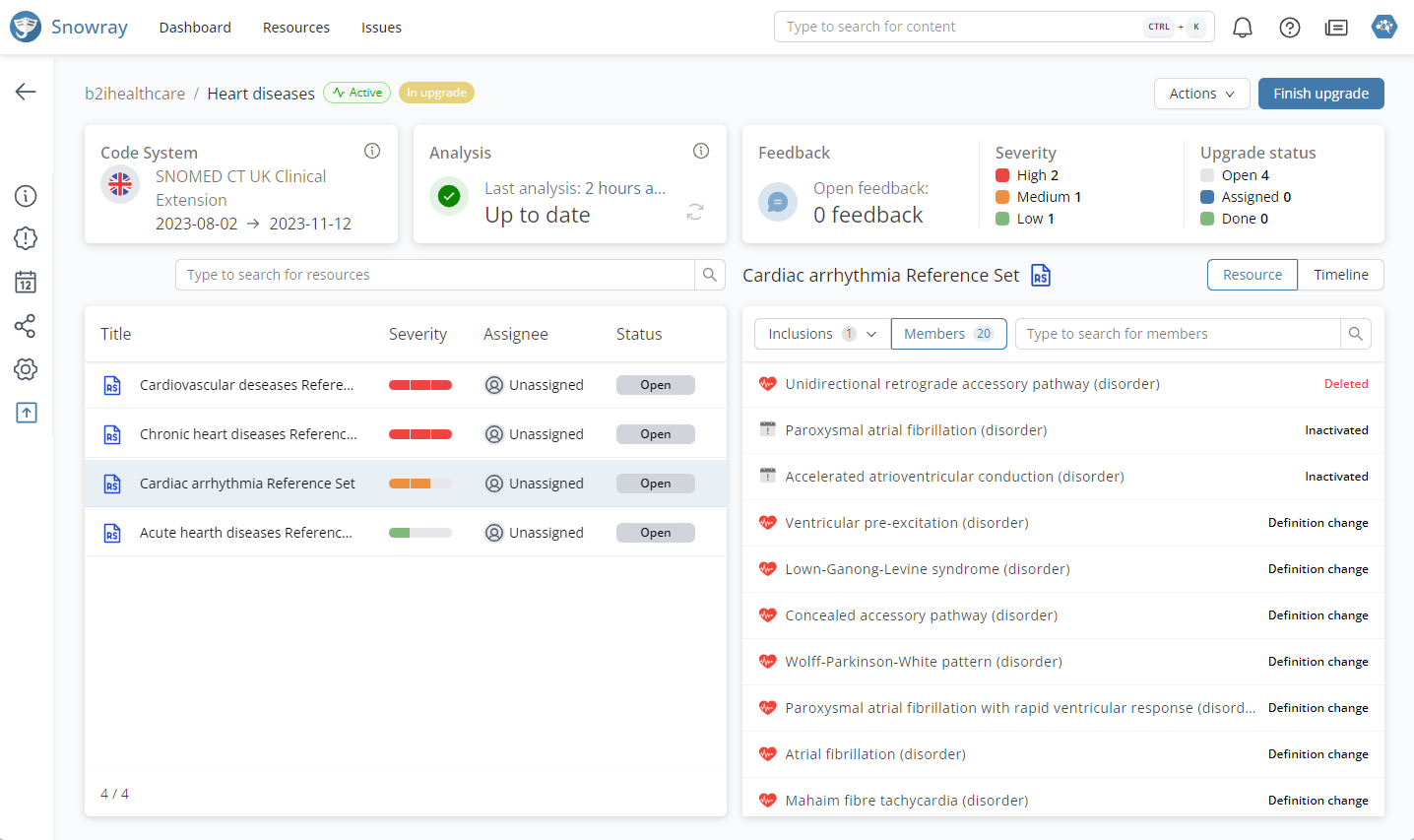
Inactivated
Member will be inactivated as a result of the upgrade process Note: By clicking on the row, an option to keep the member as inactive will be revealed
Added
Member will be added as a result of the upgrade process Note: By clicking on the row, an option to exclude the member will be revealed
Deleted
Member will be deleted as a result of the upgrade process Note: By clicking on the row, an option to include the member will be revealed
Description change
Member will have a description or property change as a result of the upgrade process
Hovering over the severity pills on the Collection upgrade dashboard reveals a summary of the Resource changes. This includes the number of added, removed, and changed concepts - with description and modeling changes in brackets, and inactivations separately -, as well as the number of warnings and errors.
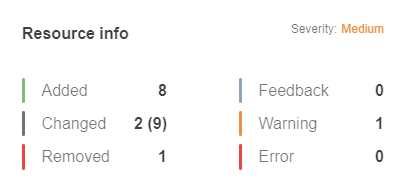
This information popup is available regardless you are reviewing the clause or the member changes.
Timeline
The timeline collects and displays all the changes related to the resource that happened during the upgrade process in chronological order.
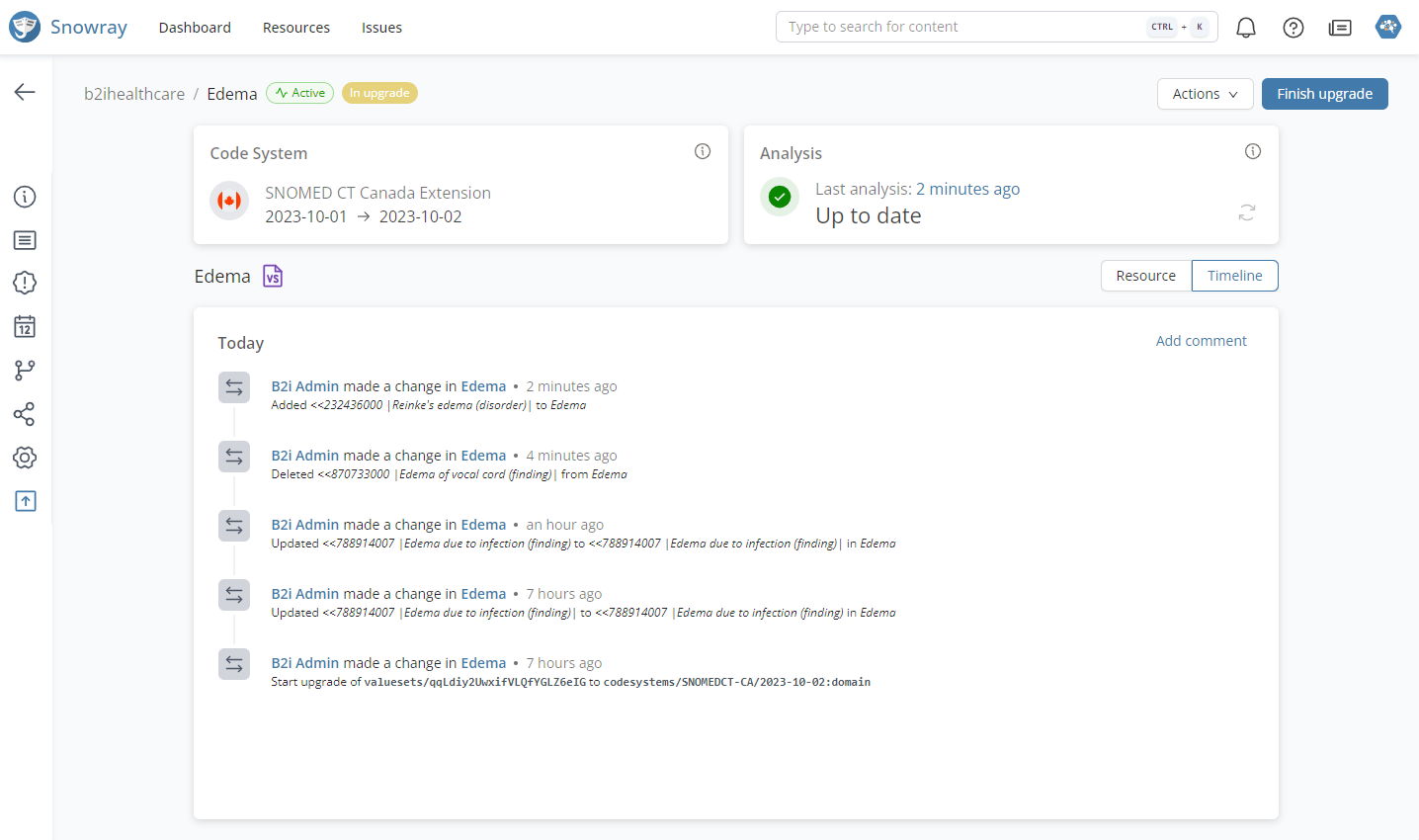
Was this helpful?
