Release Management
Release a Concept Map
Once a Concept Map is considered to be complete, its content can be released.
To release a Concept Map, select it from the Resources page, go to the Releases tab and click on the![]() button then fill out the required fields and press the
button then fill out the required fields and press the ![]() button.
button.
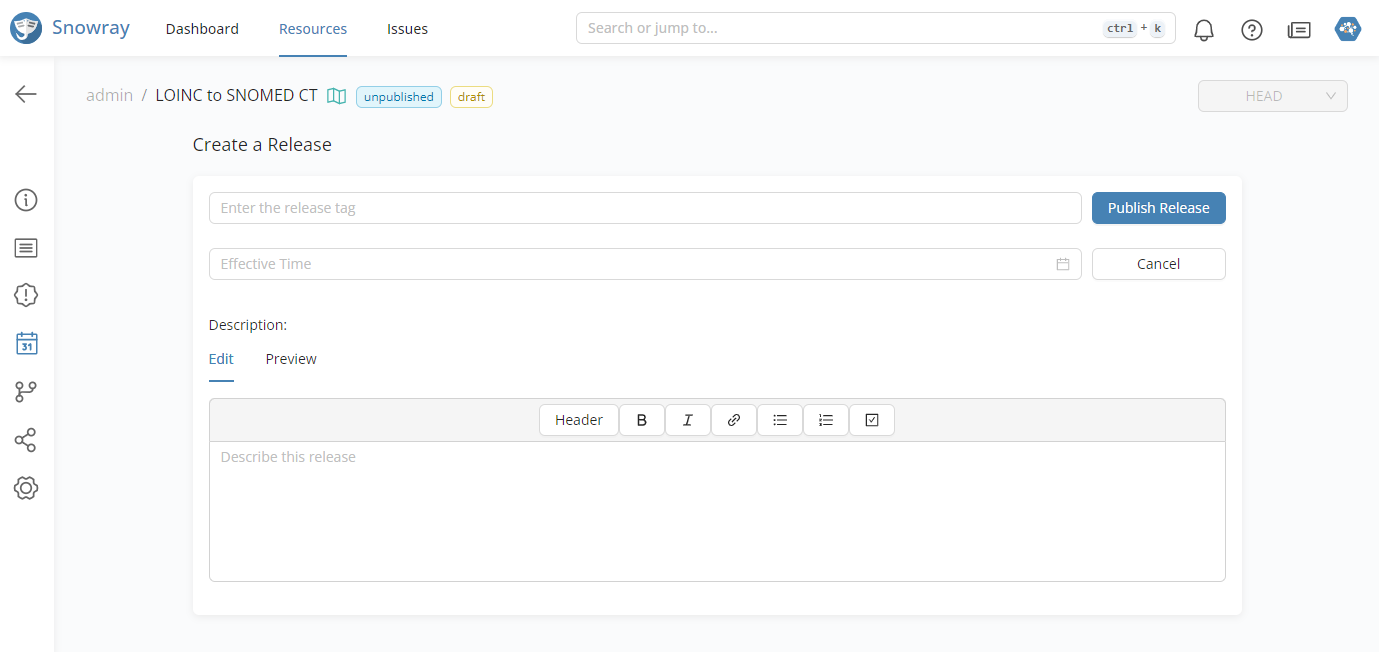
Browse Releases
Selecting a Concept Map from the resources navigates users to its Overview tab.
To reveal the release timeline, select the Releases tab.
Each release holds the following properties: release tag, effective time, the author's avatar, and a description (if specified upon creation). In addition, a green tag on the left-hand side of the timeline indicates the latest release.
To check the author of a release, hover over the avatar.
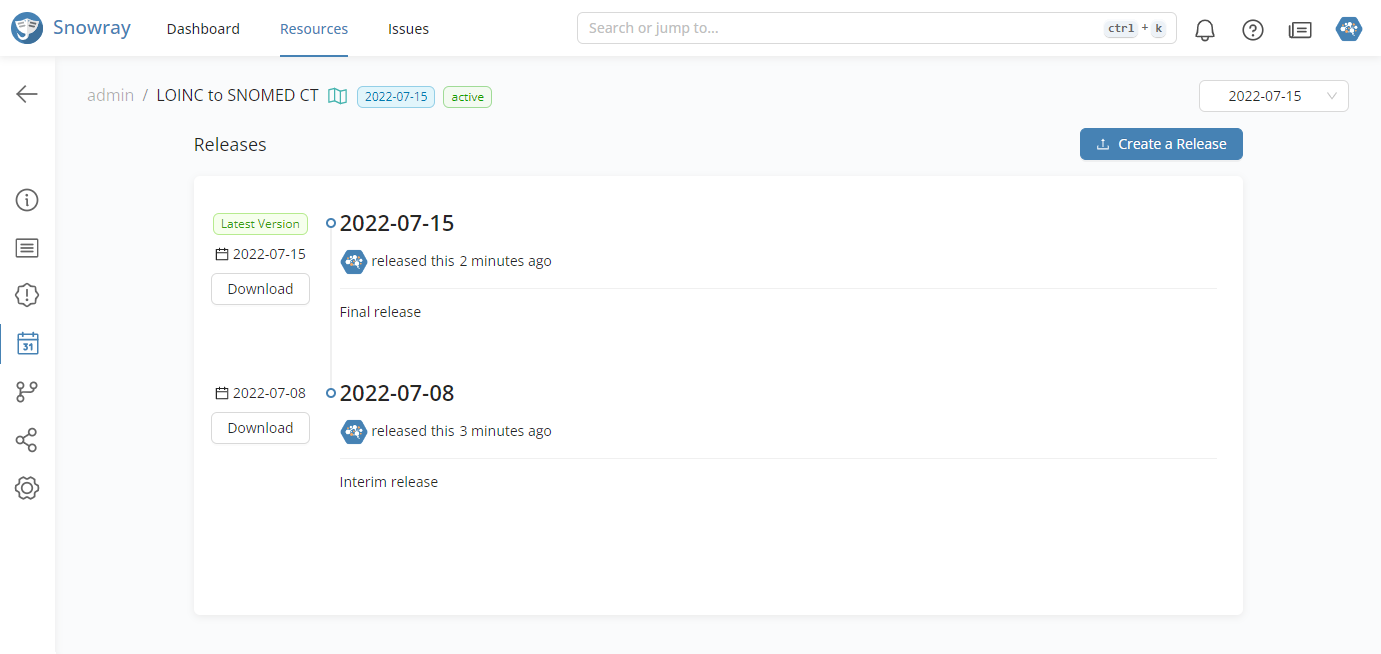
Download Releases
Release processes sometimes require producing a file to be able to share content with other organizations or within the team.
To download a specific Release content press the ![]() button next to the Release.
button next to the Release.
Snowray supports the FHIR export format.
Select the format to export and wait until your file is ready.
A loading indicator will be displayed while the system is preparing the file.
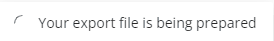
Once the export file is ready, the indicator will be updated accordingly and the download process will start in the browser.
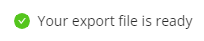
Migrate to a New Dependency
Resource properties can be edited by pressing the ![]() button.
button.
If the domain of the resource has a more recent release, users have the option to migrate the definitions to the newer Code System version from the Overview tab.
To check the Code System status, hover over the icon and the tooltip will advise you on the possibility of migrating dependency.

This replaces all inactivated content with their known active substitutes as well.
Migrating to a new dependency can cause incorrect mappings. Check the members of the Concept Map after the migration to see the potential issues.
Was this helpful?
