🏠Dashboard
The Dashboard page is divided into two parts: the Resources and the Recent Activity sections.
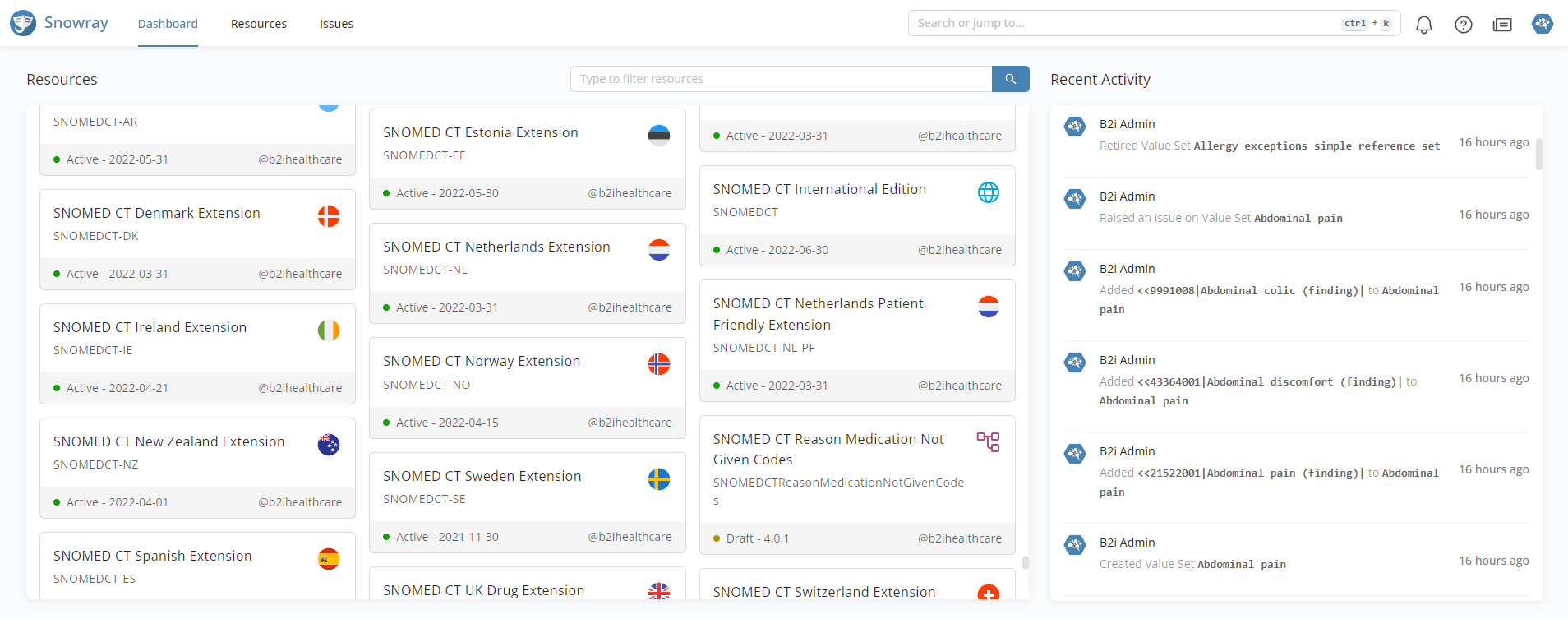
Resources
The Dashboard displays all the created or imported resources (Code Systems,
Value Sets, and
Concept Maps) that are available in Snowray. Each resource has its own card with additional information showing the resource's title, id, status, version tag - where applicable-, as well as the owner of the resource.
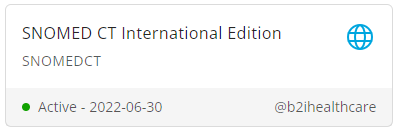
To open a resource, simply click on its card and you will be navigated to its Overview tab.
Clicking on the resource owner's name will take you to the corresponding User Profile page.
The Dashboard is intended to help users find their resources easily. A search bar also assists with filtering for a specific resource by simply typing the desired search term into the box.

Recent Activity
The Recent Activity section displays the latest notifications allowing users to review which resource was modified by which user.
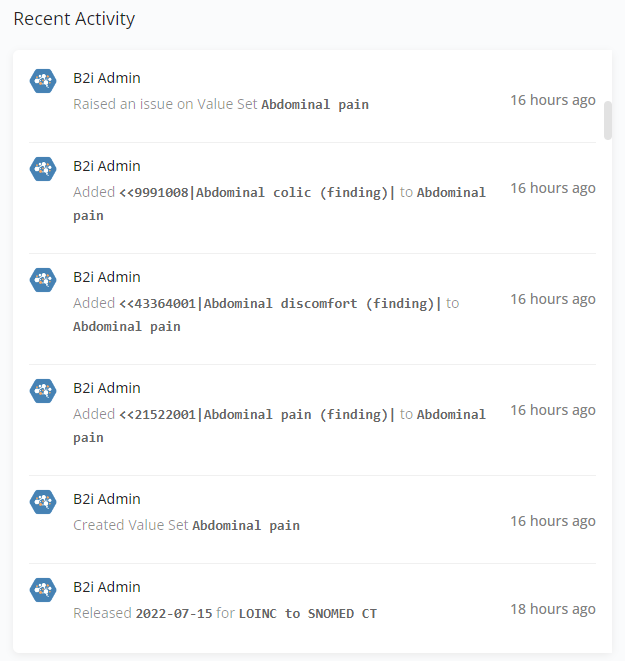
For further information please visit the following page:
🔔NotificationsWas this helpful?
