Import
Users also have the option to add Value Sets by importing content.
The import functionality can be accessed from the Resources page by pressing the ![]() button located in the header area.
button located in the header area.
Snowray supports FHIR () format for Value Set import.
Users have two options to specify the import file in the import wizard: either by clicking in the import area and using the selector, or by drag and dropping it to the designated area.
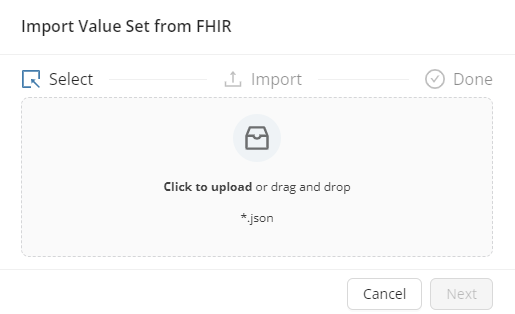
With the import file in place, clicking![]() will perform the import.
will perform the import.
Once completed, the wizard will report the successful process
Was this helpful?
