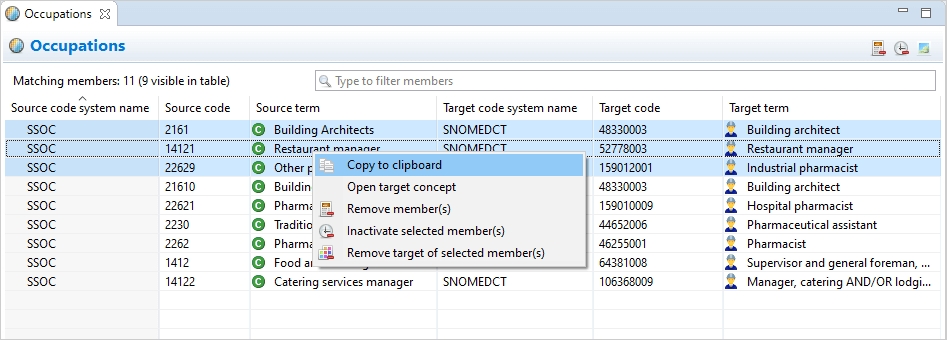Copying Content
You can copy terms, IDs, or other types of text from Snow Owl application and paste it into a text file or document using the standard keyboard commands.
Select the text you want to copy
Press
Ctrl+CorCmd+Con your keyboardGo to your text file and press
Ctrl+VorCmd+V
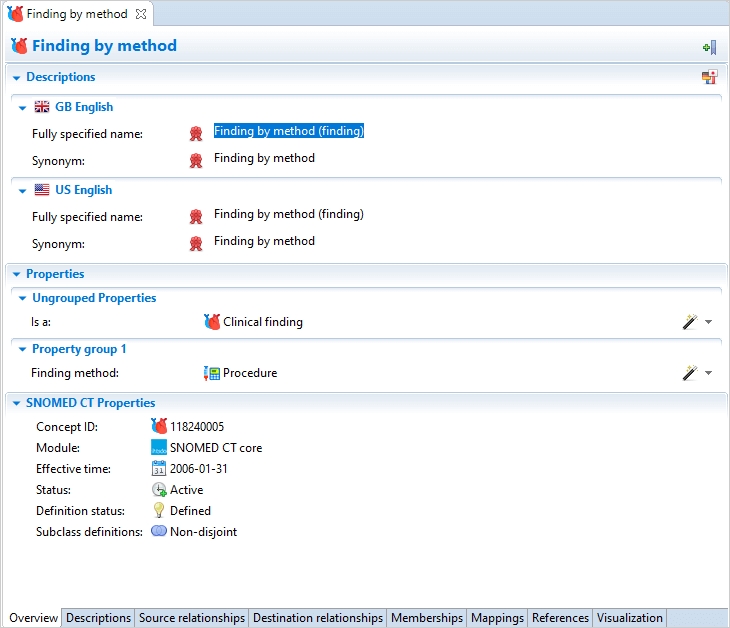
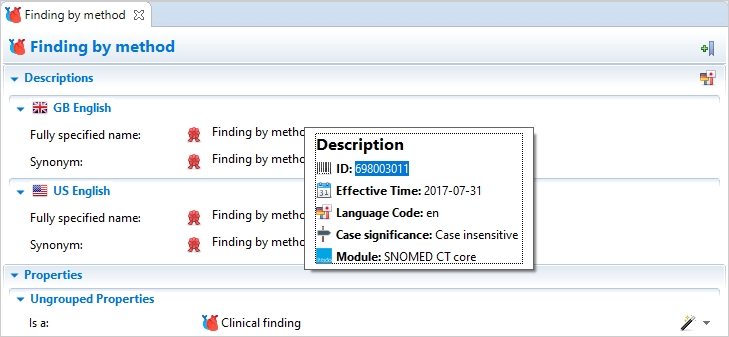
You can copy ID and Preferred Term from the SNOMED CT Navigator and from the Search Result View as well by simply selecting a concept and press Ctrl+C, then go to your destination file and press Ctrl+V.
You can also copy a row from any table in Snow Owl:
Select the row (one at a time)
Press
Ctrl+CorCmd+Con your keyboardGo to your destination file and press
Ctrl+VorCmd+V
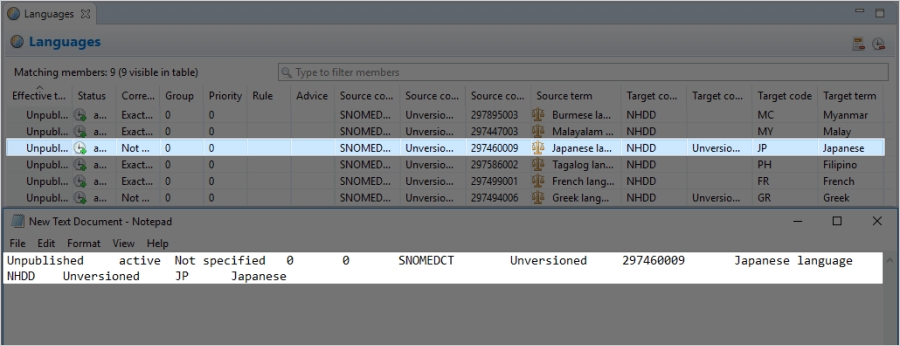
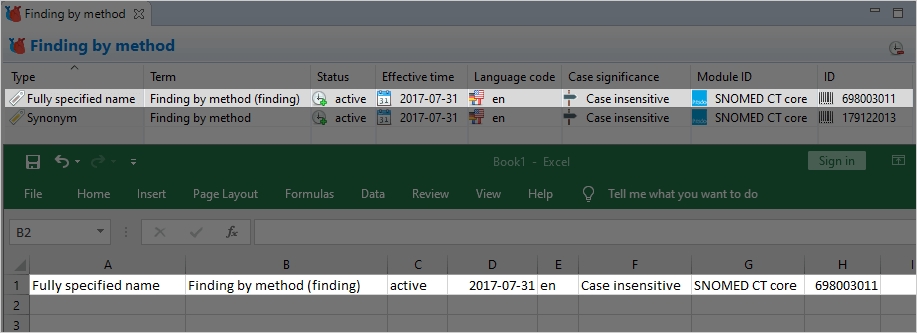
You can also copy rows from the editor tabs using the Context Menu option ![]() Copy to clipboard.
Copy to clipboard.
To take this action, select the row you want to copy, then right-click and select the Context Menu option.