Domains
The tree on the left side of the editor displays all the constraints, sorted by their domain. When you expand one of the constraint nodes, you can see a quick overview of the constraint's domain and predicate. Depending on the types of nodes you can drill down even further to explore the whole structure of a constraint's predicates and concept set definitions.
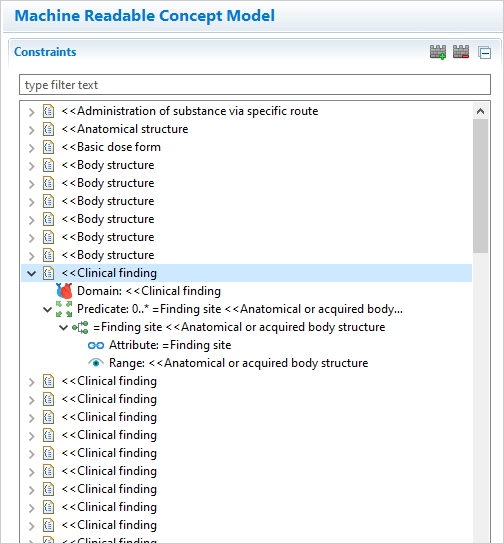
You can add/delete constraints using the buttons in the top right corner of the section; other nodes can be added and deleted using the Context Menu.