Project Explorer View
The Project Explorer View displays the contents of your local workspace folder, which is organized into projects. Projects are essentially folders that contain files and subfolders.
To open the ECL/QL Editor, double-click on a file.
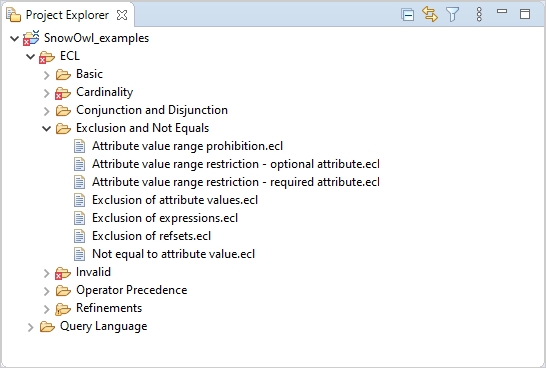
Project Explorer View toolbar actions:
 Collapse all: Collapses all open nodes
Collapse all: Collapses all open nodes Link view with editor: Connects the ECL Editor with the Project Explorer View.
Link view with editor: Connects the ECL Editor with the Project Explorer View.