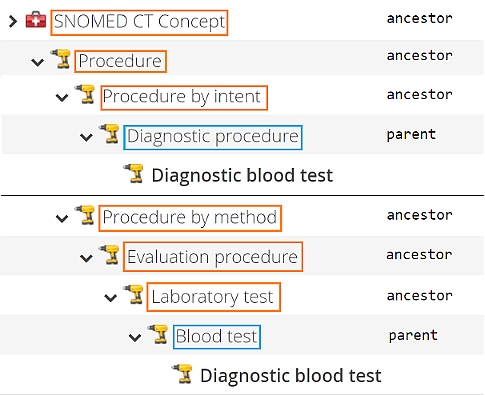Loading...
Loading...
Loading...
Loading...
Loading...
Loading...
Loading...
Loading...
Loading...
Loading...
Loading...
Loading...
Loading...
Loading...
Loading...
Loading...
Loading...
Loading...
Loading...
Loading...
Loading...
Loading...
Loading...
Loading...
Loading...
Loading...
Loading...
Loading...
Loading...
Loading...
Loading...
Loading...
Loading...
Loading...
Loading...
Loading...
Loading...
Loading...
Loading...
Loading...
Loading...
Loading...
Loading...
Loading...
Loading...
Loading...
Loading...
Loading...
Loading...
Loading...
Loading...
Loading...
Loading...
Loading...
Loading...
Loading...
Loading...
Loading...
Loading...
Loading...
Loading...
Loading...
Loading...
Loading...
Loading...
Loading...
Loading...
Loading...
Loading...
Loading...
Loading...
Loading...
Loading...
Loading...
Loading...
Snow Owl uses a number of thread pools for different types of operations. It is important that it is able to create new threads whenever needed. Make sure that the number of threads that the Snow Owl user can create is at least 4096.
This can be done by setting ulimit -u 4096 as root before starting Snow Owl, or by setting nproc to 4096 in /etc/security/limits.conf.
The package distributions when run as services under systemd will configure the number of threads for the Snow Owl process automatically. No additional configuration is required.
By default, Snow Owl is starting and connecting to an embedded Elasticsearch cluster available on http://localhost:9200. This cluster has only a single node and its discovery method is set to single-node, which means it is not able to connect to other Elasticsearch clusters and will be used exclusively by Snow Owl.
This single-node Elasticsearch cluster can easily serve Snow Owl in testing, evaluation and small authoring environments, but it is recommended to customize how Snow Owl connects to an Elasticsearch cluster in larger environments (especially when planning to scale with user demand).
You have two options to configure Elasticsearch used by Snow Owl.
The first option is to configure the underlying Elasticsearch instance by editing the configuration file elasticsearch.yml, which depending on your installation is available in the configuration directory (you can create the file, if it is not available, Snow Owl will pick it up during the next startup).
The second option is to configure Snow Owl to use a remote Elasticsearch cluster without the embedded instance. To use this feature you need to set the repository.index.clusterUrl configuration parameter to the remote address of your Elasticsearch cluster. When Snow Owl is configured to connect to a remote Elasticsearch cluster, it won't boot up the embedded instance, which reduces the memory requirements of Snow Owl.
This section describes the use case scenarios present in the world of SNOMED CT and how Snow Owl can be used in those scenarios to maximize its full potential. Each scenario comes with a summary and a pros/cons section to help your decision making process when selecting the appropriate scenario for your use case.
This section includes information on how to set up Snow Owl and get it running using standalone installation methods
Snow Owl is built using Java and requires at least Java 17 to run. Only Oracle’s Java and the OpenJDK are supported.
We recommend installing the latest version in the Java 17 release series. We recommend using a supported LTS version of Java.
The version of Java that Snow Owl will use can be configured by setting the JAVA_HOME environment variable.
Snow Owl uses a mmapfs directory by default to store its data. The default operating system limits on mmap counts is likely to be too low, which may result in out of memory exceptions.
On Linux, you can increase the limits by running the following command as root:
sysctl -w vm.max_map_count=262144To set this value permanently, update the vm.max_map_count setting in /etc/sysctl.conf. To verify after rebooting, run sysctl vm.max_map_count.
The RPM and Debian packages will configure this setting automatically. No further configuration is required.
Snow Owl is now running but does not contain any content whatsoever. To be able to import or author terminology data a resource has to be created beforehand. There are three major resource types in the system:
Code Systems (e.g. SNOMED CT, ATC, LOINC, ICD-10)
Value Sets
Concept Maps
For the sake of this quick start guide, we will follow along the path of how to create a SNOMED CT code system, import content and query concepts based on different criteria.
If we take a look at eg. the list of known code systems, we get an empty result set:
To import SNOMED CT content, we have to create a code system first using the following request:
The request body includes:
The code system identifier (SNOMEDCT)
Various pieces of metadata offering a human-readable title, status, contact information, URL and OID for identification, etc.
The tooling identifier snomed that points to the repository that will store content
If the request succeeds the server returns a 201 Created response with a Location header value pointing to the created terminology resource's location.
We can verify that the code system has been registered correctly when following that Location header value (ℹ️ NOTE: pretty is added to the request to format the response):
The expected response is:
In addition to the submitted values, you will find that additional administrative properties also appear in the output. One example is branchPath which specifies the working branch of the code system within the repository.
The code system now exists but is empty. To verify this claim, we can list concepts using either Snow Owl's native API tailored for SNOMED CT or the standardized FHIR API for a representation that is uniform across different kinds of code systems – for the sake of simplicity, we will use the former on the next page.
When a new Snow Owl Terminology Server release is available we recommend performing the following steps.
New releases are going to be distributed the same way: a docker stack and its configuration within an archive.
It is advised to decompress the new release files to a temporary folder and compare the contents of ./snow-owl/docker .
[root@host]# diff /opt/snow-owl/docker/ /opt/new-snow-owl-release/snow-owl/docker/
Common subdirectories: /opt/snow-owl/docker/configs and /opt/new-snow-owl-release/snow-owl/docker/configs
diff /opt/snow-owl/docker/.env /opt/new-snow-owl-release/snow-owl/docker/.env
10c10
< ELASTICSEARCH_VERSION=7.16.3
---
> ELASTICSEARCH_VERSION=7.17.1
24c24
< SNOWOWL_VERSION=8.1.0
---
> SNOWOWL_VERSION=8.1.1
The changes usually are restricted to version numbers in the .env file. In such cases, it is equally acceptable to overwrite the contents of the ./snow-owl/docker folder as is or cherry-pick the necessary modifications by hand.
Once the new version of the files is in place it is sufficient to just issue the following commands, an explicit stop of the service is not even required (in the folder ./snow-owl/docker):
docker compose pull
docker compose up -dDo not usedocker compose restart because it won't pick up any .yml or .env file changes. See the explanation in the .
This guide contains all the necessary details for installing the Snow Owl Terminology Server in a production environment. The following sections will guide you on how to:
Most operating systems try to use as much memory as possible for file system caches and eagerly swap out unused application memory. This can result in parts of the JVM heap or even its executable pages being swapped out to disk.
Swapping is very bad for performance, and should be avoided at all costs. It can cause garbage collections to last for minutes instead of milliseconds and can cause services to respond slowly or even time out.
There are two approaches to disabling swapping. The preferred option is to completely disable swap, but if this is not an option, you can minimize swappiness.
Usually Snow Owl is the only service running on a box, and its memory usage is controlled by the JVM options. There should be no need to have swap enabled.
Snow Owl is provided in the following package formats:
(Pro feature)
This page describes the terminology standards offered publicly by the Swedish National Board of Health and Welfare:
(Pro feature)
First, create the ICD-10-SE Code System:
Then, import the classification content from a ClaML file (generated by B2i Healthcare, ):
And last, create a new version to mark the content:
(Pro feature)
First, create the ICF Code System:
Then, using column mapping import the concepts from the official TSV file:
And last, create a new version to mark the content:
Now that we have our instance up and running, the next step is to understand how to communicate with it. Fortunately, Snow Owl provides very comprehensive and powerful APIs to interact with your instance.
Among the few things that can be done with the API are as follows:
Perform CRUD (Create, Read, Update, and Delete) and search operations against your terminology resources
An orderly shutdown of Snow Owl ensures that Snow Owl has a chance to clean up and close outstanding resources. For example, an instance that is shutdown in an orderly fashion will initiate an orderly shutdown of the embedded Elasticsearch instance, gracefully close and disconnect connections and perform other related cleanup activities. You can help ensure an orderly shutdown by properly stopping Snow Owl.
If you’re running Snow Owl as a service, you can stop Snow Owl via the service management functionality provided by your installation.
If you’re running Snow Owl directly, you can stop Snow Owl by sending Ctrl-C if you’re running Snow Owl in the console, or by invoking the provided shutdown script as follows:
Snow Owl (with embedded Elasticsearch) uses a lot of file descriptors or file handles. Running out of file descriptors can be disastrous and will most probably lead to data loss. Make sure to increase the limit on the number of open files descriptors for the user running Snow Owl to 65,536 or higher.
For the .zip and .tar.gz packages, set ulimit -n 65536 as root before starting Snow Owl, or set nofile to
Execute advanced search operations such as paging, sorting, filtering, scripting, aggregations, and many others
Administer your instance data
Check your instance health, status, and statistics
Snow Owl is both a simple and complex product. We’ve so far learned the basics of what it is, how to look inside of it, and how to work with it using some of the available APIs. Hopefully, this tutorial has given you a better understanding of what Snow Owl is and more importantly, inspired you to further experiment with the rest of its great features!
65536/etc/security/limits.confRPM and Debian packages already default the maximum number of file descriptors to 65536 and do not require further configuration.
Package
Description
zip/tar.gz
The zip and tar.gz packages are suitable for installation on any system and are the easiest choice for getting started with Snow Owl on most systems.
Install Snow Owl with tar.gz or zip
rpm
The rpm package is suitable for installation on Red Hat, Centos, SLES, OpenSuSE and other RPM-based systems. RPMs may be downloaded from the Downloads section.
Install Snow Owl with RPM
deb
The deb package is suitable for Debian, Ubuntu, and other Debian-based systems. Debian packages may be downloaded from the Downloads section.
Install Snow Owl with Debian Package
Additional code system settings stored as key-value pairs, mostly used as fall back values when not explicitly specified in a given API call targeting this resource
POST /codesystems
{
"id": "ICD10SE",
"url": "http://hl7.org/fhir/sid/icd-10-se",
"title": "ICD-10-SE",
"language": "se",
"description": "# Internationell statistisk klassifikation av sjukdomar och relaterade hälsoproblem (ICD-10-SE)",
"status": "active",
"owner": "ownerUserId",
"copyright": "",
"contact": "https://www.socialstyrelsen.se/statistik-och-data/klassifikationer-och-koder/kodtextfiler/",
"oid": "1.2.752.116.1.1.1",
"toolingId": "icd10",
"settings": {
"publisher": "Socialstyrelsen",
"isPublic": true
}
}POST /icd10/ICD10SE/classes/import -F "file=@ICD-10-SE_2024_generated.xml"POST /versions
{
"resource": "codesystems/ICD10SE",
"version": "2024-01-01",
"description": "2024-01-01 release",
"effectiveTime": "2024-01-01"
}POST /codesystems
{
"id": "icf",
"url": "http://klassifikationer.socialstyrelsen.se/icf",
"title": "ICF",
"language": "se",
"description": "# Internationell klassifikation av funktionstillstånd, funktionshinder och hälsa",
"status": "active",
"contact": "[email protected] - Avdelningen för register och statistik, Enheten för klassifikationer och terminologi",
"owner": "ownerUserId",
"oid": "1.2.752.116.1.1.3",
"toolingId": "lcs",
"settings": {
"publisher": "Socialstyrelsen",
"isPublic": true
}
}POST /lcs/icf/import?idColumn=Kod&ptColumn=Titel&synonymColumns=Beskrivning&synonymColumns=Alternativ%20titel&parentColumn=Överordnad%20kod&locale=se -F "[email protected]"POST /versions
{
"resource": "codesystems/icf",
"version": "2024-01-01",
"description": "2024-01-01 release",
"effectiveTime": "2024-01-01"
}./bin/shutdownOne of Snow Owl's powerful features is the ability to list concepts matching a user-specified query expression using SNOMED International's Expression Constraint Language (ECL) syntax. If you would like to know more about the language itself, visit the documentation on the official site.
In this example, we list the direct descendants of the root concept using the ECL expression <!138875005 (via the ecl query parameter), and also limit the result set to a single item using the limit query parameter:
curl -u "test:test" 'http://localhost:8080/snowowl/snomedct/SNOMEDCT/concepts?ecl=%3C!138875005&limit=1&pretty'As no query parameter in this request would make Snow Owl differentiate between "better" and "worse" results (eg. a search term to match), concepts in the response will be sorted by identifier.
The item returned is, indeed, one of the top-level concepts in SNOMED CT:
105590001 |Substance|
{
"items": [ {
"id": "105590001",
"released": true,
"active": true,
"effectiveTime": "20020131",
"moduleId": "900000000000207008",
"iconId": "substance",
"score": 0.0,
"memberOf": [ "723560006", "733073007", "900000000000497000" ],
"activeMemberOf": [ "723560006", "733073007", "900000000000497000" ],
"definitionStatus": {
"id": "900000000000074008"
},
"subclassDefinitionStatus": "NON_DISJOINT_SUBCLASSES",
"ancestorIds": [ "-1" ],
"parentIds": [ "138875005" ],
"statedAncestorIds": [ "-1" ],
"statedParentIds": [ "138875005" ],
"definitionStatusId": "900000000000074008"
} ],
"searchAfter": "AoEpMTA1NTkwMDAx",
"limit": 1,
"total": 19
}The number 19 in property total suggests that additional matches exist that were not included in the response this time.
The preferred method of setting JVM options (including system properties and JVM flags) is via the SO_JAVA_OPTS environment variable. For instance:
export SO_JAVA_OPTS="$SO_JAVA_OPTS -Djava.io.tmpdir=/path/to/temp/dir"
./bin/startupWhen using the RPM or Debian packages, SO_JAVA_OPTS can be specified in the system configuration file.
(Pro feature)
As with every other resource in Snow Owl, a LOINC Code System needs to be created using the CodeSystems API first:
POST /codesystems
{
"id": "LOINC",
"url": "http://hl7.org/fhir/sid/loinc",
"title": "LOINC",
"language": "en",
"description": "LOINC is a freely available international standard for tests, measurements, and observations",
"status": "active",
"copyright": "This material contains content from LOINC (http://loinc.org). LOINC is copyright ©1995-2023, Regenstrief Institute, Inc. and the Logical Observation Identifiers Names and Codes (LOINC) Committee and is available at no cost under the license at http://loinc.org/license. LOINC® is a registered United States trademark of Regenstrief Institute, Inc.",
"owner": "ownerUserId",
"contact": "https://loinc.org/",
"oid": "2.16.840.1.113883.6.1",
"toolingId": "loinc",
"settings": {
"publisher": "Regenstrief Institute, Inc.",
}
}Then, an official release file can be imported via the following request:
POST /loinc/LOINC/import -F "file=@Loinc_2.77.zip"And last, create a new version to tag the content:
POST /versions
{
"resource": "codesystems/LOINC",
"version": "2.77",
"description": "LOINC 2.77 2024-02-27 release",
"effectiveTime": "2024-02-27"
}On Linux systems, you can disable swap temporarily by running:
To disable it permanently, you will need to edit the /etc/fstab file and comment out any lines that contain the word swap.
Another option available on Linux systems is to ensure that the sysctl value vm.swappiness is set to 1. This reduces the kernel’s tendency to swap and should not lead to swapping under normal circumstances, while still allowing the whole system to swap in emergency conditions.
sudo swapoff -a# sysctl settings, to be added to /etc/sysctl.conf or equivalent
vm.swappiness = 1
vm.max_map_count = 262144curl -u "test:test" http://localhost:8080/snowowl/codesystems?pretty{
"items" : [ ],
"limit" : 0,
"total" : 0
}curl -X POST \
-u "test:test" \
-H "Content-type: application/json" \
http://localhost:8080/snowowl/codesystems \
-d '{
"id": "SNOMEDCT",
"url": "http://snomed.info/sct/900000000000207008",
"title": "SNOMED CT International Edition",
"description": "SNOMED CT International Edition",
"status": "active",
"copyright": "(C) 2025 International Health Terminology Standards Development Organisation 2002-2023. All rights reserved.",
"contact": "https://snomed.org",
"oid": "2.16.840.1.113883.6.96",
"toolingId": "snomed",
"settings": {
"moduleIds": [
"900000000000207008",
"900000000000012004"
],
"locales": [
"en-x-900000000000508004",
"en-x-900000000000509007"
],
"languages": [
{
"languageTag": "en",
"languageRefSetIds": [
"900000000000509007",
"900000000000508004"
]
},
{
"languageTag": "en-us",
"languageRefSetIds": [
"900000000000509007"
]
},
{
"languageTag": "en-gb",
"languageRefSetIds": [
"900000000000508004"
]
}
],
"publisher": "SNOMED International",
"namespace": "INT",
"namespaceConceptId": "373872000",
"maintainerType": "SNOMED_INTERNATIONAL"
}
}'curl -u "test:test" http://localhost:8080/snowowl/codesystems/SNOMEDCT?pretty{
"id": "SNOMEDCT",
"url": "http://snomed.info/sct/900000000000207008",
"title": "SNOMED CT International Edition",
"language": "en",
...
"branchPath": "MAIN/SNOMEDCT",
...
}Terminology Server releases are shared with customers through custom download URLs. The downloaded artifact is a Linux (tar.gz) archive that contains:
an initial folder structure
the configuration files for all services
a docker-compose.yml file that brings together the entire technology stack to run and manage the service
the credentials required to pull our proprietary docker images
As a best practice, it is advised to extract the content of the archive under /opt. So the deployment folder will be /opt/snow-owl. The docker-compose setup will rely on this path, however, if required it can be changed by editing the ./snow-owl/docker/.env file later on (see DEPLOYMENT_FOLDER environment variable).
When decompressing the archive it is important to use the --same-owner and --preserve-permissions options so the docker containers can access the files and folders appropriately.
The next page will describe the content of the release package in more detail.
Some settings may require attention before moving to production. While the steps below may not necessitate any action, there are cases where the host running both Snow Owl and Elasticsearch will require fine-tuning.
Some system-level settings need to be checked before deploying your own Elasticsearch in production.
Following this link there is an extensive guide on what to verify, but usually, it comes down to these items:
By default, Snow Owl runs inside the container as user snowowl using uid:gid 1000:1000.
If you are bind-mounting a local directory or file:
ensure it is readable by the user mentioned above
ensure that settings, data and log directories are writable as well
A good strategy is to grant group access to gid 1000 or 0 for the local directory.
In case the file system of the docker service on the host is different from what the Snow Owl deployment uses, it could be worthwhile to bind-mount Snow Owl's temporary working folder to a path that has excellent I/O performance. E.g.:
the root file system / is backed by a block storage that purposefully has lower I/O performance, this is the file system used by the docker service.
the deployment folder /opt/snow-owl is backed by a fast local SSD
The definition of the snowowl service in the docker compose file should be amended like this:
The Terminology Server is recommended to be installed on x86_64 / amd64 Linux operating systems where Docker Engine is available. See the list of supported architectures by Docker.
Here is the list of distributions that we suggest in the order of recommendation:
Ubuntu LTS releases
Debian LTS releases
CentOS 7 (deprecated)
It is possible to install the server release package on other distributions but bear in mind that there might be limitations.
Before starting the production deployment of the Terminology Server make sure that the following packages are installed and configured properly:
Docker Engine
ability to execute bash scripts
In case a reverse proxy is used, the Terminology Server requires two ports to be opened either towards the intranet or the internet (depending on usage):
http: port 80
https: port 443
In case there is no reverse proxy installed, the following port must be opened to be able to access the server's REST API:
http: port 8080
By default, Snow Owl includes the OSS version of Elasticsearch and runs it in embedded mode to store terminology data and make it available for search. This is convenient for single-node environments (eg. for evaluation, testing and development), but it might not be sufficient when you go into production.
To configure Snow Owl to connect to an Elasticsearch cluster, change the clusterUrl property in the snowowl.yml configuration file:
The value for this setting should be a valid HTTP URL point to the HTTP API of your Elasticsearch cluster, which by default runs on port 9200.
If you are using the .zip or .tar.gz archives, the data and logs directories are sub-folders of $SO_HOME. If these important folders are left in their default locations, there is a high risk of them being deleted while upgrading Snow Owl to a new version.
In production use, you will almost certainly want to change the locations of the data and log folders.
The RPM and Debian distributions already use custom paths for data and logs.
To allow clients to connect to Snow Owl, make sure you open access to the following ports:
8080/TCP:: Used by Snow Owl Server's REST API for HTTP access
8443/TCP:: Used by Snow Owl Server's REST API for HTTPS access
2036/TCP:: Used by the Net4J binary protocol connecting Snow Owl clients to the server
By default, Snow Owl tells the JVM to use a heap with a minimum and maximum size of 2 GB. When moving to production, it is important to configure heap size to ensure that Snow Owl has enough heap available.
To configure the heap size settings, change the -Xms and -Xmx settings in the SO_JAVA_OPTS environment variable.
The value for these setting depends on the amount of RAM available on your server and whether you are running Elasticsearch on the some node as Snow Owl (either embedded or as a service) or running it in its own cluster. Good rules of thumb are:
Set the minimum heap size (Xms) and maximum heap size (Xmx) to be equal to each other.
Too much heap can subject to long garbage collection pauses.
Set Xmx to no more than 50% of your physical RAM, to ensure that there is enough physical RAM left for kernel file system caches.
When an Extension reaches the end of its current development cycle, it needs to be prepared for release and distribution.
All planned content changes that are still on their dedicated branch either need to be integrated with the main development version or removed from the scope of the next release.
After all development branches have been merged and integrated with the main work-in-progress version, the Extension needs to be prepared for release. This usually involves last minute fixes, running quality checks and validation rules and generating the final necessary normal form of the Extension.
When all necessary steps have been performed successfully, a new Code System Version needs to be created in Snow Owl to represent the latest release. The versioning process will assign the requested effectiveTime to all unpublished components, update the necessary Metadata reference sets (like the Module Dependency Reference Set) and finally create a version branch to reference this release later.
After a successful release, an RF2 Release Package needs to be generated for downstream consumers of your Extension. Snow Owl can generate this final RF2 Release Packages for the newly released version via the RF2 Export API.
Full list of steps to perform before spinning up the service:
Extract the Terminology Server release archive to a folder. E.g. /opt/snow-owl
(Optional) Obtain an SSL certificate
Make sure a DNS A record is routed to the host's public IP address
Go into the folder ./snow-owl/docker/cert
Execute the ./init-certificate.sh script:
(Optional) Configure access for managed Elasticsearch Cluster (elastic.co)
(Optional) Extract dataset to ./snow-owl/resources where folder structure should look like ./snow-owl/resources/indexes/nodes/0 at the end.
Verify file ownership to be UID=1000 and GID=0:
Check any credentials or settings that need to be changed in ./snow-owl/docker/.env
Authenticate with our private docker registry while in the folder ./snow-owl/docker:
Issue a pull (in folder ./snow-owl/docker)
Spin up the service (in the folder ./snow-owl/docker)
Verify that the REST API of the Terminology Server is available at:
With SSL: https://snow-owl.example.com/snowowl
Without SSL: http://hostname:8080/snowowl
Verify that the server and cluster status is GREEN by querying the following REST API endpoint:
With SSL:
Without SSL:
Enjoy using the Snow Owl Terminology Server 🎉
Authoring is the process by which content is created in an extension in accordance with a set of authoring principles. These principles ensure the quality of content and referential integrity between content in the extension and content in the International Edition (the principles are set by SNOMED International, can be found here).
During the extension development process authors are:
creating, modifying or inactivating content according to editorial principles and policies
running validation processes to verify the quality and integrity of their Extension
classifying their authored content with an OWL Reasoner to produce its distribution normal form
The authors directly (via the available REST and FHIR APIs) or indirectly (via user interfaces, scripts, etc.) work with the Snow Owl Terminology Server to make the necessary changes for the next planned Extension release.
Authors often require a dedicated editing environment where they can make the necessary changes and let others review the changes they have made, so errors and issues can be corrected before integrating the change with the rest of the Extension. Similarly to how SNOMED CT Extensions are separated from the SNOMED CT International Edition and other dependencies, this can be achieved by using branches.
- to create and merge branches
- to compare branches
To let authors make the necessary changes they need, Snow Owl offers the following SNOMED CT component endpoints to work with:
- to create and edit SNOMED CT Concepts
Description API - to create and edit SNOMED CT Descriptions
Relationship API - to create and edit SNOMED CT Relationships
Reference Set API - to create and edit SNOMED CT Reference Sets
To verify quality and integrity of the changes they have made, authors often generate reports and make further fixes according to the received responses. In Snow Owl, reports and rules can be represented with validation queries and scripts.
Validation API - to run validation rules and fetch their reported issues on a per branch basis
Last but not least, authors run an OWL Reasoner to classify their changes and generate the necessary normal form of their Extension. The Classification API provides support for running these reasoner instances and generating the necessary normal form.
Snow Owl uses SLF4J and Logback for logging.
The logging configuration file (serviceability.xml) can be used to configure Snow Owl logging. The logging configuration file location depends on your installation method, by default it is located in the ${SO_HOME}/configuration folder.
Extensive information on how to customize logging and all the supported appenders can be found on the Logback documentation.
Snow Owl supports the generation of structured application logs via the .
To enable it uncomment the example snippet provided in the console appender section in the configuration/serviceability.xml file or copy and paste it from here:
For additional config options visit the Logstash encoder GitHub page or .
On top of single Edition/Extension distribution and authoring, Snow Owl provides full support for multi-SNOMED CT distribution and authoring even if the Extensions depend on different versions of the SNOMED CT International Edition.
To achieve a deployment like this you need to perform the same initialization steps for each desired SNOMED CT Extension as if it were a single extension scenario (see single extension). Development and maintenance of each managed extension can happen in parallel without affecting one or the other. Each of them can have their own release cycles, maintenance and upgrade schedules, and so on.
After you have initialized your Snow Owl instance with the Extensions you'd like to maintain the next steps are:
Before importing an RF2 file you can check existing content by for example looking up the available SNOMED CT Concepts in the created SNOMED CT resource:
curl -u "test:test" http://localhost:8080/snowowl/snomedct/SNOMEDCT/concepts?prettyAs the response also indicates, the terminology is empty:
{
"items": [ ],
"limit": 50,
"total": 0
}Let's import an RF2 archive using its SNAPSHOT content (see release types here) so that we can further explore the available SNOMED CT APIs. To start the import process, send the following request:
Curl will display the entire interaction between it and the server, including many request and response headers. We are interested in these two (response) rows in particular:
The first one indicates that the file was uploaded successfully and a job has been created to track the progress of the import, while the second row indicates the location of this import job.
Depending on the size and type of the RF2 package, hardware, and Snow Owl configuration, RF2 imports might take a few hours to complete (but usually less). Official SNAPSHOT distributions can be imported in less than 30 minutes by allocating at least 6 GB of heap size to Snow Owl and configuring it to use a solid-state disk for the data directory.
The process itself is asynchronous and its status can be checked by periodically sending a GET request to the location returned in the response header:
The expected response while the import is running:
Upon completion, you should receive a different response that lists component identifiers visited during the import as well as any defects encountered in uploaded release files:
The Terminology Server release package contains a built-in solution to perform rolling and permanent data backups. The docker stack has a specialized container (called snow-owl-backup) that is responsible for creating scheduled backups of:
the Elasticsearch indices
the OpenLDAP database (if present)
For the Elasticsearch indices, the backup container uses the . Snapshots are labeled in a predefined format with timestamps. E.g. snowowl-daily-20220324030001
The OpenLDAP database is backed up by compressing the contents of the folder under ./snow-owl/ldap. Filenames are generated using the name of the corresponding Elasticsearch snapshot. E.g. snowowl-daily-20220324030001.tar.gz.
Backup Window: when a backup operation is running the Terminology Server blocks all write operations on the Elasticsearch indices. This is to prevent data loss and have consistent backups.
Backup Duration: the very first backup of an Elasticsearch cluster takes a bit more time (depending on the size and I/O performance but between 20 minutes - 40 minutes), subsequent backups should take significantly less: 1 - 5 minutes.
Daily backups are rolling backups, scheduled, and cleaned up based on the settings specified in the ./snow-owl/docker/.env file. Here is a summary of the important settings that could be changed.
To store backups redundantly it is advised to mount a remote file share to a local path on the host. By default, this folder is configured to be at ./snow-owl/backup. It contains:
the snapshot files of the Elasticsearch cluster
the backup files of the OpenLDAP database
extra configuration files
Backup jobs are scheduled by cron, so cron expressions can be defined here to specify the time a daily backup should happen.
This is used to tell the backup container how many daily backups must be kept.
Let's say we have an external file share mounted to /mnt/external_folder. There is a need to create daily backups after each working day, during the night at 2:00 am. Only the last two-weeks-worth of data should be kept (assuming 5 working days each week).
It is also possible to perform backups occasionally, e.g. before versioning an important SNOMED CT release or before a Terminology Server version upgrade. These backups are kept until manually removed.
To create such backups the following command needs to be executed using the backup container's terminal:
The script will create a snapshot backup of the Elasticsearch data with a label snowowl-my-backup-label-20220405030002 and an archive that contains the database of the OpenLDAP server with the name snowowl-my-backup-label-20220405030002.tar.gz.
Snow Owl® is a highly scalable terminology server with revision-control capabilities and collaborative authoring platform features. It allows you to store, search, and author high volumes of terminology artifacts quickly and efficiently.
If you’d like to see Snow Owl in action, the 🌎 provides a managed terminology server and high-quality terminology content management from your web browser.
The most common use case to consume a SNOMED CT Release Package is to import it directly into a Terminology Server (like Snow Owl) and make it available as read-only content for both human and machine access (via REST and FHIR APIs).
Since Snow Owl by default comes with a pre-initialized SNOMED CT Code System called SNOMEDCT, it is just a single call to import the official RF2 package using the The import by default creates a Code System Version for each SNOMED CT Effective Date available in the supplied RF2 package. After a successful import the content is immediately available via REST and FHIR APIs.
You can manage and authenticate users with the built-in file realm. All the data about the users for the file realm is stored in the users file. The file is located in SO_PATH_CONF and is read on startup.
You need to explicitly select the file realm in the snowowl.yml configuration file in order to use it for authentication.
In the above configuration the file realm is using the users file to read your users from. Each row in the file represents a username and password delimited by : character. The passwords are BCrypt encrypted hashes. The default users file comes with a default snowowl user with the default snowowl
In certain cases, a pre-built dataset is also shipped together with the Terminology Server. This is to ease the initial setup procedure and get going fast.
Two categories make up Snow Owl's Reference Set API:
Reference Sets category to get, search, create and modify reference sets
Reference Set Members category to get, search, create and modify reference set members
Basic operations like create, update, delete are supported for both category.
Comparison for current terminology changes committed to a source or target branch can be conducted by creating a compare resource.
A review identifier can be added to merge requests as an optional property. If the source or target branch state is different from the values captured when creating the review, the merge/rebase attempt will be rejected. This can happen, for example, when additional commits are added to the source or the target branch while a review is in progress; the review resource state becomes STALE in such cases.
Reviews and concept change sets have a limited lifetime. CURRENT reviews are kept for 15 minutes, while review objects in any other states are valid for 5 minutes by default. The values can be changed in the server's configuration file.
repository:
index:
clusterUrl: http://your.es.cluster:9200 # the ES cluster URL
clusterUsername: snowowl # Optional username to connect to a protected ES cluster
clusterPassword: snowowl_password # Optional password to connect to a protected ES clustercurl -v -u "test:test" http://localhost:8080/snowowl/snomedct/SNOMEDCT/import?type=snapshot\&createVersions=false \
-F file=@SnomedCT_InternationalRF2_PRODUCTION.zip< HTTP/1.1 201 Created
< Location: http://localhost:8080/snowowl/snomedct/SNOMEDCT/import/107f6efa69886bfdd73db5586dcf0e15f738efedtar --extract \
--gzip \
--verbose \
--same-owner \
--preserve-permissions \
--file=/path/to/snow-owl-linux-x86_64.tar.gz \
--directory=/opt/Snow Owl connecting to a remote Elasticsearch cluster requires less memory, but make sure you still allocate enough for your use cases (classification, batch processing, etc.).
curl -u "test:test" http://localhost:8080/snowowl/snomedct/SNOMEDCT/import/107f6efa69886bfdd73db5586dcf0e15f738efed?pretty{
"id": "107f6efa69886bfdd73db5586dcf0e15f738efed",
"status": "RUNNING"
}To simplify file realm configuration, the Snow Owl CLI comes with a command to add a user to the file realm (snowowl users add). See the command help manual (-h option) for further details.
The file security realm does NOT support the Authorization formats at the moment. If you are interested in configuring role-based access control for your users, it is recommended to switch to the LDAP security realm.
identity:
providers:
- file:
name: usersThe open-source version of Snow Owl can be downloaded as a docker image. The list of all published tags and additional details about the image can be found in Snow Owl's public Docker Hub repository.
To initiate a Snow Owl deployment, the only requirements are:
the Docker Engine (see install guide)
a terminal
git (optional, see install guide)
Setting up a fully operational Snow Owl server depends on which architecture is supported by the Docker Engine. Thankfully it has a wide variety of platforms such as Linux, Windows, and Mac.
There is a preassembled docker compose configuration in Snow Owl's GitHub repository. This set of files can be used to start up a Snow Owl terminology server and its corresponding data layer, an Elasticsearch instance.
To get ahold of the necessary files it is required to either download the repository content (see instructions here) or clone the git repository using the git command line tool:
Once the clone is finished find the directory containing the compose example:
While in this directory start the services using docker compose:
The service snowowl listens on localhost:8080 while it talks to the elasticsearch service over an isolated Docker network.
To stop the application, type docker compose down. Data volumes/mounts will remain on disk, so it's possible to start the application again with the same data using docker compose up.
A default user is configured to experiment with features that would require authentication and authorization. The username is test and its password is the same.
Here is the full content of the compose file:
Reducing the memory settings of the docker stack is feasible when Snow Owl is assessed with limited terminologies and basic operations such as term searches. An applicable minimum value should be no less than 2 GB for each service.
The memory settings of Elasticsearch can be changed by adapting the following line in the docker-compose.yml file to e.g.:
The memory settings of Snow Owl can be changed by adapting the following line in the docker-compose.yml file to e.g.:
Snow Owl's status is exposed via a health REST API endpoint. To see if everything went well, run the following command:
The expected response is
The response contains the installed version along with a list of repositories, their overall health (eg. "snomed" with health "GREEN"), and their associated indices and status (eg. "snomed-relationship" with status "GREEN").

Snow Owl can be started from the command line as follows:
By default, Snow Owl runs in the foreground, prints some of its logs to the standard output (stdout), and can be stopped by pressing Ctrl-C.
To run Snow Owl as a daemon, use the following command:
Log messages can be found in the $SO_HOME/serviceability/logs/ directory.
Snow Owl is not started automatically after installation. How to start and stop Snow Owl depends on whether your system uses SysV init or systemd (used by newer distributions). You can tell which is being used by running this command:
Use the chkconfig command to configure Snow Owl to start automatically when the system boots up:
Snow Owl can be started and stopped using the service command:
If Snow Owl fails to start for any reason, it will print the reason for failure to STDOUT. Log files can be found in /var/log/snowowl/.
To configure Snow Owl to start automatically when the system boots up, run the following commands:
Snow Owl can be started and stopped as follows:
These commands provide no feedback as to whether Snow Owl was started successfully or not. Instead, this information will be written in the log files located in /var/log/snowowl/.
use snapshot-restore
use Snow Owl to rebuild the data to the remote cluster
These datasets are the compressed form of the Elasticsearch data folder which follows the same structure. Except for having a top folder called indexes . This is the same folder as in ./snow-owl/resources/indexes . So to be able to load the dataset one should just extract the contents of the dataset archive to this path.
Make sure to validate the file ownership of the indexes folder after decompression. Elasticsearch requires UID=1000 and GID=0 to be set for its data folder.
tar --extract \
--gzip \
--verbose \
--same-owner \
--preserve-permissions \
--file=snow-owl-resources.tar.gz \
--directory=/opt/snow-owl/resources/
chown -R 1000:0 /opt/snow-owl/resourcesserviceability.xml for configuring Snow Owl logging
elasticsearch.yml for configuring the underlying Elasticsearch instance in case of embedded deployments
These files are located in the config directory, whose default location depends on whether or not the installation is from an archive distribution (tar.gz or zip) or a package distribution (Debian or RPM packages).
For the archive distributions, the config directory location defaults to $SO_PATH_HOME/configuration. The location of the config directory can be changed via the SO_PATH_CONF environment variable as follows:
Alternatively, you can export the SO_PATH_CONF environment variable via the command line or via your shell profile.
For the package distributions, the config directory location defaults to /etc/snowowl. The location of the config directory can also be changed via the SO_PATH_CONF environment variable, but note that setting this in your shell is not sufficient. Instead, this variable is sourced from /etc/default/snowowl (for the Debian package) and /etc/sysconfig/snowowl (for the RPM package). You will need to edit the SO_PATH_CONF=/etc/snowowl entry in one of these files accordingly to change the config directory location.
The configuration format is YAML. Here is an example of changing the path of the data directory:
Settings can also be flattened as follows:
Environment variables referenced with the ${...} notation within the configuration file will be replaced with the value of the environment variable, for instance:
./snow-owl/docker/configs/snowowl/snowowl.yml:The Snow Owl Terminology Server leverages Elasticssearch's synonym filters. To have this feature work properly with a managed Elasticsearch cluster our custom dictionary has to be uploaded and configured. The synonym file can be found in the release package under ./snow-owl/docker/configs/elasticsearch/synonym.txt. This file needs to be compressed as an zip archive by following this structure:
For the managed Elasticsearch instance this zip file needs to be configured as a bundle extension. The steps required are covered in this guide in great detail.
Once the bundle is configured and the cluster is up we can (re)start the docker stack. In case there are any troubles the Terminology Server will refuse to initialize and let you know what the problem is in its log files.
repository:
index:
socketTimeout: 60000
clusterUrl: https://my-es-cluster.elastic-cloud.com:9243
clusterUsername: my-es-cluster-user
clusterPassword: my-es-cluster-pwdOn top of the basic operations, reference sets and members support actions. Actions have an action property to specify which action to execute, the rest of the JSON properties will be used as body for the Action.
Supported reference set actions are:
sync - synchronize all members of a query type reference set by executing their query and comparing the results with the current members of their referenced target reference set
Supported reference set member actions are:
create - create a reference set member (uses the same body as POST /members)
update - update a reference set member (uses the same body as PUT /members)
delete - delete a reference set member
sync - synchronize a single member by executing the query and comparing the results with the current members of the referenced target reference set
For example the following will sync a query type reference set member's referenced component with the result of the reevaluated member's ESCG query
Members list of a single reference set can be modified by using the following bulk-like update endpoint:
Input
The request body should contain the commitComment property and a request array. The request array must contain actions (see Actions API) that are enabled for the given set of reference set members. Member create actions can omit the referenceSetId parameter, those will use the one defined as path parameter in the URL. For example by using this endpoint you can create, update and delete members of a reference set at once in one single commit.
PUT /:path/refsets/:id/membersFirst, create the KMÅ Code System:
Then, import the concepts from the official TSV file:
And last, create a new version to mark the content:
POST /codesystems
{
"id": "kva-kirurgiska",
"url": "http://klassifikationer.socialstyrelsen.se/kva-kirurgiska",
"title": "KVÅ – kirurgiska åtgärder (KKÅ)",
"language": "se",
"description": "# Klassifikation av kirurgiska åtgärder",
"status": "active",
"owner": "ownerUserId",
"copyright": "",
"contact": "[email protected] - Avdelningen för register och statistik, Enheten för klassifikationer och terminologi",
"oid": "1.2.752.116.1.3.2.3.6",
"toolingId": "lcs",
"settings": {
"publisher": "Socialstyrelsen",
"isPublic": true
}
}POST /lcs/kva-kirurgiska/import?idColumn=Kod&ptColumn=Titel&synonymColumns=Förkortning(ar)&synonymColumns=Beskrivning&parentColumn=Överordnad%20kod&locale=se -F "[email protected]"Response
Terminology components (and in fact any content) can be read from any point in time by using the special path expression: {branch}@{timestamp}. To get the state of a SNOMED CT Concept from the previous comparison on the compareBranch at the returned compareHeadTimestamp, you can use the following request:
Request
Response
To get the state of the same SNOMED CT Concept but on the base branch, you can use the following request:
Request
Response
Additionally, if required to compute what's changed on the component since the creation of the task, it is possible to get back the base version of the changed component by using another special path expression: {branch}^.
Request
Response
POST /compare
{
"baseBranch": "MAIN",
"compareBranch": "MAIN/a",
"limit": 100
}snowowl:
image: b2ihealthcare/snow-owl-<variant>:<version>
...
volumes:
- ./config/snowowl/snowowl.yml:/etc/snowowl/snowowl.yml
- ./config/snowowl/users:/etc/snowowl/users
- ${SNOWOWL_DATA_FOLDER}:/var/lib/snowowl
- ${SNOWOWL_LOG_FOLDER}:/var/log/snowowl
+ - /path/to/folder/with/fast/performance:/usr/share/snowowl/work
ports:
...path:
data: /var/data/snowowl# Set the minimum and maximum heap size to 12 GB.
SO_JAVA_OPTS="-Xms12g -Xmx12g" ./bin/startup./init-certificate.sh -d snow-owl.example.comchmod -R 1000:0 ./snow-owl/docker ./snow-owl/logs ./snow-owl/resourcescat docker_login.txt | docker login -u <username> --password-stdin https://docker.b2ihealthcare.comdocker compose pulldocker compose up -dcurl https://snow-owl.example.com/snowowl/infocurl http://hostname:8080/snowowl/info...
<appender name="STDOUT" class="ch.qos.logback.core.ConsoleAppender">
<encoder class="net.logstash.logback.encoder.LoggingEventCompositeJsonEncoder">
<providers>
<timestamp>
<fieldName>timestamp</fieldName>
<timeZone>UTC</timeZone>
</timestamp>
<loggerName>
<fieldName>logger</fieldName>
</loggerName>
<logLevel>
<fieldName>level</fieldName>
</logLevel>
<threadName>
<fieldName>thread</fieldName>
</threadName>
<nestedField>
<fieldName>mdc</fieldName>
<providers>
<mdc />
</providers>
</nestedField>
<stackTrace>
<fieldName>stackTrace</fieldName>
<throwableConverter class="net.logstash.logback.stacktrace.ShortenedThrowableConverter">
<maxDepthPerThrowable>200</maxDepthPerThrowable>
<maxLength>14000</maxLength>
<rootCauseFirst>true</rootCauseFirst>
</throwableConverter>
</stackTrace>
<message />
<throwableClassName>
<fieldName>exceptionClass</fieldName>
</throwableClassName>
</providers>
</encoder>
</appender>
...{
"id": "107f6efa69886bfdd73db5586dcf0e15f738efed",
"status": "FINISHED",
"response": {
"visitedComponents": [ ... ],
"defects": [ ],
"success": true
}
}BACKUP_FOLDER=/mnt/external_folder
NUMBER_OF_DAILY_BACKUPS_TO_KEEP=10
CRON_DAYS=Tue-Sat
CRON_HOURS=2
CRON_MINUTES=0root@host:/# docker exec -it backup bash
root@ad36cfb0448c:/# /backup/backup.sh -l my-backup-labelgit clone https://github.com/b2ihealthcare/snow-owl.gitcd ./snow-owl/docker/composedocker compose up -dservices:
elasticsearch:
image: docker.elastic.co/elasticsearch/elasticsearch:8.11.1
container_name: elasticsearch
environment:
- "ES_JAVA_OPTS=-Xms6g -Xmx6g"
ulimits:
memlock:
soft: -1
hard: -1
nofile:
soft: 65536
hard: 65536
volumes:
- es-data:/usr/share/elasticsearch/data
- ./config/elasticsearch/elasticsearch.yml:/usr/share/elasticsearch/config/elasticsearch.yml
- ./config/elasticsearch/synonym.txt:/usr/share/elasticsearch/config/analysis/synonym.txt
healthcheck:
test: curl --fail http://localhost:9200/_cluster/health?wait_for_status=green || exit 1
interval: 1s
timeout: 1s
retries: 60
ports:
- "127.0.0.1:9200:9200"
restart: unless-stopped
snowowl:
image: b2ihealthcare/snow-owl-oss:latest
container_name: snowowl
environment:
- "SO_JAVA_OPTS=-Xms6g -Xmx6g"
- "ELASTICSEARCH_URL=http://elasticsearch:9200"
depends_on:
elasticsearch:
condition: service_healthy
volumes:
- ./config/snowowl/snowowl.yml:/etc/snowowl/snowowl.yml
- ./config/snowowl/users:/etc/snowowl/users # default username and password: test - test
- es-data:/var/lib/snowowl/resources/indexes
ports:
- "8080:8080"
restart: unless-stopped
volumes:
es-data:
driver: local- "ES_JAVA_OPTS=-Xms2g -Xmx2g"- "SO_JAVA_OPTS=-Xms2g -Xmx2g"curl http://localhost:8080/snowowl/info?pretty{
"version": "<version number>",
"description": "You Know, for Terminologies",
"repositories": {
"items": [ {
"id": "snomed",
"health": "GREEN",
"diagnosis": "",
"indices" : [ {
"index": "snomed-relationship",
"status": "GREEN"
}, {
"index": "snomed-commit",
"status": "GREEN"
}, ...
} ]
}
}./bin/startupnohup ./bin/startup > /dev/null &ps -p 1sudo chkconfig --add snowowlsudo -i service snowowl start
sudo -i service snowowl stopsudo /bin/systemctl daemon-reload
sudo /bin/systemctl enable snowowl.servicesudo systemctl start snowowl.service
sudo systemctl stop snowowl.serviceSO_PATH_CONF=/path/to/my/config ./bin/startuppath:
data: /var/lib/snowowlpath.data: /var/lib/snowowlrepository.host: ${HOSTNAME}
repository.port: ${SO_REPOSITORY_PORT}.
└── analysis
└── synonym.txtPOST /members/:id/actions
{
"commitComment": "Sync member's target reference set",
"action": "sync"
}{
"commitComment": "Updating members of my simple type reference set",
"requests": [
{
"action": "create|update|delete|sync",
"action-specific-props": ...
}
]
}POST /versions
{
"resource": "codesystems/kva-kirurgiska",
"version": "2024-01-01",
"description": "2024-01-01 release",
"effectiveTime": "2024-01-01"
}POST /codesystems
{
"id": "kva-medicinska",
"url": "http://klassifikationer.socialstyrelsen.se/kva-medicinska",
"title": "KVÅ – medicinska åtgärder (KMÅ)",
"language": "se",
"description": "# Klassifikation av medicinska åtgärder",
"status": "active",
"owner": "ownerUserId",
"copyright": "",
"contact": "[email protected] - Avdelningen för register och statistik, Enheten för klassifikationer och terminologi",
"oid": "1.2.752.116.1.3.2.3.5",
"toolingId": "lcs",
"settings": {
"publisher": "Socialstyrelsen",
"isPublic": true
}
}POST /lcs/kva-medicinska/import?idColumn=Kod&ptColumn=Titel&synonymColumns=Beskrivning&parentColumn=Överordnad%20kod&locale=se -F "[email protected]"POST /versions
{
"resource": "codesystems/kva-medicinska",
"version": "2024-01-01",
"description": "2024-01-01 release",
"effectiveTime": "2024-01-01"
}Status: 200 OK
{
"baseBranch": "MAIN",
"compareBranch": "MAIN/a",
"compareHeadTimestamp": 1567282434400,
"newComponents": [],
"changedComponents": ["138875005"],
"deletedComponents": [],
"totalNew": 0,
"totalChanged": 1,
"totalDeleted": 0
}GET /snomedct/MAIN@1567282434400/concepts/138875005Status: 200 OK
{
"id": "138875005",
...
}GET /snomedct/MAIN/concepts/138875005Status: 200 OK
{
"id": "138875005",
...
}GET /snomedct/MAIN/a^/concepts/138875005Status: 200 OK
{
"id": "138875005",
...
}Reference Set Member API - to create and edit SNOMED CT Reference Set Members
You work in the healthcare industry and are interested in using a terminology server for browsing, accessing, and distributing components of various terminologies and classifications to third-party consumers. In this case, you can use Snow Owl to load the necessary terminologies and access them via FHIR and proprietary APIs.
You are responsible for maintaining and publishing new versions of a particular terminology. In this case, you can use Snow Owl to access collaboratively and author the terminology content and at the end of your release schedule publish it with confidence and zero errors.
You have an Electronic Health Record system and would like to capture, maintain, and query clinical information in a structured and standardized manner. Your Snow Owl terminology server can integrate with your EHR server via standard APIs to provide the necessary access for both terminology binding and data processing and analytics.
Maintains multiple versions (including unpublished and published) for each terminology artifact and provides APIs to access them all
Independent work branches offer work-in-progress isolation, external business workflow integration, and team collaboration
SNOMED CT terminology support
RF2 Release File Specification as of 2025-05-01
Support for Relationships with concrete values
Official and Custom Reference Sets
Expression Constraint Language v2.2.0 🌎 , 🌎
Compositional Grammar 2.3.1 🌎 , 🌎
Expression Template Language 1.0.0 🌎 , 🌎
LOINC, ICD-10 (+ modifications) and generic CodeSystem support is available when licensed
With its modular design, the server can maintain multiple terminologies (including local codes, mapping sets, and value sets)
FHIR Terminology Service API supporting R4/R4B/R5 in a single deployment 🌎 specification
FHIR CodeSystem, ValueSet and ConceptMap resource type support + operations using a HAPI FHIR wrapper
Dedicated SNOMED CT, ATC, ICD-10, LOINC, Local Code System, Value Set, and Concept Map APIs
CIS API 1.0 🌎
Simple to use plug-in system makes it easy to develop and add new terminology tooling/API or any other functionality
Built on top of 🌎 Elasticsearch (highly scalable, distributed, open source search engine)
All the power of Elasticsearch is available (monitoring, analytics, and many more)
Connect to your existing cluster or use the embedded instance
Elasticsearch version 7 and version 8 clusters are supported
⚠️ Elasticsearch 9 is not supported yet
In March 2015, 🌎 SNOMED International generously licensed the Snow Owl Terminology Server components supporting SNOMED CT. They subsequently made the licensed code available to their members and the global community under an open-source license.
In March 2017, 🌎 NHS Digital licensed the Snow Owl Terminology Server to support the mandatory adoption of SNOMED CT throughout all care settings in the United Kingdom by April 2020. In addition to driving the UK’s clinical terminology efforts by providing a platform to author national clinical codes, Snow Owl will support the maintenance and improvement of the dm+d drug extension which alone is used in over 156 million electronic prescriptions per month. Improvements to the terminology server under this agreement were made available to the global community.
Numerous other organizations have directly or indirectly contributed to Snow Owl, including:
Singapore Ministry of Health
American Dental Association
University of Nebraska Medical Center (USA)
Federal Public Service of Public Health (Belgium)
Danish Health Data Authority
Health and Welfare Information Systems Centre (Estonia)
Department of Health (Ireland)
New Zealand Ministry of Health
Norwegian Directorate of eHealth
Integrated Health Information Systems (Singapore)
National Board of Health and Welfare (Sweden)
eHealth Suisse (Switzerland)
National Library of Medicine (USA)
National Release Centers and other Care Providers provide their own SNOMED CT Edition distribution for third-party consumers in RF2 format. Importing their Edition distribution instead of the International Edition directly into the SNOMEDCT pre-initialized SNOMED CT Code System with the same SNOMED CT RF2 Import API makes both the International Edition (always included in Edition packages) and the National Extension available for read-only access.
The single edition scenario without much effort provides access to any SNOMED CT Edition directly on the pre-initialized SNOMEDCT Code System. It is easy to set up and maintain. Because of its flat structure, it is good for distribution and extension consumers. Although it can be used for authoring in certain scenarios, due to the missing distinction between the International Edition and the Extension, it is not the best choice for extension authoring and maintenance.
Pros:
Good for maintaining the SNOMED CT International Edition
Good for distribution
Simple to set up and maintain
Cons:
Not recommended for extension authoring and maintenance
Not recommended for multi-extension distribution scenarios
Snow Owl is a multi-purpose terminology server with a main focus on SNOMED CT International Edition and its Extensions. Whether you are a producer of a SNOMED CT Extension or a consumer of one, Snow Owl has you covered. As always, feel free to ask your questions regarding any of the content you read here (raise a ticket on GitHub Issues).
Snow Owl uses the following basic concepts to provide authoring and maintenance support for SNOMED CT Extensions.
From the page, we've learned what is a Repository and how Code Systems are defined as part of a Repository.
SNOMED CT Extensions in Snow Owl are Code Systems with their own set of properties and characteristics. With Snow Owl's Code System API, a Code System can be created for each SNOMED CT Extension to easily identify the Code System and its components with a single unique identifier, called the Code System short name. The recommended naming approach when selecting the unique short name identifier is the following:
SNOMED CT International Edition: SNOMEDCT - often included in other editions for distribution purposes
National Release Center (single maintained extension) - SNOMEDCT-US - represents the SNOMED CT United States of America Extension
National Release Center (multiple maintained extensions) - SNOMEDCT-UK-CL, SNOMEDCT-UK-DR
The primary namespace identifier and set of modules and languages can be set during the creation of the Code System, and can be updated later on if required. These properties can be used when users are accessing the terminology server for authoring purposes to provide a seamless authoring experience for the user without them needing to worry about selecting the proper namespace, modules, language tags, etc. (NOTE: this feature is not available yet in the OSS version of Snow Owl)
A Snow Owl Code System can be marked as an extensionOf another Code System, which ties them together, forming a dependency between the two Code Systems. A Code System can have multiple Extension Code Systems, but a Code System can only be extensionOf a single Code System.
In Snow Owl, a Repository maintains a set of branches, and Code Systems are always attached to a dedicated branch. For example, the default root Code Systems are always tied to the default branch, called MAIN. When creating a new Code System, the "working" branchPath can be specified and doing so assigns the branch to the Code System. A Code System cannot be attached to multiple branches at the same time, and a branch can only be assigned to a single Code System in a Repository. Snow Owl's branching infrastructure allows the use of isolated environments for both distribution and authoring workflows, therefore they play a crucial role in SNOMED CT Extension management as well. They also provide the support for seamless upgrade mechanism, which can be done whenever there is a new version available in one of your SNOMED CT Extension's dependent Code Systems.
As in real life, a Code System can have zero or more versions (or with another name, releases). A version is a special branch that is created during the versioning process and makes the currently available latest content accessible later in its current form. Since SNOMED CT Extensions can have releases as well, creating a Code System Version in Snow Owl is a must to produce the release packages.
The following image shows the repository content rendered from the available commits, after a successful International Edition import.
Dots represent commits made with the commit message on the right. Green boxes represent where the associated branch's HEAD is currently located. Blue tag labels represent versions created during the commit.
If your use case would be to import the SNOMED CT US Extension 2019-09-01 version into this repository, then ideally it would look like this:
The next section describes the use case scenarios in the world of SNOMED CT and the recommended approaches for deploying these scenarios in Snow Owl.
Ideally, Snow Owl should run alone on a server and use all of the resources available to it. To do so, you need to configure your operating system to allow the user running Snow Owl to access more resources than allowed by default.
The following settings must be considered before going to production:
Where to configure systems settings depends on which package you have used to install Snow Owl, and which operating system you are using.
When using the .zip or .tar.gz packages, system settings can be configured:
temporarily with , or
permanently in .
When using the RPM or Debian packages, most system settings are set in the system configuration file. However, systems that use systemd require that system limits are specified in a systemd configuration file.
On Linux systems, ulimit can be used to change resource limits temporarily. Limits usually need to be set as root before switching to the user that will run Snow Owl. For example, to set the number of open file handles (ulimit -n) to 65,536, you can do the following:
The new limit is only applied during the current session.
You can consult all currently applied limits with ulimit -a.
On Linux systems, persistent limits can be set for a particular user by editing the /etc/security/limits.conf file. To set the maximum number of open files for the snowowl user to 65,536, add the following line to the limits.conf file:
This change will only take effect the next time the snowowl user opens a new session.
Ubuntu ignores the limits.conf file for processes started by init.d. To enable the limits.conf file, edit /etc/pam.d/su
When using the RPM or Debian packages, system settings and environment variables can be specified in the system configuration file, which is located in:
However, for systems that use systemd, system limits need to be specified via systemd.
When using the RPM or Debian packages on systems that use systemd, system limits must be specified via systemd.
The systemd service file (/usr/lib/systemd/system/snowowl.service) contains the limits that are applied by default.
To override them, add a file called /etc/systemd/system/snowowl.service.d/override.conf (alternatively, you may run sudo systemctl edit snowowl which opens the file automatically inside your default editor). Set any changes in this file, such as:
Once finished, run the following command to reload units:
The technology stack behind the Terminology Server consists of the following components:
The Terminology Server application
Elasticsearch as the data layer
Optional: Authentication/Authorization service
Either an OpenID Connect/OAuth2.0 compatible external service with JSON Web Token support
Or an LDAP-compliant directory service
Optional: A reverse proxy handling the requests towards the REST API
Outgoing communication from the Terminology Server goes via:
HTTP(s) towards Elasticsearch and to the external OpenID Connect/OAuth2 authorization server
LDAP(s) towards the A&A service
Incoming communication is handled through the HTTP port 8080.
A selected reverse proxy channels all incoming traffic through to the Terminology Server.
Elasticsearch versions supported by each major version of Snow Owl:
The Elasticsearch cluster can either be:
a co-located, single-node, self-hosted cluster
a managed Elasticsearch cluster hosted by
Having a co-located Elasticsearch service next to the Terminology Server directly impacts the hardware requirements. See our list of recommended hardware on the .
For authorization and authentication, the application supports external OpenID Connect/OAuth2 compatible authorization services (eg. Auth0) and any traditional LDAP Directory Servers. We recommend starting with and evolving to other solutions later because it is easy to set up and maintain while keeping Snow Owl's user data isolated from any other A&A services.
A reverse proxy, such as is recommended to be utilized between the Terminology Server and either the intranet or the internet. This will increase security and help with channeling REST API requests appropriately.
With a preconfigured domain name and DNS record, the default installation package can take care of requesting and maintaining the necessary certificates for secure HTTP. See the details of this in the Configuration section.
To simplify integration and enable interoperability with third-party systems, Snow Owl TS offers two forms of accessing terminology resources via HTTP requests:
An API compliant with the requirements listed in the FHIR R5 specification for terminology services: https://hl7.org/fhir/R5/terminology-service.html
A native API that is customized to match Snow Owl's internal representation of its supported resources, and so can provide more options
The following pages provide additional information on each method of access:
A comprehensive set of examples is available in our Postman collection:
Port 8080 and the context path /snowowl is assigned in the default installation for serving both APIs. Navigate to http(s)://<host>:8080/snowowl/ to visit the built-in "interactive playground" which lists all available requests by category in the dropdown on the top left:
Once valid user credentials are entered on the "Authentication" page reachable from the sidebar, it becomes possible to send requests to the server and inspect the returned response body as well as any relevant headers:
Select a request from the sidebar so that its documentation page appears in the main area. Each request is accompanied by a short description and the list of parameters it accepts. Fields marked with a * symbol are required.
Press the Try button after populating the input fields to execute the request:
A typical extension scenario is the development of the extension itself. Whether you are starting your extension from scratch or already have a well-developed version that you need to maintain, the first choice you need to make is to identify the dependencies of your SNOMED CT Extension.
If your Extension extends the SNOMED CT International Edition directly, then you need to pick one of the available International Edition versions:
If you are starting from scratch, it is always recommended to select the latest International Release as the starting point of your Extension.
If you have an existing Extension then you probably already know the International Release version your Extension depends on.
When you have identified the version you need to depend on then you need to import that version (or a later release packages that also includes that version in its FULL RF2 package) first into Snow Owl. Make sure that the createVersion feature of the RF2 import process is enabled, so it will automatically create the versions for each imported RF2 effectiveTime value.
After you have successfully imported all dependencies into Snow Owl, the next step is to create a Code System that represents your SNOMED CT Extension (see ). When creating the Code System, besides specifying the namespace and optional modules and languages, you need to enter a Code System shortName, which will serve as the unique identifier of your Extension and select the extensionOf value, which represents the dependency of the Code System.
After you have successfully created the Code System representing your Extension, you can import any existing content from a most recent release or start from scratch by creating the module concept of your extension.
#
If your Extension needs to extend another Extension and not the International Edition itself, then you need to identify the version you'd like to depend on in that Extension (that indirectly will select the International Edition dependency as well). When you have identified all required versions, then starting from the International Edition recursively traverse back and repeat the RF2 Import and Code System creation steps described in the previous section until you have finally imported your extension. In the end your extension might look like this, depending on how many Extensions you are depending on.
Setting up a Snow Owl deployment like this is not an easy task. It requires a thorough understanding of each SNOMED CT Extension you'd like to import and their dependencies as well. However, after the initial setup, the maintenance of your Extension becomes straightforward, thanks to the clear distinction from the International Edition and from its other dependencies. The release process is easier and you can choose to publish your Extension as an extension only release, or as an Edition or both (see ). Additionally, when a new version is available in one of the dependencies, you will be able to upgrade your Extension with the help of automated validation rules and upgrade processes (see ). From the distribution perspective, this scenario shines when you need to maintain multiple Extensions/Editions in a single deployment.
Pros:
Excellent for authoring and maintenance
Good for distribution
Cons:
Harder to set up the initial deployment
Here is the list of files and folders extracted from the release package and their role are described below.
Contains every configuration file used for the docker stack, including docker-compose.yml.
In Docker, this directory serves as the context, implying that when executing commands, one needs to either explicitly reference the configuration file or run docker compose commands directly within this directory.
E.g. to verify the status of the stack there are two approaches:
Execute the command inside ./snow-owl/docker
Using the custom backup container it is possible to restore:
the Elasticsearch indices
the OpenLDAP database (if present)
To restore any of the data the following steps have to be performed:
Now that SNOMED CT content is present in the code system (identified by the unique id SNOMEDCT) it is time to take a deeper dive. A frequent interaction is to retrieve properties of a concept identified by its . To do so, execute the following command:
The response should look something like this:
We used the expand query parameter to include the concept's Preferred Term (PT) in the response. The concept in question is the root concept of the SNOMED CT hierarchy.
Snow Owl security features enable you to easily secure your terminology server. You can password-protect your data as well as implement more advanced security measures such as role-based access control and auditing.
By default, Snow Owl comes without any security features enabled and all read and write operations are unprotected. To configure a security realm, you can choose from the following built-in identity providers:
Having secure HTTP in case the Terminology Server is a public-facing instance is definitely a must. For such cases, we are providing a pre-configured environment and a convenience script to acquire the necessary SSL certificate.
SSL certificate retrieval and renewal are managed by , the official ACME client recommended by .
To be able to obtain an SSL certificate the following requirements must be met:
docker and docker compose are installed
the server instance has a public IP address
Elasticsearch 7.x
✔️
✔️
✔️(deprecated)
Elasticsearch 8.x
✖️
✔️
✔️




This section describes the various supported healthcare standards, how they can be imported into a Snow Owl Terminology Server, and how they can be accessed and distributed further.
After configuring at least one security realm, Snow Owl will authenticate all incoming requests to ensure that the sender of the request is allowed to access the terminology server and its contents. To authenticate a request, the client must send an HTTP Basic or Bearer Authorization header with the request. The value should be a user/pass pair in case of using Basic authentication or a JWT token generated by Snow Owl if using the Bearer method.
Snow Owl sends a HTTP 401 Unauthorized response if a request needs to be authenticated.
If supported by the security realm, Snow Owl will also check whether an authenticated user is permitted to perform the requested action on a given resource.
Within an organization, roles are created for various job functions. The permissions to perform certain operations are assigned to specific roles. Members, staff, or other system users are assigned particular roles, and through those role assignments acquire the permissions needed to perform particular system functions. Since users are not assigned permissions directly, but only acquire them through their role (or roles), management of individual user rights becomes a matter of simply assigning appropriate roles to the user's account; this simplifies common operations, such as adding a user or changing a user's department.
Role assignment: A subject can exercise a permission only if the subject has selected or been assigned a role.
Permission authorization: A subject can exercise a permission only if the permission is authorized for the subject's active role.
With rules 1 and 2, it is ensured that users can exercise only permissions for which they are authorized.
S = Subject = A person or automated agent R = Role = Job function or title which defines an authority level P = Permissions = An approval of a mode of access to a resource
In Snow Owl a permission is a single value that represents both the operation the user would like to perform and the resource that is being accessed. The format is the following: <operation>:<resource>
Currently there are 7 operations supported by Snow Owl:
browse - read the contents of a resource
edit - write the contents of the resource, delete the resource
import - import from external content and formats
export - export to external content and formats
version - create a version in a Code System, create a release
promote - merge content from isolated branch environments to a Code System's development version
classify - run classifiers and save their results
Resources represent the content that is being accessed by a client. A resource can be anything that can be resolved to a database entry. Currently, the following resource formats are allowed to be used in a permission:
<repositoryId> - access the entire content available in a terminology repository
<repositoryId>/<branch> - access the content available on a branch in a terminology repository
<codeSystemId> - access all content of a Code System, including both the latest development and all previous releases
<codeSystemId>/<versionId> - access a specific release of a Code System
There is a special * wild card character that can be used for both the operation and resource parts in a permission value to allow any operation to be performed on any or selected resources, or to allow certain operations to be performed on any available resources.
Examples:
browse:snomedStore - browse all SNOMED CT Code Systems and their content
edit:SNOMEDCT-UK-CL - edit the SNOMEDCT-UK-CL Code System
export:SNOMEDCT-US/2019-03-01 - export the 2019-03-01 US Extension release
*:SNOMEDCT - allow any operations to be performed on the SNOMEDCT Code System
browse:* - allow read operations on all available resources
*:* - administrator permission, the user can do anything with any of the available resources
Package
Location
RPM
/etc/sysconfig/snowowl
Debian
/etc/default/snowowl
Execute the command from somewhere else then ./snow-owl/docker:
This folder contains the files necessary to acquire an SSL certificate. None of the files should be changed here ideally.
There is one important file here, elasticsearch.yml which can be used for fine-tuning the Elasticsearch cluster. However, this is not necessary by default, only if an advanced configuration is required.
This folder contains the files used upon the first start of the OpenLDAP server. The files within describe a set of groups and users to set up an initial user access model. User credentials for the test users can be found in the file called 200_users.ldif.
Location of all configuration files for NGINX. By default, a non-secure HTTP configuration is assumed. If there is no need for an SSL certificate, then the files here will be used. If an SSL certificate was acquired, then the main configuration file of NGINX (nginx.conf) will be overwritten with the one under /docker/cert/nginx.conf.
snowowl.yml: this file is the default configuration file of the Terminology Server. It does not need any changes by default either.
users: list of users for file-based authentication. There is one default user called snowowl for which the credentials can be found under ./docker/.env.
The main configuration file for the docker stack. This file is replaced in case an SSL certificate was acquired (with file /docker/cert/docker-compose.yml). This is where volumes, ports, or environment variables can be configured.
The credentials to use for authenticating with the B2i private docker registry.
The collection of environment variables for the docker-compose.yml file.
This is the file to configure most of the settings of the Terminology Server. Including java heap size, Snow Owl or Elasticsearch version, passwords, or folder structure.
The location where the OpenLDAP server stores its data.
Log files of the Terminology Server
Location of Elasticsearch and Snow Owl resources.
This directory serves as the data folder for Elasticsearch, where datasets should be extracted.
Snow Owl's local file storage. Import and export artifacts are stored here.
In case an SSL certificate is acquired, all the files used by certbot and NGINX are stored here. This folder is automatically created by the certificate retrieval script.
This is the initial folder of all backup artifacts. This should be configured as a network mount to achieve data redundancy.
./snow-owl/docker):(re)move the contents of the old Elasticsearch data folder:
restart the Elasticsearch container only (keep Snow Owl stopped):
use the backup container's terminal and execute the restore script:
without any parameters, if only the Elasticsearch indices have to be restored
with parameter -l in case the Elasticsearch indices and the OpenLDAP database have to be restored at the same time
the script will list all available backups and prompts for selection:
enter the numerical identifier of the backup to restore and wait until the process finishes
exit the backup container and restart all containers:
docker compose stop snowowl elasticsearch ldapSnow Owl also allows users to retrieve concepts matching a specific search term or phrase. See what happens if we try to find the concepts associated with the condition "Méniere's disease":
This time more than one concept can be present in the response, so we receive a collection of items. Results are sorted by relevance, indicated by the field score:
The total number of matching concepts is shown in the property named total.
curl -u "test:test" 'http://localhost:8080/snowowl/snomedct/SNOMEDCT/concepts/138875005?expand=pt()&pretty'curl -u "test:test" 'http://localhost:8080/snowowl/snomedct/SNOMEDCT/concepts?term=M%C3%A9niere%27s%20disease&expand=pt()&pretty'a DNS A record is configured for the desired domain name routing to the server's IP address
For the sake of example let's say the target domain name is snow-owl.b2ihealthcare.com .
Go to the sub-folder called ./snow-owl/docker/configs/cert. Make sure the init-certificate.sh script has permission to be executable and get some details about its parameters:
As you can see -d is used for specifying the domain name, and -e is used for specifying a contact email address (optional). Now execute the script with our example parameters:
Script execution will overwrite the files under ./snow-owl/docker/docker-compose.yml and ./snow-owl/docker/configs/nginx/nginx.conf. Make a note of any changes if required.
After successful execution, a new folder is created ./snow-owl/cert which contains all the certificate files required by NGINX. The docker-compose.yml file is also amended with a piece of code that guarantees automatic renewal of the certificate:
At this point everything is prepared for having secure HTTP, let's see what else needs to be configured before spinning up the service.
./init-certificate.sh -d snow-owl.b2ihealthcare.com -e [email protected]sudo su # Become `root`
ulimit -n 65536 # Change the max number of open files
su snowowl # Become the `snowowl` user in order to start Snow Owlsnowowl - nofile 65536[Service]
LimitMEMLOCK=infinitysudo systemctl daemon-reload# session required pam_limits.sosnow-owl/
├── backup
├── docker
│ ├── configs
│ │ ├── cert
│ │ │ ├── conf.d
│ │ │ ├── docker-compose-cert.yml
│ │ │ ├── docker-compose.yml
│ │ │ ├── init-certificate.sh
│ │ │ └── nginx.conf
│ │ ├── elasticsearch
│ │ │ ├── elasticsearch.yml
│ │ │ └── synonym.txt
│ │ ├── ldap-bootstrap
│ │ │ ├── 100_groups.ldif
│ │ │ └── 200_users.ldif
│ │ ├── nginx
│ │ │ ├── conf.d
│ │ │ │ └── snowowl.conf
│ │ │ └── nginx.conf
│ │ └── snowowl
│ │ ├── snowowl.yml
│ │ └── users
│ ├── docker-compose.yml
│ ├── docker_login.txt
│ └── .env
├── ldap
├── logs
└── resources
├── attachments
└── indexes[root@host docker]# docker compose ps -a[root@host ~]# docker compose --file /opt/snow-owl/docker/docker-compose.yml ps -aroot@host:/# docker exec -it backup bash
root@ad36cfb0448c:/# /backup/restore.shroot@host:/# docker exec -it backup bash
root@ad36cfb0448c:/# /backup/restore.sh -lmv -t /tmp ./snow-owl/resources/indexes/nodesdocker compose start elasticsearchroot@ad36cfb0448c:/# /backup/restore.sh
################################
Snow Owl restore script STARTED.
#### Verify Elasticsearch snapshot repository ####
Checking existence of repository 'snowowl-snapshots' ...
Repository with name 'snowowl-snapshots' is present, verifying repository state ...
Repository 'snowowl-snapshots' is functional
#### Select backup to restore ####
Found 10 available backups under '/backup'
Please select the backup to restore by choosing the right number in the menu below (hit Enter when the selection was made)
1) snowowl-daily-20220323030001
2) snowowl-daily-20220324030001
3) snowowl-daily-20220325030002
4) snowowl-daily-20220326030002
5) snowowl-daily-20220329030001
6) snowowl-daily-20220330030001
7) snowowl-daily-20220331030002
8) snowowl-daily-20220401030002
9) snowowl-daily-20220402030001
10) snowowl-daily-20220405030002
#?
root@ad36cfb0448c:/# exit
root@host:/# docker compose up -d{
"id": "138875005",
"released": true,
"active": true,
"effectiveTime": "20020131",
"moduleId": "900000000000207008",
"iconId": "snomed_rt_ctv3",
"score": 0.0,
"memberOf": [ "900000000000497000" ],
"activeMemberOf": [ "900000000000497000" ],
"definitionStatus": {
"id": "900000000000074008"
},
"subclassDefinitionStatus": "NON_DISJOINT_SUBCLASSES",
"pt": {
"id": "220309016",
"term": "SNOMED CT Concept",
"concept": {
"id": "138875005"
},
"type": {
"id": "900000000000013009"
},
"typeId": "900000000000013009",
"conceptId": "138875005",
"acceptability": {
"900000000000509007": "PREFERRED",
"900000000000508004": "PREFERRED"
}
},
"ancestorIds": [ ],
"parentIds": [ "-1" ],
"statedAncestorIds": [ ],
"statedParentIds": [ "-1" ],
"definitionStatusId": "900000000000074008"
}{
"items": [ {
"id": "13445001",
"released": true,
"active": true,
"effectiveTime": "20020131",
"moduleId": "900000000000207008",
"iconId": "disorder",
"score": 3.9305625,
"memberOf": [ "447562003", "733073007", "900000000000497000" ],
"activeMemberOf": [ "447562003", "733073007", "900000000000497000" ],
"definitionStatus": {
"id": "900000000000074008"
},
"subclassDefinitionStatus": "NON_DISJOINT_SUBCLASSES",
"pt": {
"id": "178783019",
"term" : "Ménière's disease",
"concept": {
"id": "13445001"
},
"type": {
"id": "900000000000013009"
},
"typeId": "900000000000013009",
"conceptId": "13445001",
"acceptability": {
"900000000000509007": "PREFERRED",
"900000000000508004": "PREFERRED"
}
},
"ancestorIds": [ "-1", "20425006", ..., "1279550006" ],
"parentIds": [ "50438001" ],
"statedAncestorIds": [ "-1", "64572001", "138875005", "404684003" ],
"statedParentIds": [ "50438001" ],
"definitionStatusId": "900000000000074008"
}, {
...
} ],
"searchAfter": "AoIFQAd5LmITGo8wMTA4OTA5MTAwMDExOTEwNQ==",
"limit": 50,
"total": 27
}[root@host]# pwd
/opt/snow-owl/docker/configs/cert
[root@host]# chmod +x init-certificate.sh
[root@host]# ./init-certificate.sh -h
DESCRIPTION:
Get certificate for the specified domain name using Let's Encrypt and certbot
OPTIONS:
-h
Show this help
-d domain
Define the domain name to get the certificate for
-e email (optional)
The email address to use for the certificate registration
EXAMPLES:
./init-certificate.sh -d mywebsite.com -e [email protected]
./init-certificate.sh -d example.com
nginx:
image: nginx:stable
container_name: nginx
volumes:
- ./configs/nginx/conf.d/:/etc/nginx/conf.d/
- ./configs/nginx/nginx.conf:/etc/nginx/nginx.conf
- ${CERT_FOLDER}/conf:/etc/letsencrypt
- ${CERT_FOLDER}/www:/var/www/certbot
depends_on:
- snowowl
ports:
- "80:80"
- "443:443"
# Reload nginx config every 6 hours and restart
command: "/bin/sh -c 'while :; do sleep 6h & wait $${!}; nginx -s reload; done & nginx -g \"daemon off;\"'"
restart: unless-stopped
certbot:
image: certbot/certbot:latest
container_name: certbot
volumes:
- ${CERT_FOLDER}/conf:/etc/letsencrypt
- ${CERT_FOLDER}/www:/var/www/certbot
# Check for SSL cert renewal every 12 hours
entrypoint: "/bin/sh -c 'trap exit TERM; while :; do certbot renew; sleep 12h & wait $${!}; done;'"
restart: unless-stoppedCare Provider with a special extension based on a national extension - SNOMEDCT-US-UNMC - University of Nebraska Medical Center's extension builds on top of the SNOMEDCT-US extension
8
8
Memory
32 GB
32 GB
I/O performance
>= 5000 IOPS SSD
>= 5000 IOPS SSD
Disk space
200 GB
200 GB
For installations where Snow Owl connects to a managed Elasticsearch cluster at elastic.co we recommend the following hardware specifications:
vCPU
8 (compute optimized)
8
Memory
16 GB
16 GB
I/O performance
OS: balanced disk
TS file storage: local SSD
OS: HDD / SSD
TS file storage: SSD
vCPU
8 (compute optimized)
Memory
4 GB
I/O performance
handled by elastic.co
Disk space
180 GB
Here are a few examples of which Virtual Machine types could be used for hosting the Terminology Server at the three most popular Cloud providers (including but not limited to):
GCP
AWS
Azure
vCPU
The Snow Owl Terminology Server employs two distinct methods for user management. The primary authentication and authorization service is the LDAP Directory Server, while a secondary option is a file-based database strictly utilized for administrative purposes. The following methods can be applied when granting or revoking user access.
There are several ways to access and manage an OpenLDAP server, hereby we will only describe one of them, through the .
Apache Directory Studio is an open-source, free application. It is available for different platforms (Windows, macOS, and Linux).
Before accessing the LDAP database there is one technical prerequisite to satisfy. The OpenLDAP server has to be accessible from the machine Apache Directory Studio is installed. The best and most secure way to achieve that is to set up an SSH tunnel. Follow to an article that describes how to configure an SSH tunnel using and Windows.
The OpenLDAP server uses port 389 for communication. This is the port that needs to be tunneled through the SSH connection. Here is what the final configuration looks like in PuTTY:
Once the SSH tunnel works, it's time to set up our connection in Apache DS. Go to File -> New -> LDAP Connection and set the following:
Hit the "Check Network Parameter" button to verify the network connection.
Go to the next page of the wizard and provide your credentials. The default Bind DN and Bind password can be found in the Terminology Server release package under ./snow-owl/docker/.env.
Hit the "Check Authentication" button to verify your credentials. Hit Finish to complete the setup procedure.
All users and groups should be browseable now through the LDAP Browser view:
To grant access to a new user an LDAP entry has to be created. Go to the LDAP Browse view and right-click on the organization node, then New -> New Entry:
It is the easiest to use an existing entry as a template:
Leave everything as is on the Object Classes page, then hit Next. Fill in the new user's credentials:
On the final page, double-click on the userPassword row and provide the user's password:
Hit Finish to add the user to the database.
Now we need to assign a role for the user. Before going forward, get ahold of the user's DN using the LDAP Browser view:
Select the desired role group in the Browser view and add a new attribute:
Select the attribute type uniqueMember and hit Finish:
Paste the user's DN as the value of the attribute and hit Enter to make your changes permanent:
To revoke access the user has to be deleted from the list of users:
And also has to be removed from the role group:
To change either the first or last name, or the password of a user, just edit any of the attributes in the user editor:
There is a configuration file ./snow-owl/docker/configs/snowowl/users that contains the list of users with their credentials encrypted. This method of authentication should be used for testing or internal purposes only, users added here will have elevated privileges.
To apply any changes made to the users file the Terminology Server has to be restarted afterward.
To grant access the users file has to be amended with the new user and its credentials. There are several ways to encrypt a password but here is one that is easy and available on most of the Linux variants. The package called htpasswd has to be installed:
It will prompt for the password and will amend the file with the new user at the end.
Simply remove the user's line from the file and restart the service.
Remove the user's line from the file and regenerate the credentials according to the section.
The Debian package for Snow Owl can be downloaded from the Downloads section. It can be used to install Snow Owl on any Debian-based system such as Debian and Ubuntu.
Use the update-rc.d command to configure Snow Owl to start automatically when the system boots up:
Snow Owl can be started and stopped using the service command:
If Snow Owl fails to start for any reason, it will print the reason for failure to STDOUT. Log files can be found in /var/log/snowowl/.
To configure Snow Owl to start automatically when the system boots up, run the following commands:
Snow Owl can be started and stopped as follows:
These commands provide no feedback as to whether Snow Owl was started successfully or not. Instead, this information will be written in the log files located in /var/log/snowowl/.
You can test that your Snow Owl instance is running by sending an HTTP request to:
which should give you a response something like this:
Snow Owl defaults to using /etc/snowowl for runtime configuration. The ownership of this directory and all files in this directory are set to root:snowowl on package installation and the directory has the setgid flag set so that any files and subdirectories created under /etc/snowowl are created with this ownership as well (e.g., if a keystore is created using the keystore tool). It is expected that this be maintained so that the Snow Owl process can read the files under this directory via the group permissions.
Snow Owl loads its configuration from the /etc/snowowl/snowowl.yml file by default. The format of this config file is explained in .
The Debian package places config files, logs, and the data directory in the appropriate locations for a Debian-based system:
Maintenance of a SNOMED CT Extension is essential to ensure that
it incorporates changes requested by terminology consumers
it remains aligned with the SNOMED CT International Edition
While both of these maintenance related tasks are potentially assigned to one of the upcoming Extension development cycles, there is a clear distinction between the two maintenance tasks.
Changes requested by your terminology consumers are typically content authoring tasks that you would assign to an Extension authoring team. They usually come with a well-described problem you need to address in the terminology as you would do in the usual development cycle.
See the section on how you can address change requests and incorporate them as regular tasks into the main version of your Extension.
Aligning content to the SNOMED CT International Edition is one of the main responsibilities of an Extension maintainer. However, keeping up with the changes introduced in SNOMED CT International Edition biannually (on January 31st and July 31st) can be an overwhelming task, especially if:
you are under pressure from your terminology consumers to make the requested changes ASAP, especially in mission critical scenarios.
the changes introduced in the International Edition are conflicting with your local changes and/or causing maintenance related issues after the upgrade.
To address SNOMED CT International Edition upgrade tasks in a reliable and reproducible way, Snow Owl offers an upgrade flow for SNOMED CT Extensions.
A Code System upgrade in Snow Owl is a complex workflow with states and steps. The workflow involves a special Upgrade Code System, a series of automated migration processes and validation rules to ensure the quality and reliability of the operation. The upgrade can be done quickly if there were no conflicts between the Extension and the International Edition. However, updates can also be a long-running process spanning over many months when significant structural changes (e.g. in substances, anatomy, or modeling approach) are made in the International Edition.
In Snow Owl, SNOMED CT Extension are linked to their SNOMED CT dependency with the extensionOf property. This property describes the International Edition and its version that the Extension depends on. For example, the SNOMEDCT/2019-07-31 value specifies that our Extension depends on the 2019-07-31 version of the International Edition.
Extension upgrades can be started when there is a new version available in the Extension/Edition we have selected as our dependency in the extensionOf property. When fetching a SNOMED CT Code System via the Code System API, Snow Owl will check if there are any upgrades availables and return them in the availableUpdates array property. If there are no upgrades available the array will be empty.
To start an Extension upgrade to a newer International Edition (or to a newer Extension dependency version), you can use the . The only thing that needs to be specified there is the desired new version of the Extension's extensionOf dependency.
When the upgrade is started, Snow Owl creates a special <codeSystemId>-UP-<newExtensionOf> (eg. SNOMEDCT-MYEXT-UP-SNOMEDCT-2020-01-31) Code System to allow authors and the automated processes to migrate the latest development version of the Extension to the new dependency.
Regular daily Extension development tasks still need to be resolved and pushed somewhere in order to continue the development of the Extension, even if an upgrade process is in progress. Each Extension still has an active development version, even if an upgrade is in progress, which can be used to push daily maintenance changes and business as usual tasks.
Changes pushed to the development area will regularly need to be synced with the upgrade until the upgrade completes, so the upgrade team will be able to resolve all remaining conflicts and issues.
Upgrade Checks ensure the quality of the upgrade process and execute certain tasks/checks automatically. An Upgrade Check can be any logic or function to be run during the upgrade. Upgrade Checks can access the underlying upgrade Code System's content and report any issues (validation rules) or fix content automatically (migration rules). For example, a validation rule (like Active relationships must have active source, type, destination references) can be executed after each change pushed to the upgrade branch to verify whether there is any potentially invalid relationship left to fix or you are ready to go.
Once the upgrade authoring team is done with the necessary changes to align the Extension with the new International Edition and all the checks are completed successfully the upgrade can be completed. Completing the upgrade performs the following steps:
Creates a <codeSystemId>-DO-<previousExtensionOf> Code System to refer to the previous state of the Extension
Changes the current working branch of the Extension Code System to the branch that was used during the upgrade process
Deletes the <codeSystemId>-UP-<newExtensionOf> Code System, which marks the upgrade complete, and the upgrade itself cannot be accessed anymore.
Snow Owl is provided as a .zip and as a .tar.gz package. These packages can be used to install Snow Owl on any system.
The latest stable version of Snow Owl can be found on the Snow Owl Releases page.
zip packageThe .zip archive for Snow Owl can be downloaded and installed as follows:
.tar.gz packageThe .tar.gz archive for Snow Owl can be downloaded and installed as follows:
Snow Owl can be started from the command line as follows:
By default, Snow Owl runs in the foreground, prints its logs to the standard output (stdout), and can be stopped by pressing Ctrl-C.
You can test that your instance is running by sending an HTTP request to Snow Owl's status endpoint:
which should give you a response like this:
You can send the Snow Owl process to the background using a combination of nohup and the & character:
Log messages can be found in the $SO_HOME/serviceability/logs/ directory.
To shut down Snow Owl, you can kill the process ID directly:
or using the provided shutdown script:
.zip and .tar.gz archives:The .zip and .tar.gz packages are entirely self-contained. All files and directories are, by default, contained within $SO_HOME — the directory created when unpacking the archive.
This is very convenient because you don’t have to create any directories to start using Snow Owl, and uninstalling Snow Owl is as easy as removing the $SO_HOME directory. However, it is advisable to change the default locations of the config directory, the data directory, and the logs directory so that you do not delete important data later on.
The Snow Owl Terminology Server is capable of managing multiple SNOMED CT editions and/or extensions for both distribution and authoring purposes in a single deployment. This guide describes the typical scenarios, like creating, managing, releasing and upgrading SNOMED CT Extensions in great detail with images. If you are unfamiliar with SNOMED CT Extensions, the next section walks you through their logical model and basic characteristics, while the following pages describe distribution and authoring scenarios as well as how to use the Snow Owl Terminology Server for SNOMED CT Extensions.
SNOMED CT is a multilingual clinical terminology that covers a broad scope. However, some users may need additional concepts, relationships, descriptions or reference sets to support national, local or organizational needs.
The extension mechanism allows SNOMED CT to be customized to address the terminology needs of a country or organization that are not met by the International Edition.
A SNOMED CT Extension may contain components and/or derivatives (e.g. reference sets used to represent subsets, maps or language preferences). Since the international edition and all extensions share a common structure, the same application software can be used to enter, store and process information from different extensions. Similarly, reference sets can be constructed to refer to content from both the international release and extensions. The common structure also makes it easier for content developed by an extension producer to be submitted for possible inclusion in a National Edition or the International Edition.
Therefore, a SNOMED CT Extension uses the same Release Format version 2 as the International Edition, they share a common structure and schema (see ).
Extensions are managed by SNOMED International, and Members or Affiliate Licensees who have been issued a namespace identifier by SNOMED International. A namespace identifier is used to create globally unique SNOMED CT identifiers for each component (i.e. concept, description and relationship) within a Member or Affiliate extension. This ensures that references to extension concepts contained in health record data are unambiguous and can be clearly attributed to a specific issuing organization.
A national or local extension uses a namespace identifier issued by SNOMED International to ensure that all extension components can be uniquely identified (across all extensions).
Therefore, a SNOMED CT Extension uses a single namespace identifier to identify all core components in the SNOMED CT Extension (see ).
Every SNOMED CT Extension includes one or more modules, and each module contains either SNOMED CT components or reference sets (or both). Modules may be dependent on other modules. A SNOMED CT Edition includes the contents of a focus module together with the contents of all the modules on which it depends. This includes the modules in the International Edition and possibly other modules from a national and/or local extension.
An edition is defined based on a single focus module. This focus module must be the most dependent module, in that the focus module is dependent on all the other modules in the edition.
Therefore, a SNOMED CT Extension uses one or more modules to categorize the components into meaningful groups (see ).
SNOMED CT extensions can support a variety of use cases, including:
Translating SNOMED CT, for example
Adding terms used in a local language or dialect
Adding terms used by a specific user group, such as patient-friendly terms
Representing language, dialect or specialty-specific term preferences is possible using a SNOMED CT extension. The logical design of SNOMED CT enables a single clinical idea to be associated with a range of terms or phrases from various languages, as depicted in Figure 3.1-1 below. In an extension, terms relevant for a particular country, speciality, hospital (or other organization) may be created, and different options for term preferences may be specified. Even within the same country, different regional dialects or specialty-specific languages exist may influence which synonyms are preferred. SNOMED CT supports this level of granularity for language preferences at the national or local level.
Therefore, an Extension can have its own language to support patient-friendly terms, local user groups, etc. (see ).
A SNOMED CT extension is a set of components and reference set members that add to the SNOMED CT International Edition. An extension is created, structured, maintained and distributed in accordance with SNOMED CT specifications and guidelines. Unlike, the International Edition an extension is not a standalone terminology. The content in an extension depends on the SNOMED CT International Edition, and must be used together with the International Edition and any other extension module on which it depends.
Therefore, a SNOMED CT Extension depends on the SNOMED CT International Edition directly or indirectly through another SNOMED CT Extension (see ).
A specific version of an extension can be referred to using the date on which the extension was published.
There are many use cases that require a date specific version of an edition, including specifying the substrate of a SNOMED CT query, and specifying the version of SNOMED CT used to code a specific data element in a health record. A versioned edition includes the contents of the specified version of the focus module, plus the contents of all versioned modules on which the versioned focus module depends (as specified in the |Module dependency reference set|). The version of an edition is based on the date on which the edition was released. Many extension providers release their extensions as a versioned edition, using regular and predictable release cycles.
Therefore, a SNOMED CT Extension can be versioned and have a different release cycle than the SNOMED CT International Edition (see ).
To summarize, a SNOMED CT Extension has the following characteristics:
Uses the same RF2 structure as the SNOMED CT International Edition
Uses a single namespace identifier to globally identify its content
Uses one or more modules to categorize the content into groups
Uses one or more languages to support specific user groups and patient-friendly terms
Now that we have a clear understanding of what SNOMED CT Extensions are, let's take a look at how can we use them in Snow Owl.
Snow Owl provides branching support for terminology repositories. In each repository there is an always existing and UP_TO_DATE branch called MAIN. The MAIN branch represents the latest working version of your terminology (similar to a master branch on GitHub).
You can create your own branches and create/edit/delete components and other resources on them. Branches are identified with their full path, which should always start with MAIN. For example the branch MAIN/a/b/c/d represents a branch under the parent MAIN/a/b/c with name d.
Later you can decide to either delete the branch or merge the branch back to its parent. To properly merge a branch back into its parent, sometimes it is required to rebase (synchronize) it first with its parent to get the latest changes. This can be decided via the state attribute of the branch, which represents the current state compared to its parent state.
wget https://github.com/b2ihealthcare/snow-owl/releases/download/<version>/snow-owl-oss-<version>.deb
wget https://github.com/b2ihealthcare/snow-owl/releases/download/<version>/snow-owl-oss-<version>.deb.sha512
shasum -a 512 -c snow-owl-oss-<version>.deb.sha512 # Compares the SHA of the downloaded Debian package and the published checksum, which should output `snow-owl-oss-<version>.deb: OK`.
sudo dpkg -i snow-owl-oss-<version>.debDepends on the SNOMED CT International Edition
Uses versions (effective times) to identify its content across multiple releases
Disk space
OS: 20 GB
TS file storage: 100 GB
OS: 20 GB
TS file storage: 100 GB















There are five different branch states available:
UP_TO_DATE - the branch is up-to-date with its parent there are no changes neither on the branch or on its parent
FORWARD - the branch has at least one commit while the parent is still unchanged. Merging a branch requires this state, otherwise it will return a HTTP 409 Conflict.
BEHIND - the parent of the branch has at least one commit while the branch is still unchanged. The branch can be safely rebased with its parent.
DIVERGED - both parent and branch have at least one commit. The branch must be rebased first before it can be safely merged back to its parent.
STALE - the branch is no longer in relation with its former parent, and should be deleted.
Response
Response
Input
Response
Response
Input
Response
Input
Response
Response
Response
htpasswd -nBC 10 my-new-username | head -n1 | sed 's/$2y/$2a/g' >> ./snow-owl/docker/configs/snowowl/usersGET /branches/:pathStatus: 200 OK
{
"name": "MAIN",
"baseTimestamp": 1431957421204,
"headTimestamp": 1431957421204,
"deleted": false,
"path": "MAIN",
"state": "UP_TO_DATE"
}GET /branchesStatus: 200 OK
{
"items": [
{
"name": "MAIN",
"baseTimestamp": 1431957421204,
"headTimestamp": 1431957421204,
"deleted": false,
"path": "MAIN",
"state": "UP_TO_DATE"
}
]
}POST /branches{
"parent" : "MAIN",
"name" : "branchName",
"metadata": {}
}Status: 201 Created
Location: http://localhost:8080/snowowl/snomedct/branches/MAIN/branchNameDELETE /branches/:pathStatus: 204 No contentPOST /merges{
"source" : "MAIN/branchName",
"target" : "MAIN"
}Status: 202 Accepted
Location: http://localhost:8080/snowowl/snomedct/merges/2f4d3b5b-3020-4e8e-b046-b8266967d7dcPOST /merges{
"source" : "MAIN",
"target" : "MAIN/branchName"
}Status: 202 Accepted
Location: http://localhost:8080/snowowl/snomedct/merges/c82c443d-f3f4-4409-9cdb-a744da336936GET /merges/c82c443d-f3f4-4409-9cdb-a744da336936{
"id": "c82c443d-f3f4-4409-9cdb-a744da336936",
"source": "MAIN",
"target": "MAIN/branchName",
"status": "COMPLETED",
"scheduledDate": "2016-02-29T13:52:45Z",
"startDate": "2016-02-29T13:52:45Z",
"endDate": "2016-02-29T13:53:06Z"
}DELETE /merges/c82c443d-f3f4-4409-9cdb-a744da336936Status: 204 No content/etc/snowowl
data
The location of the data files and resources.
/var/lib/snowowl
path.data
logs
Log files location.
/var/log/snowowl
home
Snow Owl home directory or $SO_HOME
/usr/share/snowowl
bin
Binary scripts including startup/shutdown to start/stop the instance
/usr/share/snowowl/bin
conf
Configuration files including snowowl.yml
$SO_HOME/configuration
data
The location of the data files and resources.
$SO_HOME/resources
path.data
logs
Log files location.
$SO_HOME/serviceability/logs
home
Snow Owl home directory or $SO_HOME
Directory created by unpacking the archive
bin
Binary scripts including startup/shutdown to start/stop the instance
$SO_HOME/bin
conf
Configuration files including snowowl.yml
Use the chkconfig command to configure Snow Owl to start automatically when the system boots up:
Snow Owl can be started and stopped using the service command:
If Snow Owl fails to start for any reason, it will print the reason for failure to STDOUT. Log files can be found in /var/log/snowowl/.
To configure Snow Owl to start automatically when the system boots up, run the following commands:
Snow Owl can be started and stopped as follows:
These commands provide no feedback as to whether Snow Owl was started successfully or not. Instead, this information will be written in the log files located in /var/log/snowowl/.
You can test that your Snow Owl instance is running by sending an HTTP request to:
which should give you a response something like this:
Snow Owl defaults to using /etc/snowowl for runtime configuration. The ownership of this directory and all files in this directory are set to root:snowowl on package installation and the directory has the setgid flag set so that any files and subdirectories created under /etc/snowowl are created with this ownership as well (e.g., if a keystore is created using the keystore tool). It is expected that this be maintained so that the Snow Owl process can read the files under this directory via the group permissions.
Snow Owl loads its configuration from the /etc/snowowl/snowowl.yml file by default. The format of this config file is explained in Configuring Snow Owl.
The RPM places config files, logs, and the data directory in the appropriate locations for an RPM-based system:
home
Snow Owl home directory or $SO_HOME
/usr/share/snowowl
bin
Binary scripts including startup/shutdown to start/stop the instance
/usr/share/snowowl/bin
conf
uri
The LDAP URI that points to the LDAP/AD server to connect to.
bindDn
The user's DN who has access to the entire baseDn and roleBaseDn and can read content from it.
bindDnPassword
The password of the bindDn user.
baseDn
The base directory where all entries in the entire subtree will be considered as potential matches for all searches.
roleBaseDn
Alternative base directory where all role entries in the entire subtree will be considered. Defaults to the baseDn value.
userFilter
The search filter to search for user entries under the configured baseDn. Defaults to (objectClass={userObjectClass}).
roleFilter
The default configuration values are selected to support both OpenLDAP and Active Directory without needing to customize the default schema that comes with their default installation.
When users send their username and password with their request in the Authorization header, the LDAP security realm performs the following steps to authenticate the user:
Searches for a user entry in the configured baseDn to get the DN
Authenticates with the LDAP instance using the received DN and the provided password
If any of the above-mentioned steps fails for any reason, the user is not allowed to access the terminology server's content and the server will respond with HTTP 401 Unauthorized.
To configure authentication, you need to configure the uri, baseDn, bindDn, bindDnPassword, userObjectClass and userIdProperty configuration settings.
To add a user in the LDAP realm, create an entry under the specified baseDn using the configured userObjectClass as class and the userIdProperty as the property where the user's username/e-mail address is configured.
Example user entry:
On top of the authentication part, the LDAP realm provides configuration values to support full role-based access control and authorization.
When a user's request is successfully authenticated with the LDAP realm, Snow Owl authorizes the request using the user's currently set roles and permissions in the configured LDAP instance.
To add a role in the LDAP realm, create an entry under the specified baseDn using the configured roleObjectClass as class and the configured permissionProperty and memberProperty properties for permission and user mappings, respectively.
Example read-only role:
sudo update-rc.d snowowl defaults 95 10sudo -i service snowowl start
sudo -i service snowowl stopsudo /bin/systemctl daemon-reload
sudo /bin/systemctl enable snowowl.servicesudo systemctl start snowowl.service
sudo systemctl stop snowowl.servicecurl http://localhost:8080/snowowl/info{
"version": "<version_number>",
"description": "You Know, for Terminologies",
"repositories": {
"items": [
{
"id": "snomedStore",
"health": "GREEN"
}
]
}
}wget https://github.com/b2ihealthcare/snow-owl/releases/download/<version>/snow-owl-oss-<version>.zip
wget https://github.com/b2ihealthcare/snow-owl/releases/download/<version>/snow-owl-oss-<version>.zip.sha512
shasum -a 512 -c snowowl-oss-<version>.zip.sha512 # compares the SHA of the downloaded archive, should output: `snowowl-oss-<version>.zip: OK.`
unzip snowowl-oss-<version>.zip
cd snowowl-oss-<version>/ # This directory is known as `$SO_HOME`wget https://github.com/b2ihealthcare/snow-owl/releases/download/<version>/snow-owl-oss-<version>.tar.gz
wget https://github.com/b2ihealthcare/snow-owl/releases/download/<version>/snow-owl-oss-<version>.tar.gz.sha512
shasum -a 512 -c snowowl-oss-<version>.tar.gz.sha512 # compares the SHA of the downloaded archive, should output: `snowowl-oss-<version>.tar.gz: OK.`
tar -xzf snowowl-oss-<version>.tar.gz
cd snowowl-oss-<version>/ # This directory is known as `$SO_HOME`./bin/startupcurl http://localhost:8080/snowowl/info{
"version": "<version_number>",
"description": "You Know, for Terminologies",
"repositories": {
"items": [
{
"id": "snomedStore",
"health": "GREEN"
}
]
}
}nohup ./bin/startup > /dev/null &kill <pid>./bin/shutdownwget https://github.com/b2ihealthcare/snow-owl/releases/download/<version>/snow-owl-oss-<version>.rpm
wget https://github.com/b2ihealthcare/snow-owl/releases/download/<version>/snow-owl-oss-<version>.rpm.sha512
shasum -a 512 -c snow-owl-oss-<version>.rpm.sha512 # Compares the SHA of the downloaded RPM and the published checksum, which should output `snow-owl-oss-<version>.rpm: OK`.
sudo rpm --install snow-owl-oss-<version>.rpmsudo chkconfig --add snowowlsudo -i service snowowl start
sudo -i service snowowl stopsudo /bin/systemctl daemon-reload
sudo /bin/systemctl enable snowowl.servicesudo systemctl start snowowl.service
sudo systemctl stop snowowl.servicecurl http://localhost:8080/snowowl/info{
"version": "<version_number>",
"description": "You Know, for Terminologies",
"repositories": {
"items": [
{
"id": "snomedStore",
"health": "GREEN"
}
]
}
}identity:
providers:
- ldap:
uri: <ldap_uri>
bindDn: cn=admin,dc=snowowl,dc=b2international,dc=com
bindDnPassword: <adminpwd>
baseDn: dc=snowowl,dc=b2international,dc=com
roleBaseDn: {baseDn}
userFilter: (objectClass={userObjectClass})
roleFilter: (objectClass={roleObjectClass})
userObjectClass: inetOrgPerson
roleObjectClass: groupOfUniqueNames
userIdProperty: uid
permissionProperty: description
memberProperty: uniqueMember
usePool: falsedn: cn=John [email protected],dc=snowowl,dc=b2international,dc=com
objectClass: inetOrgPerson
objectClass: organizationalPerson
objectClass: person
objectClass: top
cn: John Doe
sn: Doe
uid: [email protected]
userPassword: <encrypted_password> dn: cn=Browser,dc=snowowl,dc=b2international,dc=com
objectClass: top
objectClass: groupOfUniqueNames
cn: Browser
description: browse:*
description: export:*
uniqueMember: cn=John [email protected],dc=snowowl,dc=b2international,dc=com Configuration files including snowowl.yml
/etc/snowowl
data
The location of the data files and resources.
/var/lib/snowowl
path.data
logs
Log files location.
/var/log/snowowl
The search filter to search for role entries under the configured roleBaseDn. Defaults to (objectClass={roleObjectClass}).
userObjectClass
The user object's class to look for when searching for user entries. Defaults to inetOrgPerson class.
roleObjectClass
The role object's class to look for when searching for role entries. Defaults to groupOfUniqueNames class.
userIdProperty
The userId property to access and read for the user's unique identifier. Usually their username or email address. Defaults to uid property.
permissionProperty
A multi-valued property that is used to store permission information on a role. Defaults to the description property.
memberProperty
A multi-valued property that is used to store and retrieve user dns that belong to a given role. Defaults to the uniqueMember property.
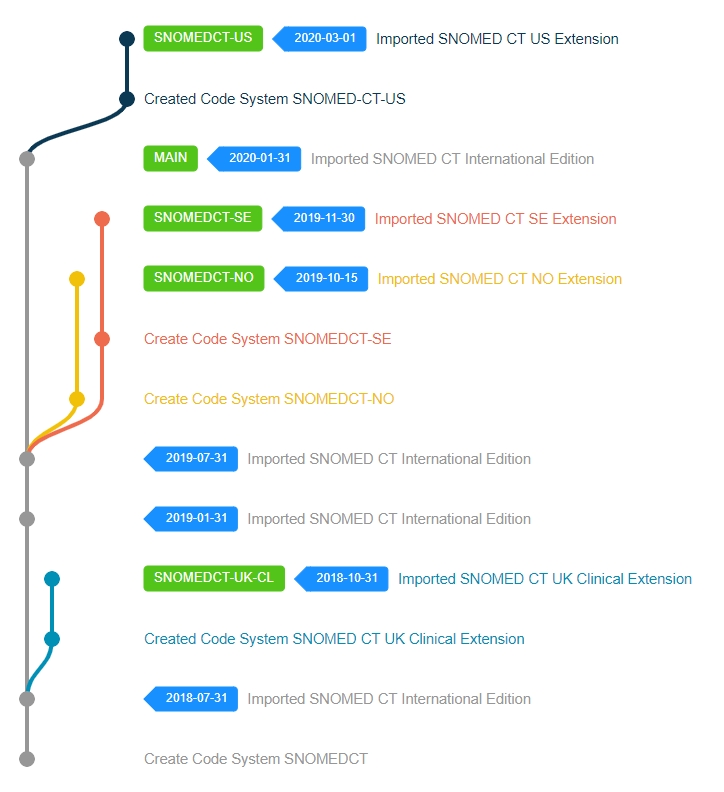

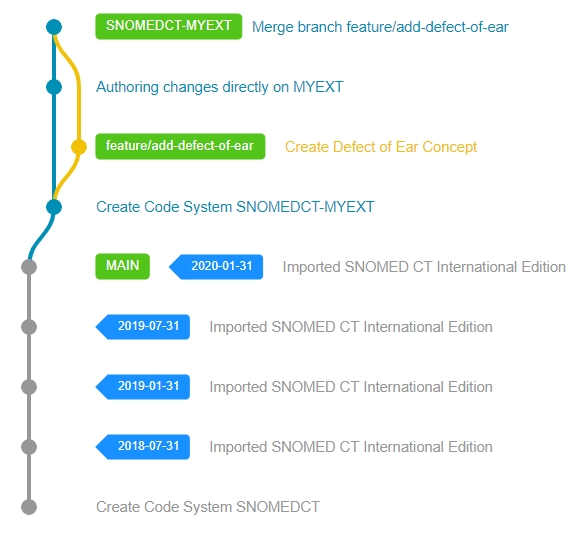
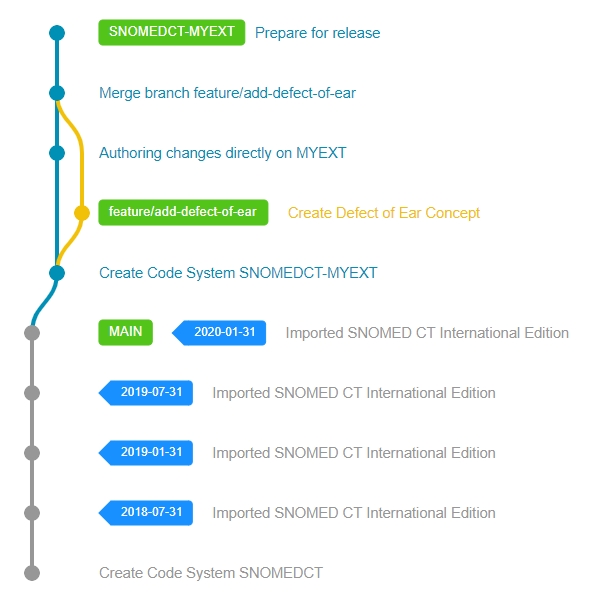
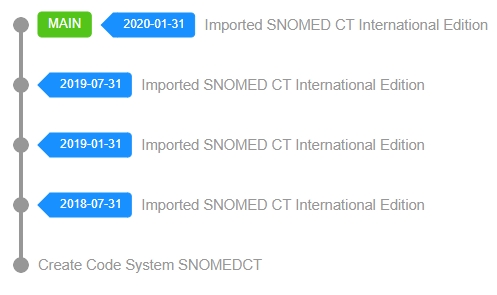
This section describes common information about all available native APIs.
Custom media types are used in the API to let consumers choose the format of the data they wish to receive. This is done by adding one of the following types to the Accept header when you make a request. Media types are specific to resources, allowing them to change independently and support formats that other resources don’t.
The most basic media types the API supports are:
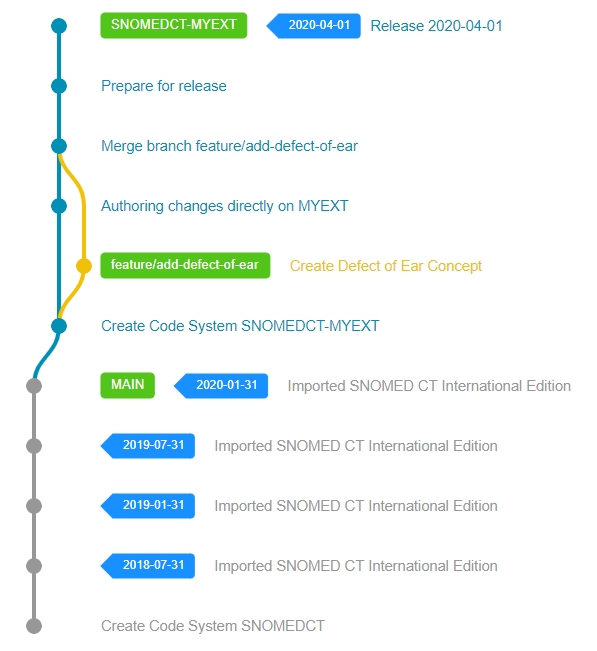
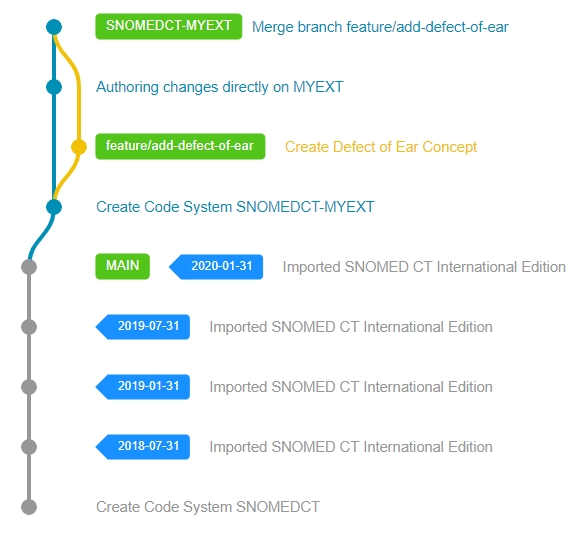
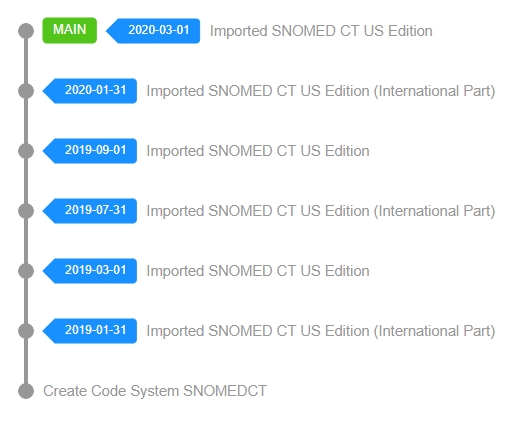
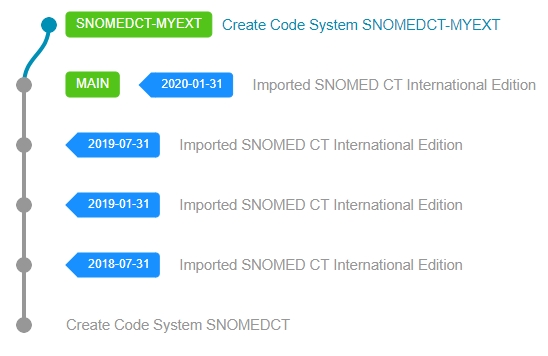
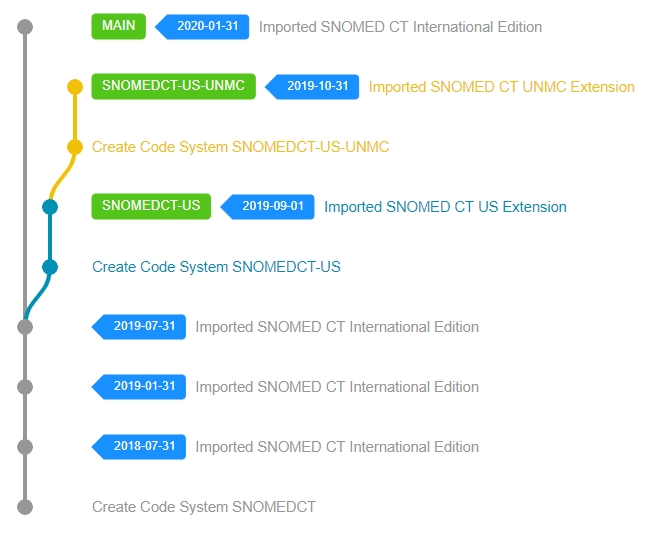
application/json (default)
text/plain;charset=UTF-8
text/csv;charset=UTF-8
application/octet-stream (for file downloads)
multipart/form-data (for file uploads)
We encourage you to explicitly set the accepted content type before sending your request.
All data is sent and received as JSON. Blank fields are omitted instead of being included as null.
Timestamps use the ISO 8601 format:
Effective time values used in SNOMED CT (and other terminology content as well) are sent and received in short format:
POST requests that create a resource will return a Location response header that holds the URL of the created resource. It is highly recommended that API clients use these. Doing so will make future upgrades of the API easier for developers. All URLs are expected to be proper RFC 6570 URI templates.
An example Location header looks like this:
Requests that return multiple items will be paginated to 50 items by default. You can request further pages with the searchAfter query parameter.
Where applicable, the expand query parameter will include nested objects in the response, to avoid having to issue multiple requests to the server.
Expanded properties should be followed by parentheses and separated by commas; any options for the expanded property should be given within the parentheses, including properties to expand. Typical values for parameters are given in the "Implementation Notes" section of each endpoint.
Response:
There are three possible types of client errors on API calls that receive request bodies:
In certain circumstances, Snow Owl might fail to process and respond to a request and responds with a 500 Internal Server Error.
To troubleshoot these please examine the log files at {SERVER_HOME}/serviceability/logs/log.log and/or raise an issue on GitHub.
Snow Owl is a revision-based terminology server, where terminology data (concepts, descriptions, etc.) is stored in multiple revisions across multiple branches. When requesting content from the terminology server, clients can specify a path value or expression to select the content they'd like to access and receive.
For example, Snow Owl supports importing SNOMED CT content from different sources, allowing eg. multiple national Extensions to co-exist with the base International Edition provided by SNOMED International.
Versioned editions can be consulted when non-current representations of concepts need to be accessed. Concept authoring and review can also be done in isolation. Both Java and REST API endpoints require a path parameter to select the content (or substrate) the user wishes to work with.
The following formats are accepted:
Absolute branch path parameters start with MAIN and point to a branch in the backing terminology repository. In the following example, all concepts are considered to be part of the substrate that are on branch MAIN/2021-01-31/SNOMEDCT-UK-CL or any ancestor (ie. MAIN or MAIN/2021-01-31), unless they have been modified:
Relative branch paths start with a short name identifying a SNOMED CT code system, and are relative to the code system's working branch. For example, if the working branch of code system SNOMEDCT-UK-CL is configured to MAIN/2021-01-31/SNOMEDCT-UK-CL, concepts visible on authoring task #100 can be retrieved using the following request:
An alternative request that uses an absolute path would be the following:
An important difference is that the relative path parameter tracks the working branch specified in the code system's settings, so requests using relative paths do not need to be adjusted when a code system is upgraded to a more recent International Edition.
The substrate represented by a path range consists of concepts that were created or modified between a starting and ending point, each identified by an absolute branch path (relative paths are not supported). The format of a path range is fromPath...toPath.
To retrieve concepts authored or edited following version 2020-08-05 of code system SNOMEDCT-UK-CL, the following path expression should be used:
The result set includes the ones appearing or changing between versions 2019-07-31 and 2021-01-31 of the International Edition; if this is not desired, additional constraints can be added to exclude them.
To refer to a branch state at a specific point in time, use the path@timestamp format. The timestamp is an integer value expressing the number of milliseconds since the UNIX epoch, 1970-01-01 00:00:00 UTC, and corresponds to "wall clock" time, not component effective time. As an example, if the SNOMED CT International version 2021-07-31 is imported on 2021-09-01 13:50:00 UTC, the following request to retrieve concepts will not include any new or changed concepts appearing in this release:
Both absolute and relative paths are supported in the path part of the expression.
Concept requests using a branch base point reflect the state of the branch at its beginning before any changes on it were made. The format of a base path is path^ (only absolute paths are supported):
Returned concepts include all additions and modifications made on SNOMEDCT-UK-CL's working branch, up to the point where task #101 starts; neither changes committed to the working branch after task #101, nor changes on task #101 itself are reflected in the result set.
YYYY-MM-DDTHH:MM:SSZyyyyMMddhttp://example.com/snowowl/snomedct/SNOMEDCT/concepts/123456789GET /snowowl/snomedct/SNOMEDCT/concepts?limit=50&expand=fsn(),descriptions(){
"items": [
{
"id": "100005",
"released": true,
...
"fsn": {
"id": "2709997016",
"term": "SNOMED RT Concept (special concept)",
...
},
"descriptions": {
"items": [
{
"id": "208187016",
"released": true,
...
},
],
"offset": 0,
"limit": 5,
"total": 5
}
},
...
],
"offset": 0,
"limit": 50,
"total": 421657
}// 400 Bad Request
{
"status" : "400",
"message" : "Invalid JSON representation",
"developerMessage" : "detailed information about the error for developers"
}// 400 Bad Request
{
"status" : "400",
"message" : "2 Validation errors",
"developerMessage" : "Input representation syntax or validation errors. Check input values.",
"violations" : ["violation_message_1", "violation_message_2"]
}// 409 Conflict
{
"status" : "409",
"message" : "Cannot merge source 'branch1' into target 'MAIN'."
}// 500 Internal Server Error
{
"status" : "500",
"message" : "Something went wrong during the processing of your request.",
"developerMessage" : "detailed information about the error for developers"
}GET /snomedct/MAIN/2021-01-31/SNOMEDCT-UK-CL/concepts
{
"items": [
{
"id": "100000000",
"released": true,
"active": false,
"effectiveTime": "20090731",
[...]GET /snomedct/SNOMEDCT-UK-CL/100/conceptsGET /snomedct/MAIN/2021-01-31/SNOMEDCT-UK-CL/100/conceptsGET /snomedct/MAIN/2019-07-31/SNOMEDCT-UK-CL/2020-08-05...MAIN/2021-01-31/SNOMEDCT-UK-CL/conceptsGET /snomedct/MAIN@1630504199999/conceptsGET /snomedct/MAIN/2019-07-31/SNOMEDCT-UK-CL/101^/concepts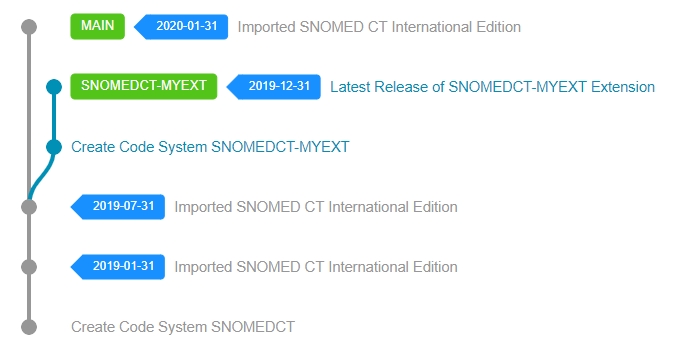
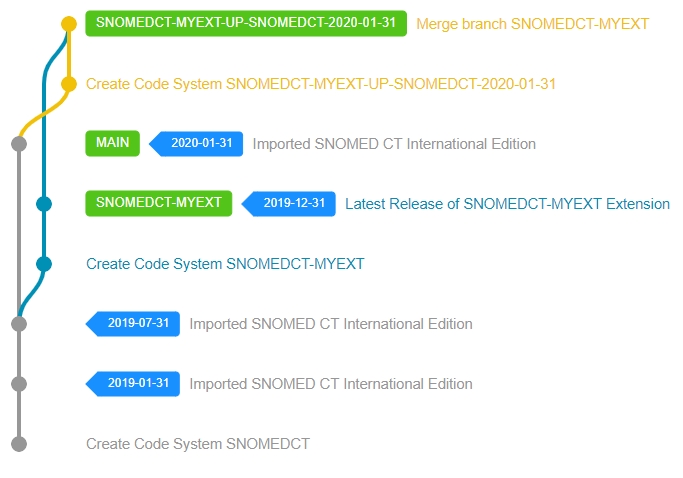
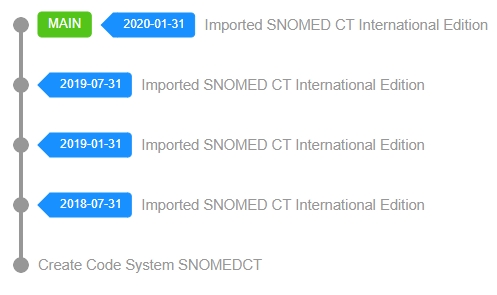
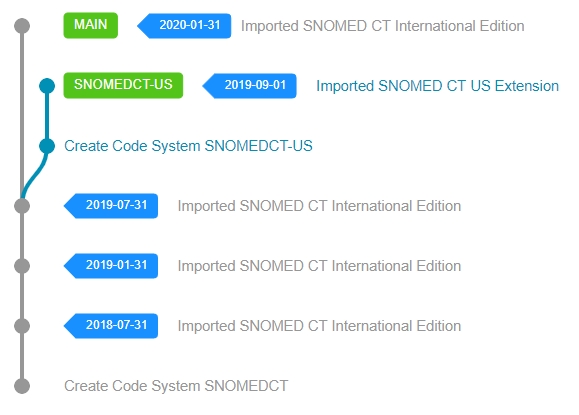
HL7's Fast Healthcare Interoperability Resources (FHIR) standard describes data types, resources, interactions, coded values and their associated code systems that are used to represent and exchange structured clinical data.
Thanks to its pluggable and extensible architecture, Snow Owl TS is able to expose clinically relevant resources like code systems, value sets and concept maps in a format that can be consumed by third-party FHIR clients. Additionally, Snow Owl's revision model allows concurrent management of resource versions.
Navigate to http://<host>:8080/snowowl/ and select "FHIR API" from the category dropdown to see the full list of FHIR requests supported by Snow Owl TS:
We also provide a Postman collection with pre-populated example requests to try:
JSON and XML formats are both supported; resources in Turtle RDF format are not accepted (nor produced) by the server. The MIME type for these formats can appear in the Accept and Content-Type headers. These are the following:
XML
application/fhir+xml
application/xml
Unless explicitly stated in the MIME type, the server accepts and responds in the R5 format. To select an explicit FHIR version format the fhirVersion argument can be used along with the fhir+json/xml media types. For example:
All declared and provided FHIR endpoints support the following FHIR Specification versions:
- use fhirVersion=4.0.1
- use fhirVersion=4.3.0
- use fhirVersion=5.0.0
Clients can override the desired output format by using the _format query parameter, if they have limited access to request headers. In this case shorthand values like xml and json are also permitted (Content-Type must still be set correctly if the request includes a body):
Snow Owl returns a 406 Not Acceptable response if the client requested a response format it does not support. Conversely, if the request body is in a format it does not recognize, a 415 Unsupported Media Type response is emitted.
For development purposes, responses returned from the server can be formatted so they are more pleasing to the human eye. The example above already includes the query parameter that controls this behavior; it is named _pretty. Setting its value to true results in pretty-printed output.
The query parameter _summary controls whether a subset of the elements should be returned for a resource. Supported values are:
true -> return a pre-defined subset of elements from the resource (these are marked as "summary" in the FHIR specification)
false -> return all elements of the resource
text -> return text, id
When summary mode is enabled, returned resources are marked with a SUBSETTED code to indicate that certain elements were left out:
If none of the _summary modes listed above are appropriate for a use case, clients can select individual elements for inclusion via the _elements query parameter. Its value should be a comma-separated list of element names. Elements marked as "mandatory" are always returned.
As above, the returned resource's meta.tag element will also include a SUBSETTED Coding to indicate that some information has been left out.
Clients can indicate the preferred number of results to return on a single page via the _count query parameter. Paging via offsets is not supported, but the response usually includes a link of type "next" to retrieve the next page:
As can be seen from the example, the paging mechanism uses an additional state tracking parameter called _after.
Snow Owl only supports a small subset of FHIR's 150+ resource types – the ones that are relevant from a terminology service perspective. These are described on separate pages in detail:
The id element of each resource is assigned by Snow Owl in create interactions; the assigned value never changes once it has been set and is unique across resource types. Update interactions that use an identifier which did not exist previously will create a new resource – in this case the identifier is checked for potential collisions first.
Snow Owl represents versioned content as standalone resources when accessed via the FHIR API (the version part is separated from the resource identifiers by a / character which is not allowed to be used in "regular" FHIR identifiers):
If there are no versions present for a given resource, or the requested identifier does not include a version part, the latest development version is returned which may include "in-progress" changes. Therefore it is recommended to always query a specific version of any terminology content to get consistent results, especially when the same terminology server instance is being used for both authoring and distribution.
The following HTTP status codes are used by Snow Owl's FHIR API to indicate the success or failure of an interaction:
If an error occurs, a response containing an OperationOutcome resource may be returned to include additional details about the problem at hand:
text/xmlJSON
application/fhir+json
application/json
text/json
metadata -> remove the text element that contains a human-readable rendering of the resource, in the form of eg. an XHTML snippet
count -> return hit count without the accompanying list of matching resources (applicable in resource search interactions only)
Internal Error
200
OK
400
Bad Request
401
Unauthorized
403
Forbidden
404
Not Found

500
GET requests that include the identifier of the concept map return the resource's current state:
Just as with CodeSystem or ValueSet read interactions, query parameters _format, _summary, _elements and _pretty are applicable. Common request parameters expands on these settings.
PUT requests that include a resource identifier will update an existing resource (or create a new one if it didn't exist earlier):
The response code is 201 Created if the resource did not exist previously, and the URL is included in the Location response header. Existing concept maps (like in the example above) are updated and a 200 OK response is returned instead.
If an error occurs during the update, a 400 Bad Request response with an OperationOutcome resource as the response body is emitted instead.
The following non-standard request headers can be used to control certain aspects of the commit process:
X-Effective-Date -> the effective date to use if a version identifier is present in the resource without a corresponding date element
X-Author -> sets the user identifier that the commit should be attributed to (defaults to the authenticated user)
X-Owner -> sets the owner of the resource, for access control purposes in external systems (defaults to the author or the authenticated user if the former is not set)
X-Owner-Profile -> sets the human-readable name of the owner of the resource, for presentation purposes in external systems
X-Bundle-Id -> specifies the parent bundle's resource identifier (defaults to the root bundle if not set)
Concept maps are currently limited to a single source and target code system and version (group) they can use to map concepts.
A DELETE request removes an existing concept map:
Successful removal of a resource results in a 204 No Content response.
Concept maps that have already been versioned can not be removed without adding the force=true query parameter to signal a forced deletion (this option is only available to administrators however).
In create interactions a POST request is sent to the path corresponding to the resource type. Any identifier included in the request body is ignored and a new, random one is generated from scratch.
The response code is 201 Created if the interaction is successful. The request URL that can be used in eg. follow-up read interactions is included in the response header named Location.
GET requests with a request path that points to the resource type returns all concept maps that satisfy the specified search criteria, in the form of query parameters. The following example uses the count summary mode to determine the number of active concept maps in the system, without returning any of the matches:
Just as with code system and value set resources, POST requests for search interactions are unsupported in Snow Owl and will result in a 405 Method Not Allowed response.
The following search parameters are supported:
_id -> matches concept maps by logical identifier
name -> matches concept maps by name (in Snow Owl this is set to the logical identifier)
title -> matches concept maps by title (Snow Owl uses exact, phrase and prefix matching during its lexical search activities)
url -> matches concept maps by their assigned url value
version -> matches concept maps by their version value
status -> matches concept maps by resource status (eg. draft, active, etc.)
Snow Owl TS uses the path parameter (and optionally, conceptMapVersion) to identify the concept map used for the operation. Supplying a concept map resource "inline" as input parameter conceptMap is not supported.
Parameters sourceScope and targetScope are also ignored.
The presence of a source* parameter (code, coding or codeable concept) implies that the translation needs to find "forward" (target) matches, while target* codes, codings or codeable concepts will run the translation in reverse.
An example translation request can be seen below:
Accept: application/fhir+json;fhirVersion=4.0.1GET /snowowl/fhir/CodeSystem/SNOMEDCT?_format=xml&_pretty=true
[Response headers]
Content-Type: application/fhir+xml
<CodeSystem xmlns="http://hl7.org/fhir">
<id value="SNOMEDCT"/>
<meta>
<lastUpdated value="2023-10-17T15:03:40.942Z"/>
</meta>
<language value="en"/>
<text>
<status value="empty"/>
<div xmlns="http://www.w3.org/1999/xhtml"></div>
</text>
<url value="http://snomed.info/sct/900000000000207008"/>
<name value="SNOMEDCT"/>
<title value="SNOMED CT International Edition"/>
<status value="active"/>
[...]GET /snowowl/fhir/CodeSystem/SNOMEDCT?_summary=text
[Response headers]
Content-Type: application/fhir+json
{
"resourceType": "CodeSystem",
"id": "SNOMEDCT",
"meta": {
"lastUpdated": "2023-10-17T15:03:40.942Z",
"tag": [{
"system": "http://terminology.hl7.org/CodeSystem/v3-ObservationValue",
"code": "SUBSETTED",
"display": "As requested, resource is not fully detailed."
}]
},
"text": {
"status": "empty",
"div": "<div xmlns=\"http://www.w3.org/1999/xhtml\"></div>"
},
"status": "active",
"content": "not-present"
}GET /snowowl/fhir/CodeSystem?_count=5
[Response headers]
Content-Type: application/fhir+json
{
"resourceType": "Bundle",
"id": "codesystems",
"meta": {
"lastUpdated": "2023-11-28T18:37:52.057338Z"
},
"type": "searchset",
"link": [{
"relation": "next",
"url": "https://<host>/snowowl/fhir/CodeSystem?_count=5&_after=AoIhMDg2dlE2dHd4YkRDNnZHWjUxNGYzWlplR2M="
}],
"total": 1676,
"entry": [
{
"fullUrl": "https://<host>/snowowl/fhir/CodeSystem/resource_1",
"resource": {
"resourceType": "CodeSystem",
"id": "resource_1",
"meta": {
"lastUpdated": "2023-10-19T13:21:52.216Z"
},
"name": "resource_1",
"title": "First resource",
...
}
},
...
]
}GET /snowowl/fhir/CodeSystem/SNOMEDCT/2021-01-31
[Response headers]
Content-Type: application/fhir+json
{
"resourceType": "CodeSystem",
"id": "SNOMEDCT/2021-01-31",
"meta": {
"lastUpdated": "2023-10-17T14:59:31.529Z"
},
"url": "http://snomed.info/sct/900000000000207008/version/20210131",
"version": "2021-01-31",
"name": "SNOMEDCT/2021-01-31",
"title": "SNOMED CT International Edition",
"status": "active",
"date": "2021-01-31T00:00:00Z",
"publisher": "SNOMED International",
"content": "not-present",
"count": 481509,
...
}GET /snowowl/fhir/CodeSystem/abc
[Response headers]
Content-Type: application/fhir+xml
<OperationOutcome>
<resourceType>OperationOutcome</resourceType>
<issue>
<severity>error</severity>
<code>not_found</code>
<diagnostics>
Code System with identifier 'abc' could not be found.
</diagnostics>
<details>
<text>Resource Id 'abc' does not exist</text>
<coding>
<code>msg_no_exist</code>
<system>http://hl7.org/fhir/operation-outcome</system>
<display>Resource Id 'abc' does not exist</display>
</coding>
</details>
<location>abc</location>
</issue>
</OperationOutcome>GET /snowowl/fhir/ConceptMap/69YWt6qc1ydgwARjh8XNw2
[Response headers]
Content-Type: application/fhir+json
{
"resourceType": "ConceptMap",
"id": "69YWt6qc1ydgwARjh8XNw2",
"meta": {
"lastUpdated": "2023-11-30T16:36:31.653Z"
},
"language": "en",
"text": {
"status": "empty",
"div": "<div xmlns=\"http://www.w3.org/1999/xhtml\"></div>"
},
"url": "https://b2ihealthcare.com/conceptmaps/example-concept-map",
"name": "69YWt6qc1ydgwARjh8XNw2",
"title": "Example Concept Map",
"status": "draft",
"description": "# Example Concept Map",
"group": [
{
"source": "http://snomed.info/sct/900000000000207008|2023-10-01",
"target": "https://b2ihealthcare.com/codesystems/example-lcs-1|v1",
"element": [
{
"code": "103015000",
"display": "Thoracic nerve root pain",
"target": [
{
"code": "C00",
"display": "Root concept",
"relationship": "equivalent"
}
]
}
]
}
]
}PUT /snowowl/fhir/ConceptMap/69YWt6qc1ydgwARjh8XNw2
[Request headers]
X-Author: [email protected]
Content-Type: application/fhir+json
[Request body]
{
"resourceType": "ConceptMap",
"id": "69YWt6qc1ydgwARjh8XNw2",
"meta": {
"lastUpdated": "2023-11-30T16:36:31.653Z"
},
"language": "en",
"text": {
"status": "empty",
"div": "<div xmlns=\"http://www.w3.org/1999/xhtml\"></div>"
},
"url": "https://b2ihealthcare.com/conceptmaps/example-concept-map",
"name": "69YWt6qc1ydgwARjh8XNw2",
"title": "Example Concept Map",
"status": "draft",
"description": "# Example Concept Map",
"group": [
{
"source": "http://snomed.info/sct/900000000000207008|2023-10-01",
"target": "https://b2ihealthcare.com/codesystems/example-lcs-1|v1",
"element": [
{
"code": "103015000",
"display": "Thoracic nerve root pain",
"target": [
{
"code": "C00",
"display": "Root concept",
"relationship": "equivalent"
}
]
},
// Added mapping
{
"code": "102506008",
"display": "Well child (finding)",
"target": [
{
"code": "C00-1",
"display": "Child concept",
"relationship": "equivalent"
}
]
}
]
}
]
}DELETE /snowowl/fhir/ConceptMap/69YWt6qc1ydgwARjh8XNw2
[Request headers]
X-Author: [email protected]
[Response]
204 No ContentPOST /snowowl/fhir/ConceptMap
[Request headers]
X-Effective-Date: 2023-11-29
X-Author: [email protected]
X-Owner: [email protected]
X-Owner-Profile-Name: Resource Owner
X-Bundle-Id: parent-bundle-id
Content-Type: application/fhir+json
[Request body]
{
"resourceType": "ConceptMap",
// "id": "..." is not used by the server
"text": {
"status": "empty",
"div": "<div xmlns=\"http://www.w3.org/1999/xhtml\"></div>"
},
"url": "https://b2ihealthcare.com/conceptmaps/example-concept-map-2",
"title": "Example Concept Map",
"status": "draft",
"group": [
{
"source": "http://snomed.info/sct/900000000000207008|2023-10-01",
"target": "https://b2ihealthcare.com/codesystems/example-lcs-1|v1",
"element": [
{
"code": "103015000",
"display": "Thoracic nerve root pain (finding)",
"target": [
{
"code": "C00",
"display": "Root concept",
"relationship": "equivalent"
}
]
}
]
}
]
}
[Response]
201 Created
[Response headers]
Location: http://<host>/snowowl/fhir/ConceptMap/cndkDE31kfeXw8GET /snowowl/fhir/ConceptMap?status=active&_summary=count
[Response headers]
Content-Type: application/fhir+json
{
"resourceType": "Bundle",
"id": "conceptmaps",
"meta": {
"lastUpdated": "2023-11-30T16:52:08.443803Z"
},
"type": "searchset",
"total": 22
}GET /snowowl/fhir/ConceptMap/cndkDE31kfeXw8/$translate?system=http://snomed.info/sct/900000000000207008&code=103015000
[Query parametes (repeated for clarity)]
system: http://snomed.info/sct/900000000000207008
code: 103015000
[Response headers]
Content-Type: application/fhir+json
{
"resourceType": "Parameters",
"parameter": [
{
"name": "result",
"valueBoolean": true
},
{
"name": "message",
"valueString": "1 member(s) from concept map: cndkDE31kfeXw8"
},
{
"name": "match",
"part": [
{
"name": "relationship",
"valueCode": "equivalent"
},
{
"name": "concept",
"valueCoding": {
"system": "codesystems/example-lcs-1",
"code": "C00",
"display": "Root concept"
}
},
{
"name": "originMap",
"valueUri": "cndkDE31kfeXw8"
}
]
}
]
}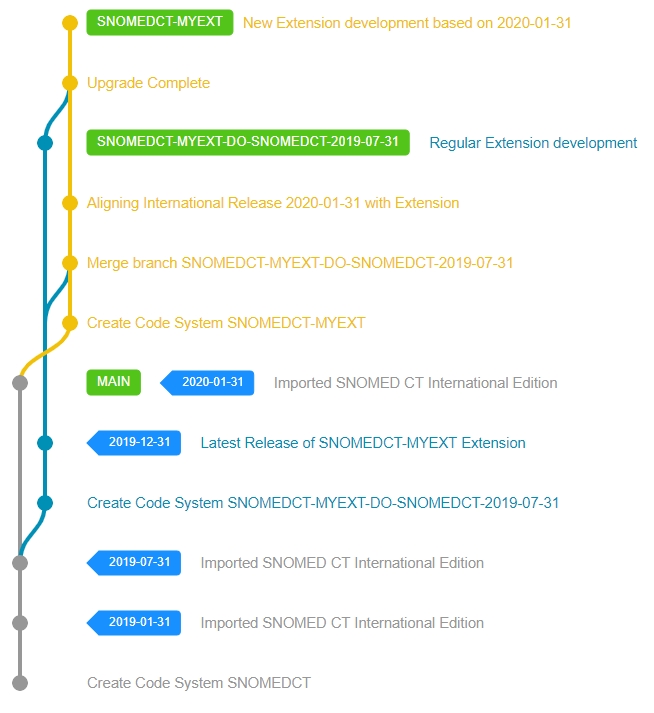
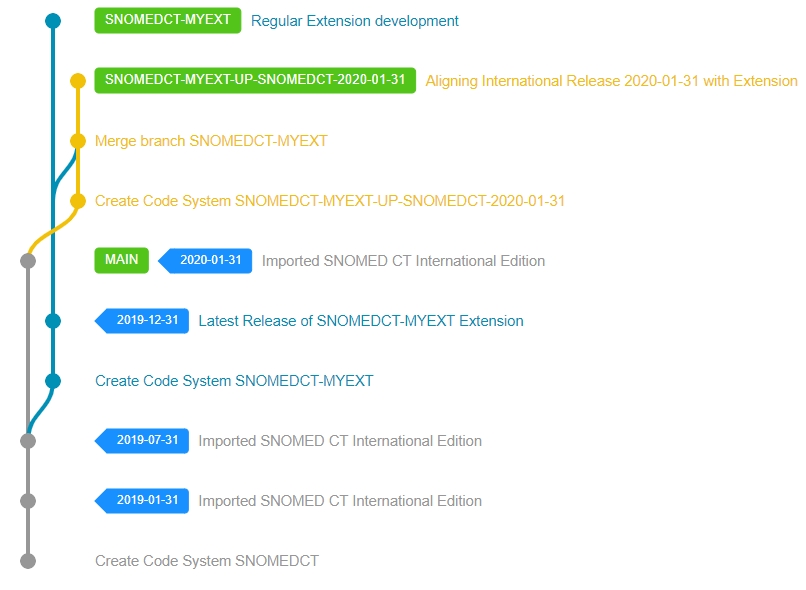
Snow Owl TS supports interactions and operations related to value sets, as described in the FHIR R5 terminology service specification. For certain toolings implicit value sets are also expandable; these are described below in detail.
Value set URIs following SNOMED International's URI format are evaluated based on the associated SNOMED CT code system's content. The following URIs can be set as the url parameter of the request:
http://snomed.info/sct/900000000000207008?fhir_vs - all concepts of the International Edition (may include a version suffix as well).
http://snomed.info/sct/900000000000207008?fhir_vs=isa/409822003 - all concepts of the International Edition that are descendants of 409822003|Domain bacteria|
http://snomed.info/sct/900000000000207008?fhir_vs=refset - all reference set identifier concepts in the International Edition
http://snomed.info/sct/900000000000207008?fhir_vs=refset/733073007
Regular value sets are only supported in the paid edition of Snow Owl.
GET requests that include the value set identifier as the final path segment(s) return the resource state:
The returned response uses a filter mentioned in that is supported by SNOMED CT – this enables including or excluding concepts using an ECL expression.
Similarly to CodeSystem read interactions, query parameters _format, _summary, _elements and _pretty are also applicable, see for a detailed description of these options.
PUT requests that include a resource identifier will update an existing value set or create a new instance:
The response code is 201 Created if the resource did not exist previously, and the URL is included in the Location response header. Existing value sets (like in the example above) are updated and a 200 OK response is returned instead.
If an error occurs during the update, a 400 Bad Request response with an OperationOutcome resource as the response body is emitted instead.
The following non-standard request headers can be used to control certain aspects of the commit process:
X-Effective-Date -> the effective date to use if a version identifier is present in the resource without a corresponding date element
X-Author -> sets the user identifier that the commit should be attributed to (defaults to the authenticated user)
X-Owner -> sets the owner of the resource, for access control purposes in external systems (defaults to the author or the authenticated user if the former is not set)
Value sets are currently limited to a single code system and version (domain) they can refer to when including or excluding concepts.
A DELETE request removes an existing value set:
Successful removal of a resource results in a 204 No Content response.
Value sets that have been published can not be removed without adding the force=true query parameter to signal a forced deletion (this option is only available to administrators however). The example value set was never published and so can be deleted without this option.
In create interactions a POST request is sent to the path corresponding to the resource type. Any identifier included in the request body is ignored and a new, random one is generated from scratch.
The response code is 201 Created if the interaction is successful. The request URL that can be used in eg. follow-up read interactions is included in the response header named Location.
GET requests with a request path that points to the resource type returns all value sets that satisfy the specified search criteria, in the form of query parameters. The following example uses the count summary mode to determine the number of draft value sets in the system, without returning any of the matches:
Just as with code system resources, POST requests are unsupported in Snow Owl and will be met with a 405 Method Not Allowed response.
The following search parameters are supported:
_id -> matches value sets by logical identifier
name -> matches value sets by name (in Snow Owl this is set to the logical identifier)
title -> matches value sets by title (Snow Owl uses exact, phrase and prefix matching during its lexical search activities)
Snow Owl supports the following input parameters for value set expansion:
url -> the URI of the value set to expand (can be an implicit or an explicit one)
valueSetVersion -> the version of the value set for use for the expansion
activeOnly -> to return only active codes in the response
The value set with expanded concepts is returned in entirety for this request. It includes a link that can be followed to retrieve the next page of expanded concepts:
Supplying a value set as part of the request (via the input parameter valueSet) is not supported – nor can additional resources be supplied for expansion via the unofficial
The operation is supported both on the instance level (in this case the value set is located by resource ID) as well as the type level (a canonical URL must be supplied in the url input parameter to identify the value set to use).
Codes can only be validated against persisted value sets, not implicit ones.
Encountering any of the following conditions will fail the code validation check:
The specified value set does not exist
The value set does not contain the specified code in its expansion
The code does not exist in the code system specified in the request (the corresponding parameter, system is mandatory in Snow Owl)
The following example checks whether 429885007|Bar| satisfies the aforementioned conditions in the value set containing all basic dose forms we created earlier:
733073007|OWL axiom reference set|X-Owner-Profile -> sets the human-readable name of the owner of the resource, for presentation purposes in external systems
X-Bundle-Id -> specifies the parent bundle's resource identifier (defaults to the root bundle if not set)
url -> matches value sets by their assigned url value
version -> matches value sets by their version value
status -> matches value sets by resource status (eg. draft, active, etc.)
filter -> to filter the results lexically
includeDesignations -> whether to include all designations or not in the returned response
displayLanguage -> to select the language for the returned display values
count -> to select the number of codes to be returned in the expansion (10 by default)
after -> state tracking parameter for concept set paging
GET /snowowl/fhir/ValueSet/xJn9vXKMrkU9F
[Response headers]
Content-Type: application/fhir+json
{
"resourceType": "ValueSet",
"id": "xJn9vXKMrkU9F",
"meta": {
"lastUpdated": "2023-11-30T10:22:59.716Z"
},
"text": {
"status": "empty",
"div": "<div xmlns=\"http://www.w3.org/1999/xhtml\"></div>"
},
"url": "https://b2ihealthcare.com/valuesets/xJn9vXKMrkU9F",
"name": "xJn9vXKMrkU9F",
"title": "Example Value Set",
"status": "draft",
"compose": {
"include": [
{
"system": "http://snomed.info/sct/900000000000207008",
"version": "2023-10-01",
"filter": [
{
"property": "expression",
"op": "=",
"value": "<<448771007|Canis lupus subspecies familiaris (organism)|"
}
]
}
]
}
}PUT /snowowl/fhir/ValueSet/xJn9vXKMrkU9F
[Request headers]
X-Author: [email protected]
Content-Type: application/fhir+json
[Request body]
{
"resourceType": "ValueSet",
"id": "xJn9vXKMrkU9F",
"text": {
"status": "empty",
"div": "<div xmlns=\"http://www.w3.org/1999/xhtml\"></div>"
},
"url": "https://b2ihealthcare.com/valuesets/xJn9vXKMrkU9F",
"name": "xJn9vXKMrkU9F",
"title": "Example Value Set",
"status": "draft",
"compose": {
"include": [
{
"system": "http://snomed.info/sct/900000000000207008",
"version": "2023-10-01",
"filter": [
{
"property": "expression",
"op": "=",
"value": "<<448771007|Canis lupus subspecies familiaris (organism)|"
}
]
},
// Added inclusion
{
"system": "http://snomed.info/sct/900000000000207008",
"version": "2023-10-01",
"filter": [
{
"property": "expression",
"op": "=",
"value": "<<448169003|Felis catus (organism)|"
}
]
}
]
}
}DELETE /snowowl/fhir/ValueSet/xJn9vXKMrkU9F
[Request headers]
X-Author: [email protected]
[Response]
204 No ContentPOST /snowowl/fhir/ValueSet
[Request headers]
X-Effective-Date: 2023-11-29
X-Author: [email protected]
X-Owner: [email protected]
X-Owner-Profile-Name: Resource Owner
X-Bundle-Id: parent-bundle-id
Content-Type: application/fhir+json
[Request body]
{
"resourceType": "ValueSet",
// "id": "..." is not used by the server
"text": {
"status": "empty",
"div": "<div xmlns=\"http://www.w3.org/1999/xhtml\"></div>"
},
"url": "https://b2ihealthcare.com/valuesets/basic-dose-forms",
"title": "Basic dose forms",
"version": "v1",
"status": "active",
"compose": {
"include": [ {
"system": "http://snomed.info/sct/900000000000207008",
"version": "2021-01-31",
"filter": [ {
"property": "expression",
"op": "=",
"value": "<736478001|Basic dose form (basic dose form)|"
} ]
} ]
}
}
[Response]
201 Created
[Response headers]
Location: http://<host>/snowowl/fhir/ValueSet/vmfRt532iSGET /snowowl/fhir/ValueSet?status=draft&_summary=count
[Response headers]
Content-Type: application/fhir+json
{
"resourceType": "Bundle",
"id": "valuesets",
"meta": {
"lastUpdated": "2023-11-30T14:29:15.724489Z"
},
"type": "searchset",
"total": 188
}GET /snowowl/fhir/ValueSet/$expand?url=https://b2ihealthcare.com/valuesets/basic-dose-forms&count=3
[Query parameters (repeated for clarity)]
url: https://b2ihealthcare.com/valuesets/basic-dose-forms
count: 3
[Response headers]
Content-Type: application/fhir+json
{
"resourceType": "ValueSet",
"id": "vmfRt532iS",
"meta": {
"lastUpdated": "2023-11-30T10:22:59.716Z"
},
"url": "https://b2ihealthcare.com/valuesets/basic-dose-forms",
"name": "vmfRt532iS",
"title": "Basic dose forms",
"status": "active",
"compose": {
"include": [
{
"system": "http://snomed.info/sct/900000000000207008",
"version": "2021-01-31",
"filter": [
{
"property": "expression",
"op": "=",
"value": "<736478001|Basic dose form (basic dose form)|"
}
]
}
]
},
// This element does not appear when the VS is requested in a read interaction
"expansion": {
"identifier": "vmfRt532iS",
// Link to the next page in the expansion (includes the "_after" parameter)
"next": "https://uat.snowray.app/snowowl/fhir/ValueSet/$expand?url=https://b2ihealthcare.com/valuesets/basic-dose-forms&displayLanguage=en-US;q=0.8,en-GB;q=0.6,en;q=0.4&count=3&after=AoEqMTIzMDIxNzAwNw==",
"timestamp": "2023-11-30T13:07:32.254Z",
"total": 71,
// The number of results on a single page was limited to 3 by parameter "_count"
"contains": [
{
"system": "codesystems/SNOMEDCT/2021-01-31",
"code": "1230183009",
"display": "Dispersion (basic dose form)"
},
{
"system": "codesystems/SNOMEDCT/2021-01-31",
"code": "1230206006",
"display": "Compressed lozenge (basic dose form)"
},
{
"system": "codesystems/SNOMEDCT/2021-01-31",
"code": "1230217007",
"display": "Molded lozenge (basic dose form)"
}
]
}
}
GET /snowowl/fhir/ValueSet/$expand?url=https://b2ihealthcare.com/valuesets/basic-dose-forms&system=http://snomed.info/sct/900000000000207008&code=429885007
[Query parameters (repeated for clarity)]
url: https://b2ihealthcare.com/valuesets/basic-dose-forms
system: http://snomed.info/sct/900000000000207008
code: 429885007
[Response headers]
Content-Type: application/fhir+json
{
"resourceType": "Parameters",
"parameter": [
{
"name": "result",
"valueBoolean": true
},
{
"name": "message",
"valueString": "OK"
},
{
"name": "display",
"valueString": "Bar"
}
]
}With content syndication, data can be seamlessly moved between different Snow Owl Terminology Server deployments.
This functionality is useful when content created in a central deployment (upstream) needs to be distributed to one or more read-only downstream instances. The resource distribution is designed to be uni-directional and semi-automated where an actor has to configure any new downstream instances to be able to receive data from the central unit.
To be able to access the upstream server and its content the following items are required:
the HTTP port of Elasticsearch has to be accessible for the downstream Snow Owl and Elasticsearch instances (configured via the http.port property, the default is 9200)
the REST API of Snow Owl has to be accessible for the downstream Snow Owl servers
an Elasticsearch API key with sufficient privileges for authentication and authorization
a Snow Owl API key with sufficient privileges for authentication and authorization
configure selected terminology resources as distributable
In case Snow Owl uses a self-hosted Elasticsearch instance the HTTP port can be opened by modifying the container settings in the docker-compose.yml file. Make sure to remove the localhost IP prefix from the port declaration:
When opening up a self-hosted Elasticsearch make sure to use strengthened security with secure HTTP and username/password access.
A detailed guide on Elasticsearch security can be found .
In the case of a hosted Elasticsearch instance there is nothing to do, it will already be accessible from outside.
The default reverse proxy configuration (shipped in the released package) exposes the Snow Owl REST API via the URL: http(s)://upstream-snow-owl-url/snowowl
Other than that no additional configuration is needed.
Creating a new API key for Elasticsearch is either possible through its Api Key API or - in the case of a hosted instance - from within Kibana.
The content syndication operation requires the following permissions:
cluster privilege: monitor
index privilege: read
Here is an example request body for the Api Key API:
This request will return with the following response:
Take note of the encoded API Key, which is the one that will be used later on.
To obtain an API key using Kibana, follow with the same settings from above.
To request an API key from the upstream Snow Owl Terminology Server the following REST API endpoint must be used:
POST https://upstream-snow-owl-url/snowowl/token
All three major terminology resource types can be configured as distributable. Resources have a settings map that can be updated via their specific REST API endpoints:
PUT /codesystems/{codeSystemId}
PUT /valuesets/{valueSetId}
PUT /conceptmaps/{conceptMapId}
A setting called distributable has to be set with a value of either true or false. Here is an example update request to make the 'Example Code System' distributable:
There is one configuration property that must be set before provisioning a new downstream Snow Owl Terminology Server.
Any potential upstream Elasticsearch instance must be listed as an allowed source of information for the downstream Elasticsearch instances via a configuration parameter in the elasticsearch.yml file.
The property is called reindex.remote.whitelist :
The whitelisted URL must contain the upstream HTTP port and must not contain the scheme.
Provisioning a new downstream server has the following prerequisites:
start with an empty dataset
collect all terminology resource identifiers that need to be syndicated
get all the necessary credentials to communicate with upstream
initiate the resource syndication and verify the result
To populate a downstream server with terminology resources via an upstream source, one must collect the required resource identifiers or resource version identifiers beforehand.
Resource identifiers must be in their simple form, e.g.:
SNOMED-CT
ICD-10
LOINC
Resource version identifiers must be in the following form: <resource_id>/<version_id>, e.g.:
SNOMED-CT/2020-01-31
ICD-10/v2019
LOINC/v2.72
To determine which resources are available for syndication, the following upstream REST API endpoint can be used. It returns an atom feed that consists of resource versions from where one can collect the required identifiers.
GET https://upstream-snow-owl-url/snowowl/syndication/feed.xml
Retrieves the feed of all distributable resources
To kick off a syndication process the following parameters are required:
the list of resource identifiers
the list of resource version identifiers
the upstream Snow Owl URL without its REST API root context:
Snow Owl will resolve all resource dependencies and will handle syndication requests rigorously. If e.g. a Value Set depends on a specific SNOMED CT version and that version is not among the selected resources - or does not exist on the downstream server yet - the syndication run will fail to note that there is a missing dependency. It is always required to list all dependencies that the selected resources have for a given syndication run.
The above parameters should be fed to the following downstream Snow Owl REST API endpoint:
POST https://downstream-snow-owl-url/snowowl/syndication/syndicate
Syndicate resources from a remote Snow Owl instance. In case no resource identifiers are provided, all existing resources will be syndicated to their latest version.
The syndication process starts in the background as an asynchronous job. It can be tracked by calling the following endpoint using the job identifier returned in the Location:
GET https://downstream-snow-owl-url/snowowl/syndication/{id}
Returns the specified syndication run's configuration and status.
The returned result object will contain all information related to the given syndication run:
status of the run (RUNNING, FINISHED, FAILED)
list of successfully syndicated resource versions
additional details about created or updated Elasticsearch indices
There is a need to syndicate the SNOMED-CT US extension. It depends on the SNOMED CT International version 2021-01-31. Provide the following resource identifier and resource version identifier configuration:
This will syndicate all versions of SNOMED-CT-US and all international versions until 2021-01-31.
If the configuration is changed to:
This will syndicate all versions of SNOMED-CT-US and SNOMED-CT international, including all international versions even after 2021-01-31.
There is a Value Set with an identifier of VS and members from SNOMED-CT/2020-07-31:
There is a Concept Map with an identifier of CM mapping concepts between LOINC/v2.72 and ICD-10/v2019:
If a given downstream server already contains the desired resources and the goal is to keep the content up-to-date, it is not required to fill in the resource and resource version identifiers for the syndication request.
One can call the POST /syndication/syndicate endpoint with all the credentials and URLs but without specifying any resource or version identifier. The server will automatically determine - based on the set of existing downstream resources - if there are any new resource versions available for syndication.
To check whether there are any updates available, there is an endpoint that can be called:
GET https://downstream-snow-owl-url/snowowl/syndication/list
Returns the full list of resource versions to be syndicated based on the search criteria. If no filters are provided updates are calculated for all existing resources.
If there are any updates this endpoint will return a list of versions, if there are none it will return an empty result.
permissions
List<String>
List of permissions
effectiveTime
String
The effective time value to match (yyyyMMdd) or an effective time range value to match (yyyyMMdd...yyyyMMdd), inclusive range
createdAt
Long
Exact match filter for the resource version created at field
createdAtFrom
Long
Greater than equal to filter for the resource version created at field
createdAtTo
String
Less than equal to filter for the resource version created at field
limit*
int
The maximum number of items to return
https://upstream-snow-owl-url.comthe API key to authenticate with the upstream Snow Owl server
the upstream Elasticsearch URL, including the scheme and port:
e.g. https://upstream-elasticsearch-url.com:9200
the API key to authenticate with the upstream Elasticsearch
upstreamDataUrl*
String
The URL of the upstream Elasticsearch
upstreamDataToken*
String
API key for the upstream Elasticsearch
limit*
int
The number of resource versions to return if there are any
username*
String
The username to authenticate with
password*
String
The password belonging to the username
token
String
Previous token to re-new
expiration
String
Expiration interval, e.g. 1d or 2h
resource
List<String>
The resource identifier(s) to include in the feed
resourceType
List<String>
The types of resources to include in the feed (e.g. conceptmaps, valuesets, codesystems)
resourceUrl
List<String>
The URLs of the resources to include in the feed
packageTypes
List<String>
The types of packages to include in the feed. Only BINARY is supported at the moment
resource
List<String>
List of resource identifiers
version
List<String>
List of version resource identifiers
upstreamUrl*
String
The URL of the upstream Snow Owl
upstreamToken*
String
API key for the upstream Snow Owl
id*
String
The identifier of a syndication run
resource
List<String>
The resource identifier(s) to syndicate, e.g. SNOMEDCT (== latest version)
version
List<String>
The version identifier(s) to syndicate, e.g. SNOMEDCT/2022-07-31
upstreamUrl*
String
The URL of the upstream Snow Owl server
upstreamToken*
String
The token to authenticate with the upstream Snow Owl server

...
elasticsearch:
image: docker.elastic.co/elasticsearch/elasticsearch:${ELASTICSEARCH_VERSION}
container_name: elasticsearch
...
ports:
- - "127.0.0.1:9200:9200"
+ - "9200:9200"POST /_security/api_key
{
"name": "syndication-api-key",
"expiration": "30d",
"role_descriptors": {
"syndicate-role": {
"cluster": [
"monitor"
],
"indices": [
{
"names": [
"*"
],
"privileges": [
"read"
]
}
]
}
}
}{
"id" : "<token_id>",
"name" : "syndication-api-key",
"expiration" : 0,
"api_key" : "<api_key>",
"encoded" : "<encoded_api_key>"
}{
token: "<snow-owl-api-key>"
}PUT /codesystems/example_codesystem_id
{
"settings": {
"distributable": true
}
}...
http.port: 9200
...
reindex.remote.whitelist: ["upstream-elasticsearch-url.com:9200", "other-upstream-elasticsearch-url.com:9200"]<?xml version="1.0" encoding="UTF-8"?>
<feed xmlns="http://www.w3.org/2005/Atom">
<id>urn:uuid:ddce3cd6-2efe-3142-9cce-62e73d3031ca</id>
<title>Snow Owl® Terminology Server Syndication Feed</title>
...
<entry>
<id>valuesets/1234/V1.0</id>
...
<title>Valueset example</title>
<category term="BINARY" scheme="https://b2ihealthcare.com/snow-owl/syndication/binary/1.0.0" label="Binary index"/>
...
</entry>
</feed>{
// Response
}{
"resource": "SNOMED-CT-US",
"version": "SNOMED-CT/2021-01-31"
}{
"resource": "SNOMED-CT-US, SNOMED-CT"
"version": ""
}{
"resource": "VS"
"version": "SNOMED-CT/2020-07-31"
}{
"resource": "CM"
"version": "LOINC/v2.72, ICD-10/v2019"
}{
"items": [
{
"id": "SNOMED-CT/2022-01-31",
"version": "2022-01-31",
"description": "2022-01-31",
"effectiveTime": "2022-01-31",
"resource": "codesystems/SNOMED-CT"
},
{
"id": "SNOMED-CT/2022-07-31",
"version": "2022-07-31",
"description": "2022-07-31",
"effectiveTime": "2022-07-31",
"resource": "codesystems/SNOMED-CT"
}
]
"limit": 50,
"total": 2
}Snow Owl TS differentiates between certain "families" (toolings) of code system resources. Each tooling uses an internal representation for its terminology components that can be searched and edited more effectively. These components are converted to a FHIR-compatible form when a read or search interaction happens, and back when new a CodeSystem resource is created via the FHIR API (or an existing resource receives an update).
SNOMED CT and its extensions are effectively read-only from the FHIR API's point of view – they can not be created via a create interaction, nor can content be loaded or updated from an RF2 archive. Only Snow Owl's native API has provisions for doing so.
SNOMED CT code system URLs follow the conventions described in the SNOMED CT URI Standard.
As SNOMED CT code systems contain a considerable amount of concepts, resource responses for this tooling do not include a concept array and content is always set to not-present to highlight this fact:
All SNOMED CT resources behave like editions, which means lookup operations succeed for any concept that can be found within eg. the International Edition's content, or in any other extension the resource depends on:
The following filters are supported in value set compose statements, should they reference a SNOMED CT code system:
code: expression
operator: =
value: <ECL expression>
matches concepts using the Expression Constraint Language
code: expressions
operator: =
value: <true|false>
specifies whether Post-Coordinated Expressions should be included in the filtered result set or not (even though the filter is recognized, Snow Owl currently does not store PCEs)
code: concept
operator: is-a
value: <conceptId>
matches the descendants of the specified parent concept
code: concept
operator: in
value: <refsetId>
matches concepts that are members of the specified reference set
All SNOMED CT relationship types are supported and can be returned along with concept data if requested. An example can be seen below:
code: 288556008 (the attribute concept's ID)
type: code
URI: http://snomed.info/id/288556008
description: Before
In addition to these (and the common properties that are applicable to all code systems), Snow Owl can also return the following set of SNOMED CT-specific concept properties:
code: inactive
type: boolean
URI: http://snomed.info/field/Concept.inactive
The concept's active RF2 property (inverted)
code: moduleId
type: code
URI: http://snomed.info/field/Concept.moduleId
The concept's moduleId RF2 property
code: effectiveTime
type: string
URI: http://snomed.info/field/Concept.effectiveTime
The concept's effectiveTime RF2 property (in yyyyMMdd format)
code: sufficientlyDefined
type: boolean
URI: http://snomed.info/field/Concept.sufficientlyDefined
A boolean value derived from the concept's definitionStatusId (set to true if the original value is 900000000000073002|Defined|, false otherwise)
ICD-10 and its national variants can be imported from XML release files using the ClaML format in the paid edition of Snow Owl, however this functionality is not exposed via FHIR requests; neither can such a code system be created using a create interaction.
ICD-10 URLs are typically following the naming convention described in HL7's FHIR specification: http://hl7.org/fhir/sid/icd-10-[x], where the -[x] suffix is only included if it is a national variant. One exception is the German Modification where the publisher uses a different value.
Similarly to SNOMED CT resources, the concept array remains unpopulated with content set to not-present in the response. ICD-10 concepts can still participate in lookup, validation or subsumption testing operations.
In the paid edition the official release archive can be used to populate the code system's contents. It is available over the FHIR API in a read-only fashion as the previous two toolings.
In Snow Owl's paid edition FHIR code system resources submitted as part of a create or update interaction (if no resource existed with the same ID earlier) become members of the LCS tooling. Custom properties may be defined when submitting the creation request and added to concepts of the code system.
The code system URL can be set upon creation and is checked for uniqueness.
The concept array is fully populated in LCS responses and content is set to complete.
User-defined properties listed in the top-level property elements of the resource get included in the LCS schema. The cardinality is set to [0..*], which means concepts can have any number of properties associated with the same type code.
Standard GET requests that include the identifier as the final path segment(s) return the code system's current (or versioned) state:
Common parameters like _format, _summary, _elements and _pretty are also applicable. These are described on the previous page: Common request parameters
PUT requests that include a resource identifier update an existing (local) code system or create a new instance:
The response code is 201 Created if the resource did not exist previously, and the URL is included in the Location response header. Existing code systems are updated and a 200 OK response is returned instead.
If an error occurs during the update, a 400 Bad Request response with an OperationOutcome resource as the response body is emitted instead.
The following non-standard request headers can be used to control certain aspects of the commit process:
X-Effective-Date -> the effective date to use if a version identifier is present in the resource without a corresponding date element
X-Author -> sets the user identifier that the commit should be attributed to (defaults to the authenticated user)
X-Owner -> sets the owner of the resource, for access control purposes in external systems (defaults to the author or the authenticated user if the former is not set)
X-Owner-Profile -> sets the human-readable name of the owner of the resource, for presentation purposes in external systems
X-Bundle-Id -> specifies the parent bundle's resource identifier (defaults to the root bundle if not set)
A DELETE request removes an existing code system:
Successful removal of a code system resource results in a 204 No Content response. Code systems that have been published can not be removed without adding the force=true query parameter to signal a forced deletion – this option in turn is only available to administrators.
POST requests are very similar to the instance-level update interactions with the following important difference: the identifier included in the request body is ignored and a new, random one is generated from scratch. The request path should also omit the path segments corresponding to the resource identifier:
The response code is 201 Created if the interaction is successful. As mentioned above, the resource URL that can be used in eg. follow-up read interactions is included in the Location response header.
GET requests targeting the endpoint corresponding to the resource type return all code systems that satisfy the specified search criteria, in the form of query parameters. The following example uses the count summary mode to determine the total number of code systems registered in the system, without returning any of the matches:
The specification allows search interactions to be initiated via a POST request to /fhir/CodeSystem/_search using name=value parameter pairs encoded with MIME type x-www-form-urlencoded, however this is unsupported in Snow Owl and results in a 405 Method Not Allowed response.
The following search parameters are supported:
_id -> matches code systems by logical identifier
name -> matches code systems by name (in Snow Owl this is set to the logical identifier)
title -> matches code systems by title (Snow Owl uses exact, phrase and prefix matching during its lexical search activities)
url -> matches code systems by their assigned url value
version -> matches code systems by their version value
status -> matches code systems by resource status (eg. draft, active, etc.)
Both GET as well as POST HTTP methods are supported. Concepts are queried based on code, version, system or Coding. Designations are included as part of the response as well as supported concept properties when requested. Date parameters are not supported.
The following example request retrieves details about the SNOMED CT concept 128927009|Procedure by method|, including properties "inactive" and "Method" (a SNOMED CT attribute), using the latest version of the code system:
Both GET as well as POST HTTP methods are supported.
The example request below validates that 128927009|Procedure by method| is present in SNOMED CT, selecting the resource to use for validation using a versioned identifier (an instance-level invocation):
Both GET as well as POST HTTP methods are supported.
Subsumption testing is supported for all terminologies, including SNOMED CT. The example uses version 2022-02-28 of code system SNOMED CT (via the URL in the system query parameter) to determine whether 409822003|Domain Bacteria| is an ancestor of 112283007|Escherichia coli| (type-level invocation):
The response is positive (and encouraging). Changing the role of the two codes gives us a subsumed-by result instead.
GET /snowowl/fhir/CodeSystem/SNOMEDCT-US?_pretty=true
[Response headers]
Content-Type: application/fhir+xml
<CodeSystem xmlns="http://hl7.org/fhir">
<id value="SNOMEDCT-US"/>
<meta>
<lastUpdated value="2023-10-18T01:52:16.04Z"/>
</meta>
<language value="en"/>
...
<url value="http://snomed.info/sct/731000124108"/>
...
<name value="SNOMEDCT-US"/>
<title value="SNOMED CT US Extension"/>
<status value="active"/>
<publisher value="NIH - National Library of Medicine"/>
...
<content value="not-present"/>
<count value="513765"/>
...GET /snowowl/fhir/CodeSystem/$lookup?system=http://snomed.info/sct/731000124108&code=138875005&_pretty=true
[Query parameters (repeated for clarity)]
system: http://snomed.info/sct/731000124108
code: 138875005
_pretty: true
[Response headers]
Content-Type: application/fhir+xml
<Parameters xmlns="http://hl7.org/fhir">
<parameter>
<name value="name"/>
<valueString value="SNOMEDCT-US"/>
</parameter>
<parameter>
<name value="display"/>
<valueString value="SNOMED CT Concept"/>
</parameter>
</Parameters>GET /snowowl/fhir/CodeSystem/SNOMEDCT-UK-CL/2023-08-02
[Response headers]
Content-Type: application/fhir+json
{
"resourceType": "CodeSystem",
"id": "SNOMEDCT-UK-CL/2023-08-02",
"meta": {
"lastUpdated": "2023-10-17T15:44:27.568Z"
},
"language": "en",
"text": {
"status": "empty",
"div": "<div xmlns=\"http://www.w3.org/1999/xhtml\"></div>"
},
"url": "http://snomed.info/sct/999000011000000103",
...
"name": "SNOMEDCT-UK-CL/2023-08-02",
"title": "SNOMED CT UK Clinical Extension",
"status": "active",
"date": "2023-08-02T00:00:00Z", // Versioned resources include the "date" property
"publisher": "NHS England",
"contact": [ {
"telecom": [ {
"system": "url",
"value": "https://www.england.nhs.uk/"
} ]
} ],
"description": "SNOMED CT UK Clinical Extension",
...
}PUT /snowowl/fhir/CodeSystem/example-lcs-1
[Request headers]
X-Effective-Date: 2023-11-29
X-Author: [email protected]
X-Owner: [email protected]
X-Owner-Profile-Name: Resource Owner
X-Bundle-Id: parent-bundle-id
Content-Type: application/fhir+json
[Request body]
{
"resourceType": "CodeSystem",
"id": "example-lcs-1",
"text": {
"status": "empty",
"div": "<div xmlns=\"http://www.w3.org/1999/xhtml\"></div>"
},
"url": "https://b2ihealthcare.com/codesystems/example-lcs-1",
"name": "example-lcs-1",
"version": "v1",
"title": "Example LCS",
"status": "draft",
"content": "complete",
"count": 2,
"concept": [
{
"code": "C00",
"display": "Parent concept"
},
{
"code": "C00-1",
"display": "Child concept",
"property": [ {
"code": "parent",
"valueCode": "C00"
} ]
}
]
}DELETE /snowowl/fhir/CodeSystem/example-lcs-1?force=true
[Request headers]
X-Author: [email protected]
[Response]
204 No ContentPOST /snowowl/fhir/CodeSystem
[Request headers]
X-Effective-Date: 2023-11-29
X-Author: [email protected]
X-Owner: [email protected]
X-Owner-Profile-Name: Resource Owner
X-Bundle-Id: parent-bundle-id
Content-Type: application/fhir+json
[Request body]
{
"resourceType": "CodeSystem",
// "id": "..." is not used by the server
"text": {
"status": "empty",
"div": "<div xmlns=\"http://www.w3.org/1999/xhtml\"></div>"
},
"url": "https://b2ihealthcare.com/codesystems/example-lcs-1",
"name": "example-lcs-1",
"version": "v1",
"title": "Example LCS",
"status": "active",
"content": "complete",
"count": 2,
"concept": [
{
"code": "C00",
"display": "Parent concept"
},
{
"code": "C00-1",
"display": "Child concept",
"property": [ {
"code": "parent",
"valueCode": "C00"
} ]
}
]
}
[Response]
201 Created
[Response headers]
Location: http://<host>/snowowl/fhir/CodeSystem/ExWn1g2gdIIQGET /snowowl/fhir/CodeSystem?_summary=count
[Response headers]
Content-Type: application/fhir+json
{
"resourceType": "Bundle",
"id": "codesystems",
"meta": {
"lastUpdated": "2023-11-29T16:15:36.187124Z"
},
"type": "searchset",
"total": 1685
}GET /snowowl/fhir/CodeSystem/$lookup?system=http://snomed.info/sct&code=128927009&property=inactive&property=http://snomed.info/id/260686004
[Query parameters (repeated for clarity)]
system: http://snomed.info/sct
code: 128927009
property: inactive
property: http://snomed.info/id/260686004
[Response headers]
Content-Type: application/fhir+json
{
"resourceType": "Parameters",
"parameter": [
{
"name": "name",
"valueString": "SNOMEDCT" // The code system name (resolved from the URL)
},
{
"name": "display",
"valueString": "Procedure by method" // The concept's display name
},
{
"name": "property",
"part": [
{
"name": "code",
"valueCode": "inactive"
},
{
"name": "value",
"valueBoolean": false // The value for the concept property "inactive"
},
{
"name": "description",
"valueString": "inactive"
}
]
},
{
"name": "property",
"part": [
{
"name": "code",
"valueCode": "260686004" // The SCTID of the attribute "Method"
},
{
"name": "value",
"valueCode": "129264002" // The SCTID of the destination concept, "Action"
}
]
}
]
}GET /snowowl/fhir/CodeSystem/SNOMEDCT/2021-07-31/$validate-code?code=128927009
[Response headers]
Content-Type: application/fhir+json
{
"resourceType": "Parameters",
"parameter": [
{
"name": "result",
"valueBoolean": true
}
]
}GET /snowowl/fhir/CodeSystem/$subsumes?codeA=409822003&codeB=112283007&system=http://snomed.info/sct/900000000000207008/version/20220228
[Query parameters (repeated for clarity)]
codeA: 409822003
codeB: 112283007
system: http://snomed.info/sct/900000000000207008/version/20220228
[Response headers]
Content-Type: application/fhir+json
{
"resourceType": "Parameters",
"parameter": [
{
"name": "outcome",
"valueCode": "subsumes"
}
]
}SNOMED CT concepts represent ideas that are relevant in a clinical setting and have a unique concept identifier (a SNOMED CT identifier or SCTID for short) assigned to them. The terminology covers a wide set of domains and includes concepts that represent parts of the human body, clinical findings, medicinal products and devices, among many others. SCTIDs make it easy to refer unambiguously to the described ideas in eg. an Electronic Health Record or prescription, while SNOMED CT's highly connected nature allows complex analytics to be performed on aggregated data.
Each concept is associated with human-readable descriptions that help users select the SCTID appropriate for their use case, as well as relationships that form links between other concepts in the terminology, further clarifying their intended meaning. The API for manipulating the latter two types of components are covered in sections Descriptions and , respectively.
The three component types mentioned above (also called core components) have a distinct set of attributes which together form the concept's definition. As an example, each concept includes an attribute (the definition status) which states whether the definition is sufficiently defined (and so can be computationally processed), or relies on a (human) reader to come up with the correct meaning based on the associated descriptions.
Terminology services exposed by Snow Owl allows clients to create, retrieve, modify or remove concepts from a SNOMED CT code system (concepts that are considered to be already published to consumers can only be removed with an administrative operation). Concepts can be retrieved by SCTID or description search terms; results can be further constrained via Expression Constraint Language (ECL for short) expressions.
A concept resource without any expanded properties looks like the following:
The resource includes all RF2 properties that are defined in SNOMED International's :
id
effectiveTime
active
It also contains the following supplementary information:
parentIds, ancestorIds
These arrays hold a set of SCTIDs representing the concept's direct and indirect ancestors in the inferred taxonomy. The (direct) parents array contains all destinationIds from active and inferred IS A relationships where the sourceId matches this concept's SCTID, while the ancestor array contains all SCTIDs taken from the parent and ancestor array of direct parents. The arrays are sorted by SCTID. A value of -1 means that the concept is a root concept that does not have any concepts defined as its parent. Typically, this only applies to 138875005|Snomed CT Concept| in SNOMED CT content.
See the following example response for a concept placed deeper in the tree:
Compare the output with a rendering from a user interface, where the concept appears in two different places after exploring alternative routes in the hierarchy. Parents are marked with blue, while ancestors are highlighted with orange:
statedParentIds, statedAncestorIds
Same as the above, but for the stated taxonomy view.
released
A boolean value indicating whether this concept was part of at least one SNOMED CT release. New concepts start with a value of false, which is set to true as part of the code system versioning process. Released concepts can only be deleted by an administrator.
iconId
A descriptive key for the concept's icon. The icon identifier typically corresponds to the lowercase, underscore-separated form of the contained in each concept's Fully Specified Name (or FSN for short). The following keys are currently expected to appear in responses (subject to change):
administration_method, assessment_scale, attribute, basic_dose_form, body_structure, cell, cell_structure, clinical_drug, disorder, disposition, dose_form, environment, environment_location, ethnic_group
In the metadata hierarchy, the use of a hierarchy tag alone would not distinguish concepts finely enough, as lots of them will have eg. "foundation metadata concept" set as their tag. In these cases, concept identifiers may be used as the icon identifier.
subclassDefinitionStatus
Currently unsupported. Indicates whether a parent concept's direct descendants form a in OWL 2 terms; when set to DISJOINT_SUBCLASSES, child concepts are assumed to be pairwise disjoint and together cover all possible cases of the parent concept.
The default value is NON_DISJOINT_SUBCLASSES where no such assumption is made.
Core component information related to the current concept can be attached to the response by using the expand query parameter, allowing clients to retrieve more data in a single roundtrip. Property expansion runs the necessary requests internally, and attaches results to the original response object.
Expand options are expected to appear in the form of propertyName1(option1: value1, option2: value2, expand(...)), propertyName2() where:
propertyNameN stands for the property to expand;
optionN: valueN are key-value pairs providing additional filtering for the expanded property;
optionally, expands can be nested, and the options will apply to the components returned under the parent property;
Supported expandable property names are:
referenceSet()Expands reference set metadata and content, available on .
If a corresponding reference set was already created for an identifier concept (a subtype of 900000000000455006|Reference set), information about the reference set will appear in the response:
Note that the response object for property referenceSet can also be retrieved directly using the .
To retrieve reference set members along with the reference set in a single request, use a nested expand property named members:
Reference set members can also be fetched via the .
preferredDescriptions()Expands descriptions with preferred acceptability.
Returns all active descriptions that have at least one active language reference set member with an acceptabilityId of 900000000000548007|Preferred|, in compact form, along with the concept. Preferred descriptions are frequently used on UIs when a display label is required for a concept.
This information is also returned when expand options pt() or fsn() (described later) are present.
semanticTags()Returns hierarchy tags extracted from FSNs.
An array containing the hierarchy tags from all Fully Specified Name-typed descriptions of the concept is added as an expanded property if this option is present:
inactivationProperties()Collects information from concept inactivation indicator and historical association reference set members referencing this concept.
Members of 900000000000489007|Concept inactivation indicator attribute value reference set| and subtypes of 900000000000522004 |Historical association reference set| hold information about a reason a concept is being retired in a release, as well as suggest potential replacement(s) for future use.
The concept stating the reason for inactivation is placed under inactivationProperties.inactivationIndicator.id (a short-hand property exists without an extra nesting, named inactivationProperties.inactivationIndicatorId). It is expected that only a single active inactivation indicator exists for an inactive concept.
Historical associations are returned under the property inactivationProperties.associationTargets as an array of objects. Each object includes the identifier of the historical association reference set and the target component identifier, in the same manner as described above – as an object with a single id property and as a string value.
While most object values where a single id key is present indicate that the property can be expanded to a full resource representation, this is currently not supported for inactivation properties; an expand option of inactivationProperties(expand(inactivationIndicator())) will not retrieve additional data for the indicator concept.
members()Expands reference set members referencing this concept.
Note that this is different from reference set member expansion on a reference set, ie. referenceSet(expand(members())), as this option will return reference set members where the referencedComponentId property matches the concept SCTID, from multiple reference sets (if permitted by other expand options). Inactivation and historical association members can also be returned here, in their entirety (as opposed to the summarized form described in inactivationProperties() above).
Reference set members can also be fetched in a "standalone" fashion via the .
Compare the output with the one returned when inactivation indicators were expanded. The last two reference set members correspond to the historical association and the inactivation reason, respectively:
The following expand options are supported within members(...):
active: true | false
Controls whether only active or inactive reference set members should be returned.
refSetType: "{type}" | [ "{type}"(,"{type}")* ]
The reference set type(s) as a string, to be included in the expanded output; when multiple types are accepted, values must be enclosed in square brackets and separated by a comma.
expand(...)
Allows nested expansion of reference set member properties.
Allowed reference set type constants are (these are described in the section of SNOMED International's "Reference Sets Practical Guide" and the section of "Release File Specification" in more detail):
SIMPLE - simple type
SIMPLE_MAP - simple map type
LANGUAGE - language type
See the following example for combining reference set member status filtering and reference set type restriction:
module()Expands the concept's module identified by property moduleId, and places it under the property module. As the returned resource is a concept itself, property expansion can apply to modules as well by using a nested expand() option.
Property module does not appear in compact form (with a single id key) in the standard representation.
definitionStatus()Expands the definition status concept identified by the property definitionStatusId, and places it under the property definitionStatus. When this property is not expanded, a smaller placeholder object with a single id property is returned in the response. Nested expand() options work the same way as in the case of module().
pt() and fsn()Expands the (PT for short) and the (FSN for short) of the concept, respectively.
These descriptions are language context-dependent; the use of certain descriptions can be preferred in one dialect and acceptable or discouraged in others. The final output is controlled by the request header, which clients can use to supply a list of locales in order of preference.
In addition to the standard locales like en-US, Snow Owl uses an extension to allow referring to language reference sets by identifier, in the form of {language code}-x-{language reference set ID}. "Traditional" language tags are resolved to language reference set IDs as part of executing the request by consulting the code system settings:
An example response pair demonstrating cases where the PT is different in certain dialects:
descriptions()Expands all descriptions associated with the concept, and adds them to a collection resource (that includes an element limit and a total hit count) under the property descriptions. These can also be retrieved separately by the use of the .
The collection resource's limit and total values are set to the same value (the number of descriptions returned for the concept) because a description fetch limit can not be set via a property expand option.
The following expand options are supported within descriptions(...):
active: true | false
Controls whether only active or inactive descriptions should be included in the response. (If both are required, do not set any value for this expand property.)
typeId: "{expression}"
An ECL expression that restricts the typeId property of each returned description. The simplest expression is a single SCTID, eg. when this option has a value of "900000000000013009", only will be expanded.
sort: "{field}(:{asc | desc})?"(, "{field}(:{asc | desc})")*
Items in the collection resource are sorted based on the sort configuration given in this option. A single, comma-separated string value is expected; field names and sort order must be separated by a colon (:) character. When no sort order is given, ascending order (asc) is assumed.
expand(...)
Allows nested expansion of description properties.
relationships()Retrieves all "outbound" relationships, where the sourceId property matches the SCTID of the concept(s), adding them to a property named relationships as a collection resource object. The same set of relationships can also be retrieved in standalone form via Snow Owl's .
limit and total values on relationships are set to the same value (the number of relationships returned for the concept) because a relationship fetch limit can not be set via an expand option.
The following expand options are supported within relationships(...):
active: true | false
Controls whether only active or inactive relationships should be included in the response. (If both are required, do not set any value for this expand property.)
characteristicTypeId: "{expression}"
An ECL expression that restricts the characteristicTypeId property of each returned relationship. As an example, when this value is set to "<<900000000000006009", both stated and inferred relationships will be returned, as their characteristic type concepts are descendants of 900000000000006009|Defining relationship|.
typeId: "{expression}"
An ECL expression that restricts the typeId property of each returned relationship.
destinationId: "{expression}"
An ECL expression that restricts the destinationId property of each returned relationship.
sort: "{field}(:{asc | desc})?"(, "{field}(:{asc | desc})")*
Items in the collection resource are sorted based on the sort configuration given in this option. A single, comma-separated string value is expected; field names and sort order must be separated by a colon (:) character. When no sort order is given, ascending order (asc) is assumed.
expand(...)
Allows nested expansion of relationship properties.
inboundRelationships()Retrieves all "inbound" relationships, where the destinationId property matches the SCTID of the concept(s), adding them to property inboundRelationships.
limit and total values on inboundRelationships are set to the same value (the number of inbound relationships returned for the concept), but differently from options above, a fetch limit is applied when it is specified.
The same set of options are supported within inboundRelationships as in relationships (see ), with three important differences:
destinationId: "{expression}"
This option is not supported on inboundRelationships; all destination IDs match the concept's SCTID.
sourceId: "{expression}"
An ECL expression that restricts the sourceId property of each returned relationship.
limit: {limit}
Limits the maximum number of inbound relationships to be returned. Not recommended for use when the expand option applies to a collection of concepts, not just a single one, as the limit is not applied individually for each concept.
descendants() / statedDescendants()Depending on which direct setting is used, retrieves all concepts whose [stated]parentIds and/or [stated]AncestorIds array contains this concept's SCTID. Results are added to property descendants or statedDescendants, based on the option name used.
Only active concepts are returned, as these are expected to have active "IS A" relationships or OWL axioms that describe the relative position of the concept within the terminology graph.
The following options are available:
direct: true | false (required)
Controls whether only direct descendants should be collected or a transitive closure of concept subtypes.
When set to true, property [stated]parentIds will be searched only, otherwise both [stated]parentIds and [stated]AncestorIds are used. The presence or absence of the "stated" prefix in the search field depends on the option name.
limit: 0
Applicable only when a single concept's properties are expanded. Collects the number of descendants in an efficient manner, and sets the total property of the returned collection resource without including any concepts in it. Not used when a collection of concepts are expanded in a single request, or any other value is given.
expand(...)
Allows nested expansion of concept properties on each collected descendant.
ancestors() / statedAncestors()Depending on which direct setting is used, retrieves all concepts that appear in this concept's [stated]parentIds and/or [stated]AncestorIds array. Results are added to property ancestors or statedAncestors, based on the option name used.
The following options are available:
direct: true | false (required)
Controls whether only direct ancestors should be collected or a transitive closure of concept supertypes.
When set to true, property [stated]parentIds will be used only for concept retrieval, otherwise the union of [stated]parentIds and [stated]AncestorIds are collected (the special placeholder value "-1" is ignored). The presence or absence of the "stated" prefix in the search field depends on the option name.
limit: 0
Collects the number of ancestors in an efficient manner, and sets the total property of the returned collection resource without including any concepts in it. Not used when any other value is given (however, this property expansion supports cases where multiple concepts' ancestors need to be returned).
expand(...)
Allows nested expansion of concept properties on each collected ancestor.
A GET request that includes a concept identifier as its last path parameter will return information about the concept in question:
expand={options}
Concept properties that should be returned along with the original request, as part of the concept resource. See available options in section above.
field={field1}[,{fieldN}]*
Restricts the set of fields returned from the index. Results in a smaller response object when only specific information is needed.
Supported names for field selection are the following:
active
activeMemberOf
ancestors - controls the appearance of ancestorIds as well
Specifying any other field name results in a 400 Bad Request response:
Fields with a value of null do not appear in the response, even if they are selected for inclusion.
Accept-Language: {language-range}[;q={weight}](, {language-range}[;q={weight}])*
Controls the logic behind Preferred Term and Fully Specified Name selection for the concept. See the documentation for expand options for details.
Specifying an unknown language or dialect results in a 400 Bad Request response:
A GET request that ends with concepts as its last path parameter will search for concepts matching all of the constraints supplied as query parameters. By default (when no query parameter is added) it returns all concepts.
The response consists of a collection of concept resources, a searchAfter key (described in section "Query parameters" below), the limit used when computing response items and the total hit count:
definitionStatus={eclExpression} | {id1}[,{idN}]*
An ECL expression or enumerated list that describes the allowed set of SCTIDs that must appear in matching concepts' definitionStatusId property. Since there are only two values used, 900000000000074008|Primitive| and 900000000000073002|Defined| for primitive and fully defined concepts, respectively, a single SCTID is usually entered here.
ecl={eclExpression}
Restricts the returned set of concepts to those that match the specified ECL expression. The query parameter can be used on its own for evaluation of expressions, or in combination with other query parameters. Expressions conforming to the short form of ECL 1.5 syntax are accepted. The expression is evaluated over the , based on the currently persisted inferred relationships.
As ECL syntax uses special symbols, query parameters should be encoded to URL-safe characters. The examples in this section are using the cleartext form for better readability.
statedEcl={eclExpression}
Same as ecl, but the input expression is evaluated over the by using stated relationships (if present) and OWL axioms for evaluation.
semanticTag={tag1}[,{tagN}]*
Filters concepts by a comma-separated list of allowed hierarchy tags. Matching concepts can have any of the supplied tags present (at least one) on their Fully Specified Names.
term={searchTerm}
Matching concepts must have an active description whose term matches the string specified here. The search is executed in "smart match" mode; the following examples show which search expresssions match which description terms:
descriptionType={eclExpression} | {id1}[,{idN}]*
Restricts the result set by description type; matches must have at least one active description whose typeId property is included in the evaluated ECL result set or SCTID list. It is typically used in combination with term (see above) to control which type of descriptions should be matched by term.
parent={id1}[,{idN}]*
statedParent={id1}[,{idN}]*
ancestor={id1}[,{idN}]*
Filters concepts by hierarchy. All four query parameters accept a comma-separated list of SCTIDs; the result set will contain direct descendants of the specified values in the case of parent and statedParent, and a transitive closure of descendants for ancestor and statedAncestor (including direct children). Parameters starting with stated... will use the stated IS A hierarchy for computations.
doi=true | false
Controls whether relevance-based sorting should take Degree of Interest (DOI for short) into account. When enabled, concepts that are used frequently in a clinical environment are favored over concepts with a lower likelihood of use.
namespace={namespaceIdentifier}
namespaceConceptId={id1}[,{idN}]*
The SCTID of matching concepts must have the specified 7-digit , eg. 1000154. When matching by namespace concept ID, a comma-separated list of SCTIDs are expected, and the associated 7-digit identifier will be extracted from the active FSNs of each concept entered here.
isActiveMemberOf={eclExpression} | {id1}[,{idN}]*
This filter accepts either a single ECL expression, or a comma-separated list of reference set SCTIDs. For each matching concept at least one active reference set member must exist where the referenceComponentId points to the concept and the referenceSetId property is listed in the filter, or is a member of the evaluated ECL expression's result set.
effectiveTime={yyyyMMdd} | Unpublished
Filters concepts by effective time. The query parameter accepts a single effective time in yyyyMMdd (short) format, or the literal Unpublished when searching for concepts that have been modified since they were last published as part of a code system version.
Note that only the concept's effective time is taken into account, not any of its related core components (descriptions, relationships) or reference set members. If the concept's status, definition status or module did not change since the last release, its effective time will not change either.
When searching for Unpublished concepts, the effectiveTime property will not appear on returned concept resources, as the value is null for all unpublished components.
active=true | false
Filters concepts by status. When set to true, only active concepts are added to the resulting collection, while a value of false collects inactive concepts only. (If both active and inactive concepts should be returned, do not add this parameter to the query.)
module={eclExpression} | {id1}[,{idN}]*
Filters concepts by moduleId. The query parameter accepts either a single ECL expression, or a comma-separated list of module SCTIDs; concepts must have a moduleId property that is included in the ID list or the evaluated ECL result.
id={id1}[,{idN}]*
Filters concepts by SCTID. The parameter accepts a comma-separated list of IDs; matching concepts must have an id property that matches any of the specified identifiers.
sort: "{field}(:{asc | desc})?"(, "{field}(:{asc | desc})")*
Sorts returned concept resources based on the sort configuration given in this parameter. Field names and sort order must be separated by a colon (:) character. When no sort order is given, ascending order (asc) is assumed.
Field names supported for sorting are the same that are used for field selection; please see for the complete list.
The default behavior is to sort results by id, in ascending order. SCTIDs are sorted lexicographically, not as numbers; this means that eg. 10683591000119104 will appear before 10724008, as their first two digits are the same, but the third digit is smaller in the former identifier.
limit={limit}
Controls the maximum number of items that should be returned in the collection. When not specified, the default limit is 50 items.
searchAfter={searchAfter}
Supports keyset pagination, ie. retrieving the next page of items based on the response for the current page. To use, set limit to the number of items expected on a single page, then run the first search request without setting a searchAfter key. The returned response will include the value to be inserted into the next request:
The process can be repeated until the items array turns up empty, indicating that there are no more pages to return.
searchAfter keys should be considered opaque; they can not be constructed to jump to an arbitrary point in the enumeration. Keyset pagination also doesn't handle cases gracefully where eg. concepts with "smaller" SCTIDs are inserted while pages are retrieved from the server. If a consistent result set is expected, a path parameter should be used in consecutive search requests.
expand={options}
Concept properties that should be returned along with the original request, as part of the concept resource. See available options in section above.
field={field1}[,{fieldN}]*
Restricts the set of fields returned from the index. Results in a smaller response object when only specific information is needed. See for the list of supported field names.
Accept-Language: {language-range}[;q={weight}](, {language-range}[;q={weight}])*
Controls the logic behind Preferred Term and Fully Specified Name selection for returned concepts. See the documentation for expand options for details.
POST requests submitted to concepts/search perform the same search operation as described for the GET request above, but each query parameter is replaced by a property in the JSON request body:
Accept-Language: {language-range}[;q={weight}](, {language-range}[;q={weight}])*
Controls the logic behind Preferred Term and Fully Specified Name selection for returned concepts. See the documentation for expand options for details.
POST requests submitted to concepts create a new concept with the specified parameters, then commit the result to the terminology repository.
The resource path typically consists of a single code system identifier for these requests, indicating that changes should go directly to the working branch of the code system, or a direct child of the working branch for isolating a set of changes that can be reviewed and merged in a single request.
The request body needs to conform to the following requirements:
include at least one Fully Specified Name (FSN)
include at least one preferred synonym (Preferred Term, PT)
The SCTID of created components can be specified in two ways:
Explicitly by setting the id property on the component object; the request fails when an existing component in the repository already has the same SCTID assigned to it;
Allowing the server to generate an identifier by leaving id unset and populating namespaceId with the expected namespace identifier, eg. "1000154". Requests using namespaceId should not fail due to an SCTID collision, as generated identifiers are checked for uniqueness.
When a namespaceId is set on the concept level, descriptions and relationships will use this value by default, so in this case neither id nor namespaceId needs to be set on them. The same holds true for moduleId – the concept's module identifier is applied to all related descriptions, relationships and reference set members in the request, unless it is set to a different value on the component object.
Please see the example below for required properties. (Note that it is non-executable in its current form, as the OWL axiom reference set member can not be created without knowing the concept's SCTID in advance.)
A successful commit will result in a 201 Created response; the response header Location can be used to extract the generated concept identifier. Validation errors in the request body cause a 400 Bad Request response.
X-Author: {author_id}
Changes the author recorded in the commit message from the authenticated user (default) to the specified user.
PUT requests to locations that identify a concept resource (same as when concept content) will update the concept. Following a successful commit, the state of the concept on the branch should match the state received in the request body.
The following properties can be updated on any component. If they are not included in the request, the corresponding component property remains unchanged.
moduleId: string
active: boolean
effectiveTime: string (in YYYYmmdd, "short" format)
When a concept, an object named inactivationProperties can be added that can point to possible replacement concepts and/or specify the reason for inactivation:
Specifying an empty string for inactivationIndicatorId will remove an existing indicator, while an empty array will delete historical association reference set members for the concept. This is handled automatically when the concept is re-activated, so inactivationProperties can be omitted from such requests entirely:
Properties that can be updated on the concept itself are:
definitionStatusId: string
subclassDefinitionStatus: "DISJOINT_SUBCLASSES" | "NON_DISJOINT_SUBCLASSES"
In addition to the above, core components and reference set members related to the concept in question can be updated in a single request by including any of the following properties:
descriptions
relationships
members
Each of the above can hold a collection resource of the respective component resource type. These resources are described in detail in sections , and , respectively.
If a collection resource property is not included in the update request, the corresponding component type is unchanged. An empty array attempts to delete all existing related components. Otherwise, the components included in the collection are compared by SCTID/UUID to existing components, and it is decided whether:
a new component should be created (if the identifier did not appear previously in the terminology store)
an existing component should be updated (if the identifier existed previously in the terminology store)
an existing component should be deleted (if the identifier does not exist in the request, but existed previously in the terminology store)
Successful updates return 204 No Content from the server. Updates that attempt to modify the state of a missing or deleted concept result in a 404 Not Found response.
force=true | false
Specifies whether updating the effective time of the concept should be allowed. The default value is false; in such cases, supplying an effective time property for the update is disallowed. The component's effective time after an update is computed automatically at all times, when the force property is set to true, this can be overridden externally.
X-Author: {author_id}
Changes the author recorded in the commit message from the authenticated user (default) to the specified user.
DELETE requests sent to a URI where the last path parameter is an existing concept ID will remove the concept and all of its associated components (descriptions, relationships, reference set members referring to the concept) from the terminology repository.
Deletes are acknowledged with a 204 No Content response on success. Deletion can be verified by trying to retrieve concept information from the same resource path – a 404 Not Found should be returned in this case.
Note that resource branches maintain content in isolation, and so deleting a concept on eg. a task branch will not remove the concept from the code system's working branch, until work on the task branch is approved and merged into mainline.
force=true | false
Specifies whether deletion of the concept should be allowed, if it has components that were already part of an RF2 release (or code system version). This is indicated by the released property on each component.
The default value is false; with the option disabled, attempting to delete a released component results in a 409 Conflict response:
Only administrators should set this parameter to true. It is advised to delete redundant or erroneous components before they are put in circulation as part of a SNOMED CT RF2 release. In other cases, inactivation should be preferred over removal.
X-Author: {author_id}
Changes the author recorded in the commit message from the authenticated user (default) to the specified user.
moduleIddefinitionStatusId
eventfindinggeographic_locationinactive_conceptintended_sitelife_stylelink_assertionlinkage_conceptmedicinal_productmedicinal_product_formmetadatamorphologic_abnormalitynamespace_conceptnavigational_conceptobservable_entityoccupationorganismowl_metadata_conceptpersonphysical_forcephysical_objectprocedureproductproduct_namequalifier_valueracial_grouprecord_artifactregime_therapyrelease_characteristicreligion_philosophyrolesituationsnomed_rt_ctv3social_conceptspecial_conceptspecimenstaging_scalestate_of_mattersubstancesuppliertransformationtumor_stagingunit_of_presentationwhen no expand options are given, an empty set of () parentheses need to be added after the property name.
ATTRIBUTE_VALUE - attribute-value type
QUERY - query specification type
COMPLEX_MAP - complex map type
DESCRIPTION_TYPE - description type
CONCRETE_DATA_TYPE - concrete data type (vendor extension for representing concrete values in Snow Owl)
ASSOCIATION - association type
MODULE_DEPENDENCY - module dependency type
EXTENDED_MAP - extended map type
SIMPLE_MAP_WITH_DESCRIPTION - simple map type with map target description (vendor extension for storing a descriptive label with map targets, suitable for display)
OWL_AXIOM - OWL axiom type
OWL_ONTOLOGY - OWL ontology declaration type
MRCM_DOMAIN - MRCM domain type
MRCM_ATTRIBUTE_DOMAIN - MRCM attribute domain type
MRCM_ATTRIBUTE_RANGE - MRCM attribute range type
MRCM_MODULE_SCOPE - MRCM module scope type
ANNOTATION - annotation type
COMPLEX_BLOCK_MAP - complex map with map block type (added for national extension support)
definitionStatusId
doi
effectiveTime
exhaustive
iconId
id - always included in the response, even when not present as a field parameter
mapTargetComponentType
memberOf
moduleId
namespace
parents - controls the appearance of parentIds as well
preferredDescriptions
refSetType
referencedComponentType
released
score
semanticTags
statedAncestors - controls the appearance of statedAncestorIds as well
statedParents - controls the appearance of statedParentIds as well
createdrevised
statedAncestor={id1}[,{idN}]*
{
"id": "138875005",
"released": true,
"active": true,
"effectiveTime": "20020131",
"moduleId": "900000000000207008",
"iconId": "snomed_rt_ctv3",
"definitionStatus": {
"id": "900000000000074008"
},
"subclassDefinitionStatus": "NON_DISJOINT_SUBCLASSES",
"ancestorIds": [],
"parentIds": [
"-1"
],
"statedAncestorIds": [],
"statedParentIds": [
"-1"
],
"definitionStatusId": "900000000000074008"
}GET /snomedct/MAIN/concepts/425758004 // Diagnostic blood test
{
[...]
"ancestorIds": [
"-1", // Special value for taxonomy root
"15220000", // Laboratory test
"71388002", // Procedure
"108252007", // Laboratory procedure (not pictured below)
"128927009", // Procedure by method
"138875005", // SNOMED CT Concept
"362961001", // Procedure by intent
"386053000" // Evaluation procedure
],
"parentIds": [
"103693007", // Diagnostic procedure
"396550006" // Blood test
],
[...]
}GET /snomedct/MAIN/concepts/900000000000497000?expand=referenceSet() // CTV3 simple map
{
"id": "900000000000497000",
"active": true,
[...]
"referenceSet": {
"id": "900000000000497000",
"released": true,
"active": true,
"effectiveTime": "20020131",
"moduleId": "900000000000012004",
"iconId": "900000000000496009",
"type": "SIMPLE_MAP", // Reference set type
"referencedComponentType": "concept", // Referenced component type
"mapTargetComponentType": "__UNKNOWN__" // Map target component type
// (applicable to map type reference sets only)
},
[...]
}GET /snomedct/MAIN/concepts/900000000000497000?expand=referenceSet(expand(members()))
{
"id": "900000000000497000",
[...]
"referenceSet": {
[...]
"type": "SIMPLE_MAP",
"referencedComponentType": "concept",
"mapTargetComponentType": "__UNKNOWN__",
"members": {
"items": [
{
"id": "00000193-e889-4d3f-b07f-e0f45eb77940",
"released": true,
"active": true,
"effectiveTime": "20190131",
"moduleId": "900000000000207008",
"iconId": "776792002",
"referencedComponent": {
"id": "776792002"
},
"refsetId": "900000000000497000", // Reference set ID matches the identifier concept's ID
// for all members of the reference set
"referencedComponentId": "776792002",
"mapTarget": "XV8E7"
},
[...]
],
"searchAfter": "AoE_BTAwMDcyYWIzLWM5NDgtNTVhYy04MTBkLTlhOGNhMmU5YjQ5Yg==",
"limit": 50,
"total": 481508
}
},
}GET /snomedct/MAIN/2011-07-31/concepts/86299006?expand=preferredDescriptions()
{
"id": "86299006", // Concept SCTID
[...]
"preferredDescriptions": {
"items": [
{
"id": "828532012", // Description SCTID
"term": "Tetralogy of Fallot (disorder)", // Description term
"concept": {
"id": "86299006"
},
"type": {
"id": "900000000000003001"
},
"typeId": "900000000000003001", // Type: Fully Specified Name
"conceptId": "86299006", // "conceptId" matches the returned concept's SCTID
"acceptability": {
"900000000000509007": "PREFERRED", // Acceptability in reference set "US English"
"900000000000508004": "PREFERRED" // Acceptability in reference set "GB English"
}
},
{
"id": "143123019",
"term": "Tetralogy of Fallot",
"concept": {
"id": "86299006"
},
"type": {
"id": "900000000000013009"
},
"typeId": "900000000000013009", // Type: Synonym
"conceptId": "86299006",
"acceptability": {
"900000000000509007": "PREFERRED",
"900000000000508004": "PREFERRED"
}
}
],
"limit": 2,
"total": 2
},
[...]
}GET /snomedct/MAIN/concepts/103981000119101?expand=preferredDescriptions(),semanticTags()
{
"id": "103981000119101",
"released": true,
"active": true,
"effectiveTime": "20200131",
"preferredDescriptions": {
"items": [
{
"id": "3781804016",
"term": "Proliferative retinopathy following surgery due to diabetes mellitus (disorder)",
[...]
},
[...]
]
}
[...]
"semanticTags": [ "disorder" ], // Extracted from the Fully Specified Name; see term above
[...]
}GET /snomedct/MAIN/concepts/99999003?expand=inactivationProperties()
{
"id": "99999003",
"active": false,
"effectiveTime": "20090731",
[...]
"inactivationProperties": {
"inactivationIndicator": {
"id": "900000000000487009"
},
"associationTargets": [
{
"referenceSet": {
"id": "900000000000524003"
},
"targetComponent": {
"id": "416516009"
},
"referenceSetId": "900000000000524003", // MOVED TO association reference set
"targetComponentId": "416516009" // Extension Namespace 1000009
}
],
"inactivationIndicatorId": "900000000000487009" // Moved elsewhere
},
[...]
}GET /snomedct/MAIN/concepts/99999003?expand=members()
{
"id": "99999003",
[...]
"members": {
"items": [
{
"id": "f2b12ff9-794a-5a05-8027-88f0492f3766",
"released": true,
"active": true,
"effectiveTime": "20020131",
"moduleId": "900000000000207008",
"iconId": "99999003",
"referencedComponent": {
"id": "99999003"
},
"refsetId": "900000000000497000", // CTV3 simple map
"referencedComponentId": "99999003", // all referencedComponentIds match the concept's SCTID
"mapTarget": "XUPhG" // additional properties are displayed depending on the
// reference set type
},
{
"id": "5e9787df-11af-54ed-ae92-0ea3bc83f2ac",
"released": true,
"active": true,
"effectiveTime": "20090731",
"moduleId": "900000000000207008",
"iconId": "99999003",
"referencedComponent": {
"id": "99999003"
},
"refsetId": "900000000000524003", // MOVED TO association reference set
"referencedComponentId": "99999003",
"targetComponentId": "416516009" // Extension Namespace 1000009
},
{
"id": "9ffd949a-27d0-5811-ad48-47ff43e1bded",
"released": true,
"active": true,
"effectiveTime": "20090731",
"moduleId": "900000000000207008",
"iconId": "99999003",
"referencedComponent": {
"id": "99999003"
},
"refsetId": "900000000000489007", // Concept inactivation indicator reference set
"referencedComponentId": "99999003",
"valueId": "900000000000487009" // Moved elsewhere
}
],
"limit": 3,
"total": 3
},
[...]
}GET /snomedct/MAIN/concepts/99999003?expand=members(active:true, refSetType:["ASSOCIATION","ATTRIBUTE_VALUE"])
{
"id": "99999003",
[...]
"members": {
[
{
"id": "5e9787df-11af-54ed-ae92-0ea3bc83f2ac",
"released": true,
"active": true,
"effectiveTime": "20090731",
"moduleId": "900000000000207008",
"iconId": "99999003",
"referencedComponent": {
"id": "99999003"
},
"refsetId": "900000000000524003", // MOVED TO association reference set
"referencedComponentId": "99999003",
"targetComponentId": "416516009" // Extension Namespace 1000009
},
{
"id": "9ffd949a-27d0-5811-ad48-47ff43e1bded",
"released": true,
"active": true,
"effectiveTime": "20090731",
"moduleId": "900000000000207008",
"iconId": "99999003",
"referencedComponent": {
"id": "99999003"
},
"refsetId": "900000000000489007", // Concept inactivation indicator reference set
"referencedComponentId": "99999003",
"valueId": "900000000000487009" // Moved elsewhere
}
],
"limit": 2,
"total": 2
},
[...]
}GET /snomedct/MAIN/concepts/138875005?expand=module()
{
"id": "138875005",
"active": true,
[...]
// The moduleId of the requested concept
"moduleId": "900000000000207008",
"module": { // Expanded module concept resource
"id": "900000000000207008", // SCTID matches 138875005's moduleId
"released": true,
"active": true,
"effectiveTime": "20020131",
// The moduleId of the module concept
"moduleId": "900000000000012004",
"iconId": "900000000000445007",
"definitionStatus": {
"id": "900000000000074008"
},
"subclassDefinitionStatus": "NON_DISJOINT_SUBCLASSES",
"ancestorIds": [...],
[...]
"definitionStatusId": "900000000000074008"
},
[...]
"definitionStatusId": "900000000000074008"
}GET /snomedct/MAIN/concepts/138875005?expand=definitionStatus()
{
"id": "138875005",
"active": true,
// The definitionStatusId of the requested concept
"definitionStatusId": "900000000000074008",
"definitionStatus": { // Expanded definition status concept resource
"id": "900000000000074008", // SCTID matches 138875005's definitionStatusId
"active": true,
"effectiveTime": "20020131",
[...]
// The definitionStatusId of the definition status concept
"definitionStatusId": "900000000000074008"
},
[...]
}GET /codesystems/SNOMEDCT-UK-CL
{
"id": "SNOMEDCT-UK-CL",
"title": "SNOMED CT UK Clinical Extension",
[...]
"settings": {
"languages": [
{
"languageTag": "en", // the language tag
"languageRefSetIds": [ // the corresponding language reference sets, in order of preference
"900000000000509007",
"900000000000508004",
"999001261000000100",
"999000691000001104"
]
},
{
"languageTag": "en-us",
"languageRefSetIds": [
"900000000000509007"
]
},
{
"languageTag": "en-gb",
"languageRefSetIds": [
"900000000000508004",
"999001261000000100",
"999000691000001104"
]
},
{
"languageTag": "en-nhs-pharmacy",
"languageRefSetIds": [
"999000691000001104"
]
},
{
"languageTag": "en-nhs-clinical",
"languageRefSetIds": [
"999001261000000100"
]
}
],
[...]
},
[...]
}GET /snomedct/MAIN/concepts/703247007?expand=pt()
// Accept-Language: en-US
{
"id": "703247007",
[...]
"pt": {
"id": "3007370016",
"term": "Color",
[...]
"conceptId": "703247007", // conceptId matches the concept's SCTID
"acceptability": {
// Use of "Color" is preferred in the US English language reference set,
// but not acceptable in others
"900000000000509007": "PREFERRED"
}
},
[...]
}GET /snomedct/MAIN/concepts/703247007?expand=pt()
// Accept-Language: en-x-900000000000508004
{
"id": "703247007",
[...]
"pt": {
"id": "3007469016",
"term": "Colour",
[...]
"conceptId": "703247007",
"acceptability": {
// Use of "Colour" is preferred in the GB English language reference set,
// but not acceptable in others
"900000000000508004": "PREFERRED"
}
},
[...]
}GET /snomedct/MAIN/concepts/86299006?expand=descriptions(active: true, sort: "term.exact:asc")
{
"id": "86299006",
[...]
"descriptions": {
"items": [
{
"id": "1235125018",
"released": true,
"active": true,
"effectiveTime": "20070731",
"moduleId": "900000000000207008",
"iconId": "900000000000013009",
"term": "Fallot's tetralogy", // Descriptions are sorted by term (case insensitive)
"semanticTag": "",
"languageCode": "en",
"caseSignificance": {
"id": "900000000000017005"
},
"concept": {
"id": "86299006"
},
"type": {
"id": "900000000000013009"
},
"typeId": "900000000000013009", // Synonym
"conceptId": "86299006", // conceptId property matches the concept's SCTID
"caseSignificanceId": "900000000000017005",
"acceptability": {
"900000000000509007": "ACCEPTABLE",
"900000000000508004": "ACCEPTABLE"
}
},
{
"id": "143125014",
"active": true,
"term": "Subpulmonic stenosis, ventricular septal defect, overriding aorta, AND right ventricular hypertrophy",
[...]
},
{
"id": "143123019",
"active": true,
"term": "Tetralogy of Fallot",
[...]
},
{
"id": "828532012",
"active": true,
"term": "Tetralogy of Fallot (disorder)",
"typeId": "900000000000003001", // Fully Specified Name
[...]
},
{
"id": "1235124019",
"active": true,
"term": "TOF - Tetralogy of Fallot",
[...]
}
],
"limit": 5,
"total": 5
},
[...]
}GET /snomedct/MAIN/concepts/404684003?expand=relationships(active: true)
{
"id": "404684003", // Clinical finding
"active": true,
[...]
"relationships": {
"items": [
{
"id": "2472459022",
"released": true,
"active": true,
"effectiveTime": "20040131",
"moduleId": "900000000000207008",
"iconId": "116680003",
"destinationNegated": false,
"relationshipGroup": 0,
"unionGroup": 0,
"characteristicType": {
"id": "900000000000011006"
},
"modifier": {
"id": "900000000000451002"
},
"source": {
"id": "404684003"
},
"type": {
"id": "116680003"
},
"destination": {
"id": "138875005"
},
"typeId": "116680003",
"modifierId": "900000000000451002",
"sourceId": "404684003", // sourceId property matches concept's SCTID
"destinationId": "138875005",
"characteristicTypeId": "900000000000011006"
}
],
"limit": 1,
"total": 1
},
[...]
}GET /snomedct/MAIN/concepts/138875005?expand=descendants(direct: true)
{
"id": "138875005", // SNOMED CT Concept
"active": true,
[...]
"descendants": {
"items": [
{
"id": "105590001", // Substance
"released": true,
"active": true,
"effectiveTime": "20020131",
"moduleId": "900000000000207008",
"iconId": "substance",
"definitionStatus": {
"id": "900000000000074008"
},
"subclassDefinitionStatus": "NON_DISJOINT_SUBCLASSES",
"ancestorIds": [
"-1"
],
"parentIds": [
"138875005" // parentIds contains SNOMED CT Concept's SCTID, meaning this concept
// is a direct (inferred) descendant of it
],
"statedAncestorIds": [
"-1"
],
"statedParentIds": [
"138875005"
],
"definitionStatusId": "900000000000074008"
},
[...]
],
"limit": 50,
"total": 19 // Total number of descendants
},
[...]
}GET /snomedct/MAIN/2019-07-31/concepts/138875005GET /snomedct/MAIN/2019-07-31/concepts/138875005?field=xyz
{
"status": 400,
"code": 0,
"message": "Unrecognized concept model property '[xyz]'.",
"developerMessage": "Supported properties are '[active, activeMemberOf, ancestors, ...]'.",
"errorCode": 0,
"statusCode": 400
}GET /snomedct/MAIN/2019-07-31/concepts/138875005?field=id,active,score
{
"id": "138875005",
"active": true
// score was not calculated, and so is not present
}GET /snomedct/MAIN/2019-07-31/concepts/138875005?expand=fsn()
// Accept-Language: hu-HU
{
"status": 400,
"code": 0,
"message": "Don't know how to convert extended locale [hu-hu] to a language reference set identifier.",
"developerMessage": "Input representation syntax or validation errors. Check input values.",
"errorCode": 0,
"statusCode": 400
}GET /snomedct/SNOMEDCT/2021-01-31/concepts
{
"items": [
{
"id": "100000000", // Each item represents a concept resource
"released": true,
"active": false,
"effectiveTime": "20090731",
"moduleId": "900000000000207008",
"iconId": "138875005",
"definitionStatus": {
"id": "900000000000074008"
},
"subclassDefinitionStatus": "NON_DISJOINT_SUBCLASSES",
"ancestorIds": [],
"parentIds": [
"-1"
],
"statedAncestorIds": [],
"statedParentIds": [
"-1"
],
"definitionStatusId": "900000000000074008"
},
[...] // at most 50 items are returned when no limit is specified
],
"searchAfter": "AoEpMTAwMDQyMDAz", // key can be used for paged results
"limit": 50, // the limit given in the original request
// (or the default limit if not specified)
"total": 481509 // the total number of concept matches
}GET /snomedct/SNOMEDCT/2021-01-31/concepts?ecl=<<404684003|Clinical finding|:363698007|Finding site|=40238009|Hand joint structure|
{
"items": [
[...]
{
"id": "129157005",
"active": true,
[...]
"pt": {
"id": "2664900016",
"term": "Traumatic dislocation of joint of hand", // Concept match based on ECL expression
[...]
},
[...]
},
[...]
],
"searchAfter": "AoEpNDQ4NDUzMDA0",
"limit": 50,
"total": 58
}Search term → Term of matched description
----------------- ---------------------------
"Ångström" "angstrom" (case insensitive, ASCII-folding)
"sys blo pre" "Systolic blood pressure" (prefix of each word, matching order)
"broken arm" "Fracture of arm" (synonym filter, ignored stopwords)
"greenstick frac" "Greenstick fracture" (prefix match for final query keyword,
exact match for all others)GET /snomedct/SNOMEDCT/2021-01-31/concepts?parent=138875005&field=id
{
"items": [
// Inferred direct descendants of 138875005|Snomed CT Concept|
{ "id": "105590001" }, // Substance
{ "id": "123037004" }, // Body structure
{ "id": "123038009" }, // Specimen
[...]
],
"searchAfter": "AoEyOTAwMDAwMDAwMDAwNDQxMDAz",
"limit": 50,
"total": 19 // 19 top-level concepts returned in total
}GET /snomedct/SNOMEDCT-UK-CL/concepts?namespaceConceptId=370138007&field=id
{
"items": [
// Concept IDs with a namespace identifier of "1000001", corresponding to
// namespace concept 370138007|Extension Namespace {1000001}|
{
"id": "999000011000001104" // 99900001>>1000001<<104
},
[...]
],
"searchAfter": "AoEyOTk5MDAwODcxMDAwMDAxMTAy",
"limit": 50,
"total": 4
}GET /snomedct/SNOMEDCT/2021-01-31/concepts?effectiveTime=20170131&field=id,effectiveTime
{
"items": [
{
"id": "10151000132103",
"effectiveTime": "20170131" // Concept effective time matches query parameter
},
{
"id": "10231000132102",
"effectiveTime": "20170131"
},
[...]
],
"searchAfter": "AoEwMTA3NTQ3MTAwMDExOTEwNw==",
"limit": 50,
"total": 5580 // Total number of concepts with effective time 2017-01-31
}GET /snomedct/SNOMEDCT/2021-01-31/concepts?effectiveTime=20170131&field=id,effectiveTime
{
"items": [
{
"id": "10151000132103",
"effectiveTime": "20170131"
},
{
"id": "10231000132102",
"effectiveTime": "20170131"
},
[...]
],
// Key to use in the request for the second page
"searchAfter": "AoEwMTA3NTQ3MTAwMDExOTEwNw==",
"limit": 50,
"total": 5580
}
GET /snomedct/SNOMEDCT/2021-01-31/concepts?effectiveTime=20170131&field=id,effectiveTime&searchAfter=AoEwMTA3NTQ3MTAwMDExOTEwNw==
{
"items": [
// List continues from the last item of the previous request
// (but the item itself is not included)
{
"id": "1075481000119105",
"effectiveTime": "20170131"
},
{
"id": "10759271000119104",
"effectiveTime": "20170131"
},
[...]
],
// Different key returned for the third page
"searchAfter": "AoEwMTA4MTgxMTAwMDExOTEwNw==",
"limit": 50,
"total": 5580
}POST /snomedct/SNOMEDCT/2021-01-31/concepts/search
// Request body
{
// Query parameters allowing multiple values must be passed as arrays
"expand": [ "pt()" ],
"field": [ "id", "preferredDescriptions" ],
"limit": 100,
"active": true,
"module": [ "900000000000012004" ]
}
// Response
{
"items": [
{
"id": "1003316002",
"moduleId": "900000000000012004",
"pt": {
"id": "4167978019",
"term": "Extension Namespace 1000256",
[...]
}
},
{
"id": "1003317006",
"moduleId": "900000000000012004",
"pt": {
"id": "4167981012",
"term": "Extension Namespace 1000257",
[...]
}
}
],
"searchAfter": "AoEqMTAwMzMxNzAwNg==",
"limit": 2,
"total": 1802
}// Create a concept on the working branch of code system SNOMEDCT-B2I
POST /snomedct/SNOMEDCT-B2I/concepts
// Request body
{
"active": true,
"moduleId": "636635721000154103", // SNOMED CT B2i extension module
"namespaceId": "1000154", // B2i Healthcare's namespace identifier
"definitionStatusId": "900000000000074008", // Primitive
"descriptions": [
// Create mandatory FSN and PT
{
"active": true,
// "moduleId", "namespaceId" will be set from the concept
// "id" will be generated for the description
// "conceptId" will be automatically populated with the new concept's SCTID
"typeId": "900000000000003001", // Fully specified name
"term": "Example concept (disorder)",
"languageCode": "en",
"caseSignificanceId": "900000000000448009", // Case insensitive
"acceptability": {
/*
Acceptability map entries are keyed by language reference set ID.
Allowed values are "PREFERRED" and "ACCEPTABLE".
*/
"900000000000509007": "PREFERRED" // US English
}
},
{
"active": true,
"typeId": "900000000000013009", // Synonym
"term": "Example concept",
"languageCode": "en",
"caseSignificanceId": "900000000000448009", // Case insensitive
"acceptability": {
"900000000000509007": "PREFERRED" // US English
}
}
],
"relationships": [
/*
Including relationships on a new concept request is optional.
However, when no inferred IS A relationship is created, the concept will not
be visible in the inferred hierarchy (and not show up in eg. ECL evaluations)
until a classification is run on the branch, and suggested changes are saved.
*/
{
"active": true,
// "moduleId", "namespaceId" will be set from the concept
// "id" will be generated for the relationship
// "sourceId" will be automatically populated with the new concept's SCTID
"typeId": "116680003", // IS A
"destinationId": "64572001", // Disease
"destinationNegated": false,
"relationshipGroup": 0,
"unionGroup": 0,
"characteristicTypeId": "900000000000011006", // Inferred relationship
"modifierId": "900000000000451002" // Some (existential restriction)
}
],
"members": [
{
// "id" is an UUID, will be automatically generated when not given
"active": true,
// "moduleId" needs to be set for reference set members; it is not propagated
"moduleId": "636635721000154103",
// "referencedComponentId" will be automatically populated with the new concept's SCTID
"refsetId": "733073007",
/*
Additional properties of the reference set should be added here. For an OWL
axiom reference set member, the property to the reference set type is called
"owlExpression".
At the moment we can not create an OWL axiom member for concepts that do not include
a concept ID in advance.
*/
"owlExpression": "SubClassOf(:<conceptId> :64572001)"
}
],
"commitComment": "Create new example concept"
}
// Response: 201 Created
// Location: /snomedct/SNOMEDCT-B2I/concepts/<SCTID of created concept>PUT /snomed-ct/v3/SNOMEDCT/concepts/69949008
// Request body
{
"active": false,
"inactivationProperties": {
"inactivationIndicatorId": "900000000000482003", // Duplicate
"associationTargets": [
{
"referenceSetId": "900000000000527005", // SAME AS association reference set
"targetComponentId": "273999003" // Neuroplasty
}
]
},
"commitComment": "Inactivate duplicate concept"
}
// Response: 204 No ContentPUT /snomed-ct/v3/SNOMEDCT/concepts/69949008
// Request body
{
"active": true,
"commitComment": "Reactivate concept"
}GET /snomed-ct/v3/SNOMEDCT/concepts/69949008
{
"id": "69949008",
"active": true,
[...]
"inactivationProperties": {
"associationTargets": []
},
[...]
}
// Response: 204 No ContentDELETE /snomedct/SNOMEDCT/2021-01-31/concepts/138875005
{
"status": 409,
"code": 0,
"message": "'concept' '138875005' cannot be deleted.",
"developerMessage": "'concept' '138875005' cannot be deleted.",
"errorCode": 0,
"statusCode": 409
}